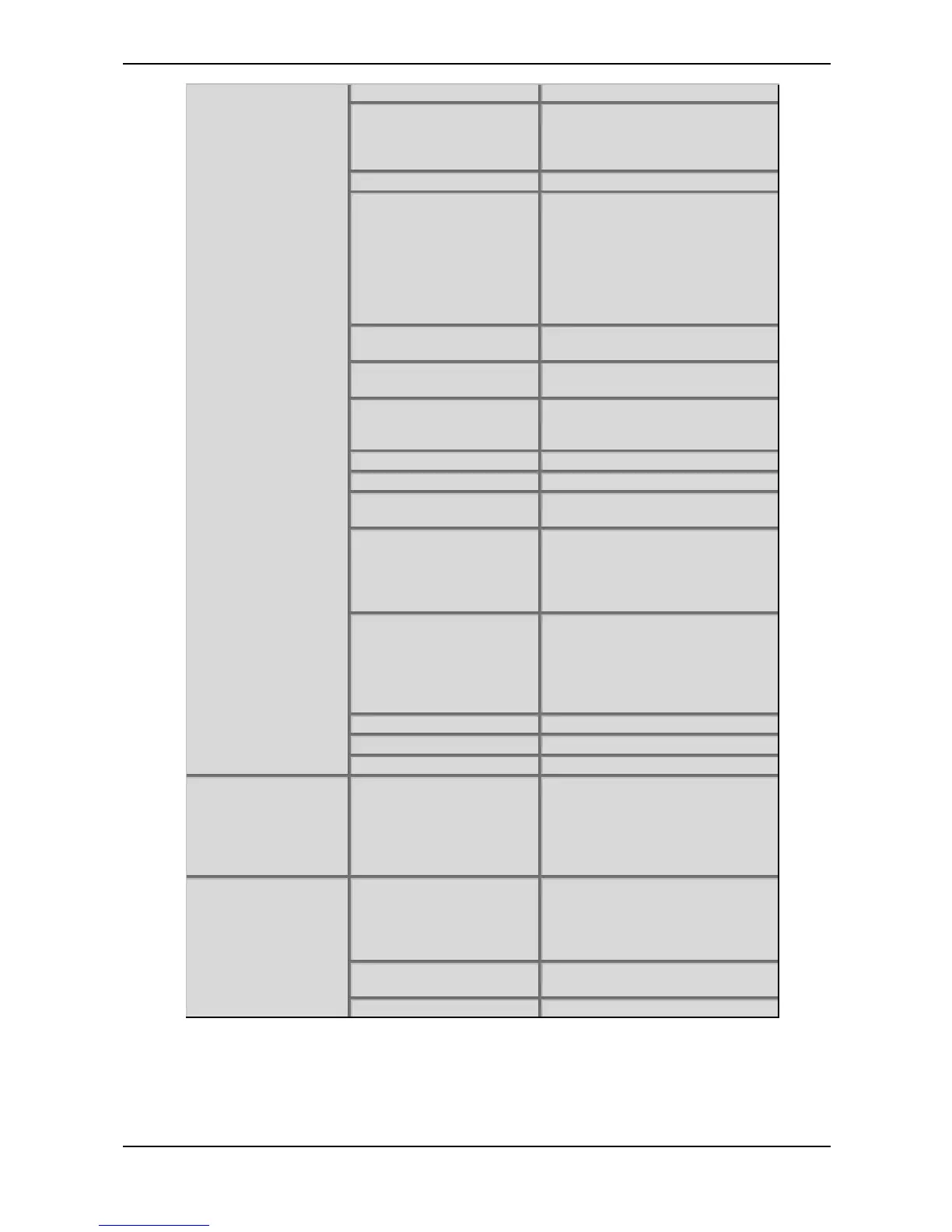Introduction – What to read?
13 Waldorf Q User’s Manual
Glide Mode
Mixer Balance
RingMod
Noise / Ext. Balance
N/E Select F1 / F2 Feed
Routing
Filter Selecting and Editing Filters
CutoffMod and CutoffMod Source
FM and FM Source
Drive
Env
Velo
Pan
PanMod and PanMod Source
Filter Types Notch
Comb + and Comb -
Amplifier Velo
AmpMod and AmpMod Source
Effects Introduction
Mix
FX Types
Vocoder all Chapters
Arpeggiator Edit Menu all chapters
Arpeggiator Edit Menu Step
Data
all chapters
Envelopes Mode
ADS1DS2R Envelope
One Shot Envelope
LoopS1S2 Envelope
Loop All Envelope
LFOs Sync
Delay
Keytrack
Fade
Clocked
Phase
Modulation Matrix all chapters
Modifier Matrix all chapters
Sound Parameters
Drum Map all chapters
Global Parameters Global Menu Sysex Device ID
Clock
HMT function
Controller Send
Input Gain
Mix In parameter
Channel Based MIDI
Messages
Program Change Messages
Poly Pressure Messages
Sostenuto Pedal Messages
Footswitches
Pedals
Influencing and Editing
Sounds over MIDI
all chapters
MIDI Control
Other Functions Updating the System Software
Table 1: Suggested chapters for advanced users
