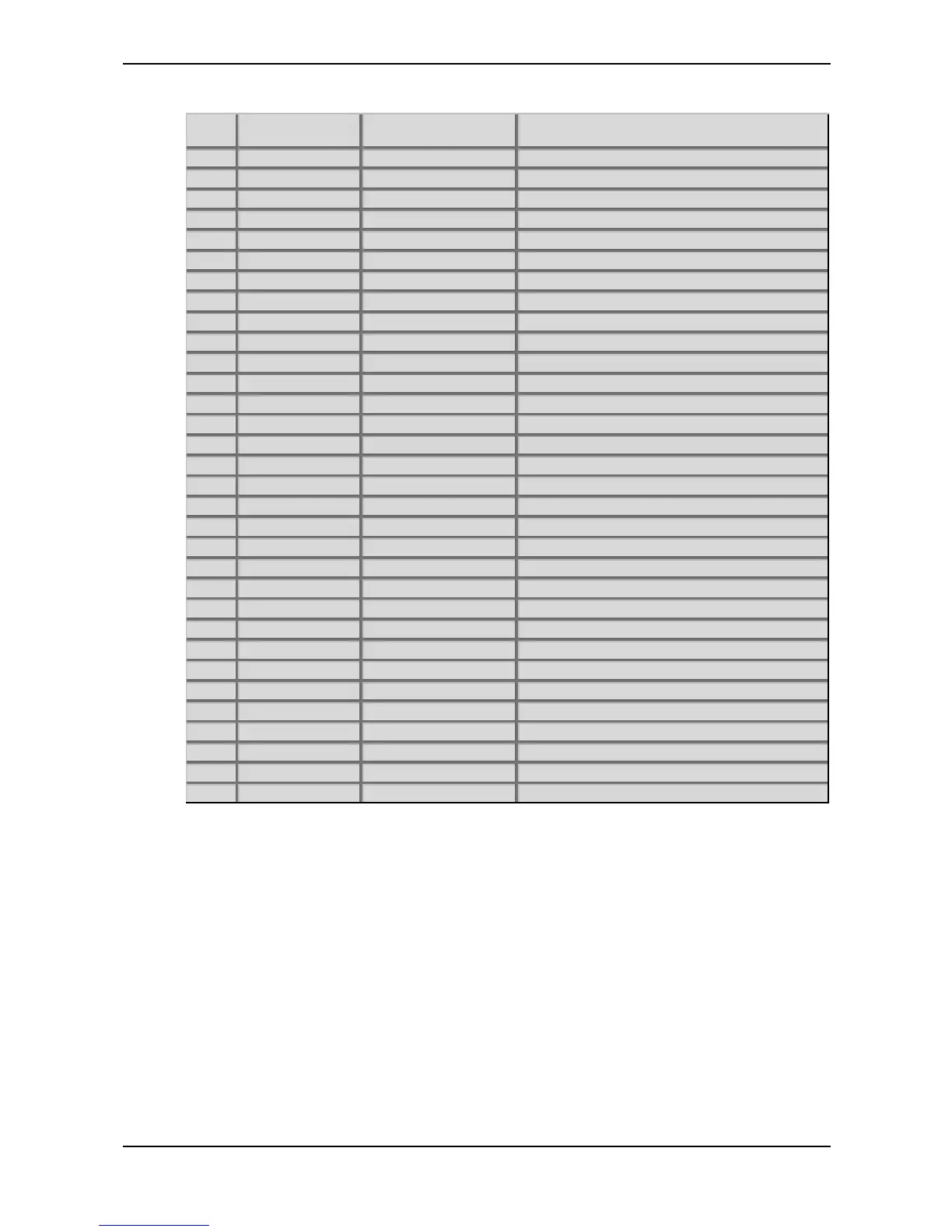Appendix – Controller Numbers
Waldorf Q User’s Manual 166
Ctrl # Controller Range Controller Name or
Sound Parameter
Value Range
32 0…3 Bank Select LSB* Bank A…D
33 0…127 Osc 1 PW 0…127
34 0…127 Osc 1 PWM -64…+63
35 16, 28, 40…112 Osc 2 Octave 128’…1/2’
36 52…76 Osc 2 Semitone -12…+12
37 0…127 Osc 2 Detune -64…+63
38 0…127 Osc 2 FM 0…127
39 0…5 Osc 2 Shape pulse, saw, triangle, sine, alt 1, alt 2
40 0…127 Osc 2 PW 0…127
41 0…127 Osc 2 PWM -64…+63
42 16, 28, 40…112 Osc 3 Octave 128’…1/2’
43 52…76 Osc 3 Semitone -12…+12
44 0…127 Osc 3 Detune -64…+63
45 0…127 Osc 3 FM 0…127
46 0…5 Osc 3 Shape pulse, saw, triangle, sine, alt 1, alt 2
47 0…127 Osc 3 PW 0…127
48 0…127 Osc 3 PWM -64…+63
49 0…1 Sync off, on
50 0…127 Pitchmod -64…+63
51 0…9 Glide Mode see “Glide Mode”
52 0…127 Osc 1 Level 0…127
53 0…127 Osc 1 Balance F1 64…mid…F2 63
54 0…127 Ringmod Level 0…127
55 0…127 Ringmod Balance F1 64…mid…F2 63
56 0…127 Osc 2 Level 0…127
57 0…127 Osc 2 Balance F1 64…mid…F2 63
58 0…127 Osc 3 Level 0…127
59 0…127 Osc 3 Balance F1 64…mid…F2 63
60 0…127 N/E Level 0…127
61 0…127 N/E Balance F1 64…mid…F2 63
62 - not used - undefined - not used -
63 - not used - undefined - not used -
