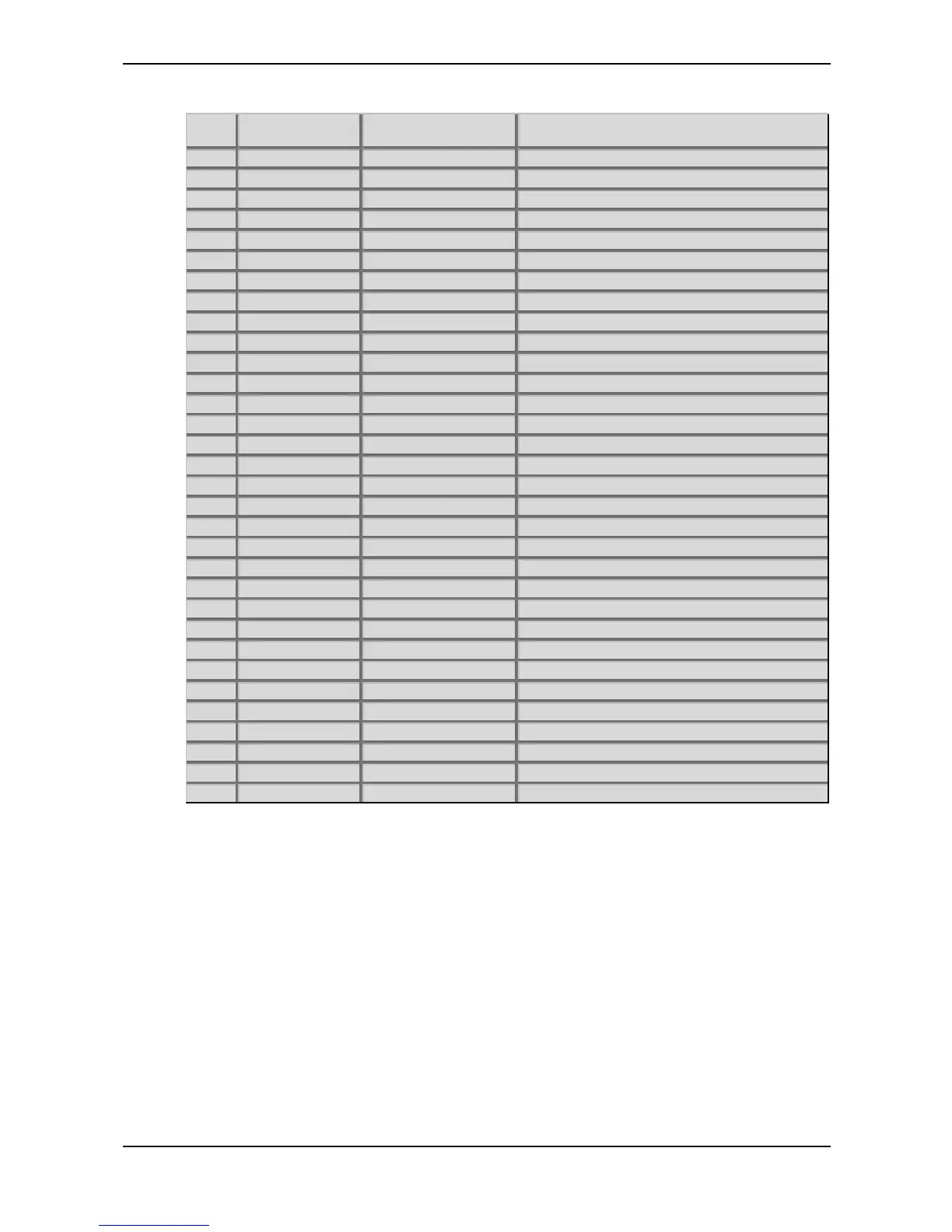Appendix – Controller Numbers
Waldorf Q User’s Manual 168
Ctrl # Controller Range Controller Name or
Sound Parameter
Value Range
96 0…127 FE Decay 0…127
97 0…127 FE Sustain 0…127
98 0…127 FE Decay 2 0…127
99 0…127 FE Sustain 2 0…127
100 0…127 FE Release 0…127
101 0…127 AE Attack 0…127
102 0…127 AE Decay 0…127
103 0…127 AE Sustain 0…127
104 0…127 AE Decay 2 0…127
105 0…127 AE Sustain 2 0…127
106 0…127 AE Release 0…127
107 0…127 E3 Attack 0…127
108 0…127 E3 Decay 0…127
109 0…127 E3 Sustain 0…127
110 0…127 E3 Decay 2 0…127
111 0…127 E3 Sustain 2 0…127
112 0…127 E3 Release 0…127
113 0…127 E4 Attack 0…127
114 0…127 E4 Decay 0…127
115 0…127 E4 Sustain 0…127
116 0…127 E4 Decay 2 0…127
117 0…127 E4 Sustain 2 0…127
118 0…127 E4 Release 0…127
119 - not used - undefined - not used -
120 0 All Sound Off* immediate silence
121 0 Reset All Controllers* resets all controllers
122 0…127 Local Control Local Control Off/On
123 0 All Notes Off* releases all voices
124 - not used - Omni Mode Off - not used -
125 - not used - Omni Mode On - not used -
126 - not used - Poly Mode On/Off - not used -
127 - not used - Poly Mode On - not used -
