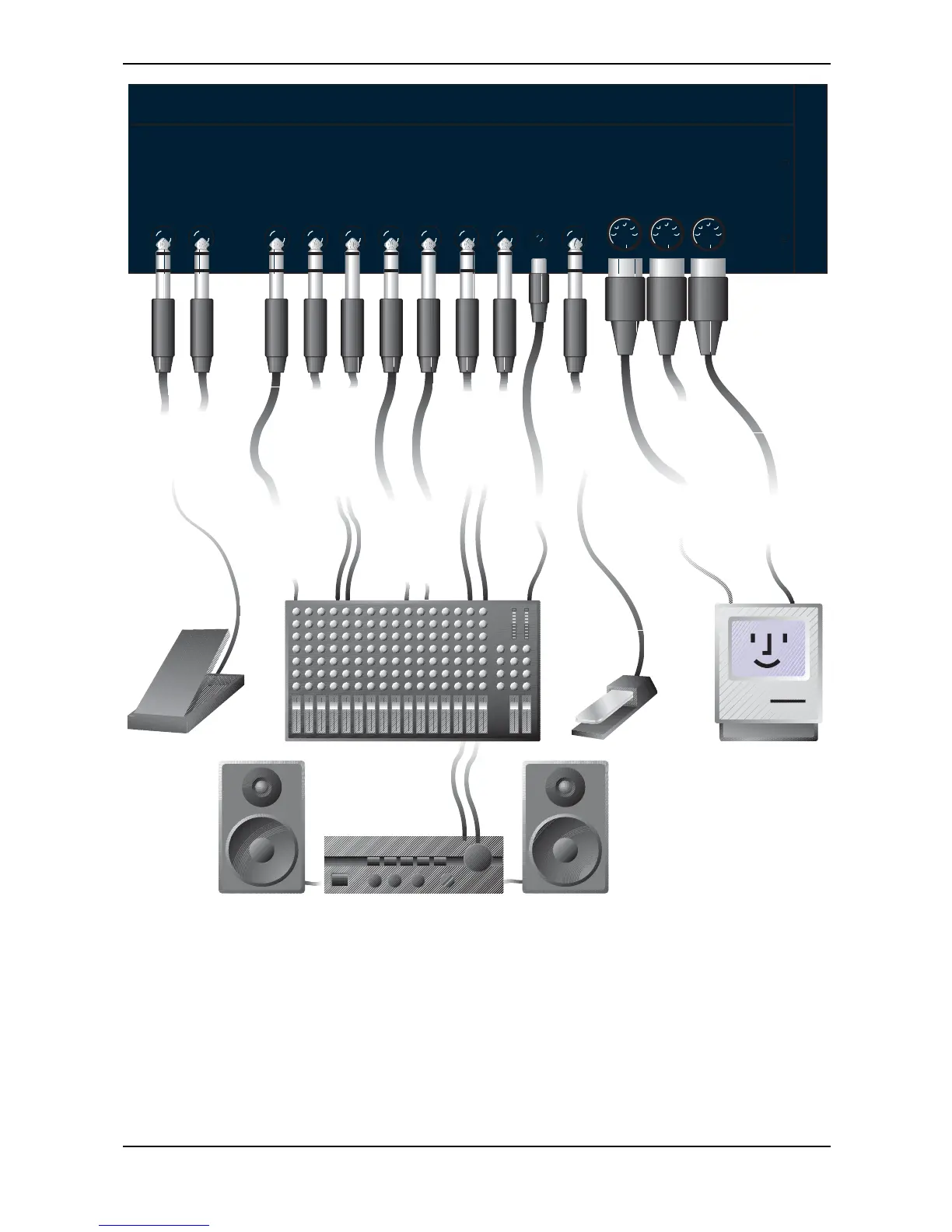Setup and Connection – Connections
Waldorf Q User’s Manual 18
In
Thru
Out
MIDIMAIN OUT SUB OUT 1 SUB OUT 2 PEDALIN
Left/Stereo Right/Mono
D.OUT
Left/Stereo Right/Mono Left/Stereo Right/Mono
PEDAL / CV IN
Tip:1 / Ring:2Stereo1 2 Coaxial
Digital Output
S/PDIF Format
Switch Pedals
Switch 1: Tip /
Ground
Switch 2: Ring /
Ground
Out
In
Control Pedals
Tip / Ground:
47k
Ω
Potentiometer
Ring: +5V
Main Output
to mixing desk,
headphone or
amplifier
Left/Stereo:
Tip: Left Signal
Ring: Right Signal
Sub Output 2
to mixing desk or
amplifier
Left/Stereo:
Tip: Left Signal
Ring: Right Signal
External In
from mixing desk or
audio source
Tip: Left Signal
Ring: Right Signal
Sub Output 1
to mixing desk or
amplifier
Left/Stereo:
Tip: Left Signal
Ring: Right Signal
MIDI Thru
to MIDI In of further
tone generators
MIDI In
from MIDI Out of a
Computer or other
MIDI Controller
MIDI Out
to MIDI In of a
Computer or tone
generator
Connections
☞ To connect the devices:
1. Turn all units off.
2. Connect the Q’s main audio outputs Main Out to your mixing console. Optionally
connect the auxilliary audio outputs Sub Out 1 and Sub Out 2 too.
3. Connect the power supply cable that came with the Q with the Power Supply jack.
4. Plug the other side of the power supply cable into a suitable AC power outlet.
5. The Q should power up itself. If not, switch on the Q with the Power button .
