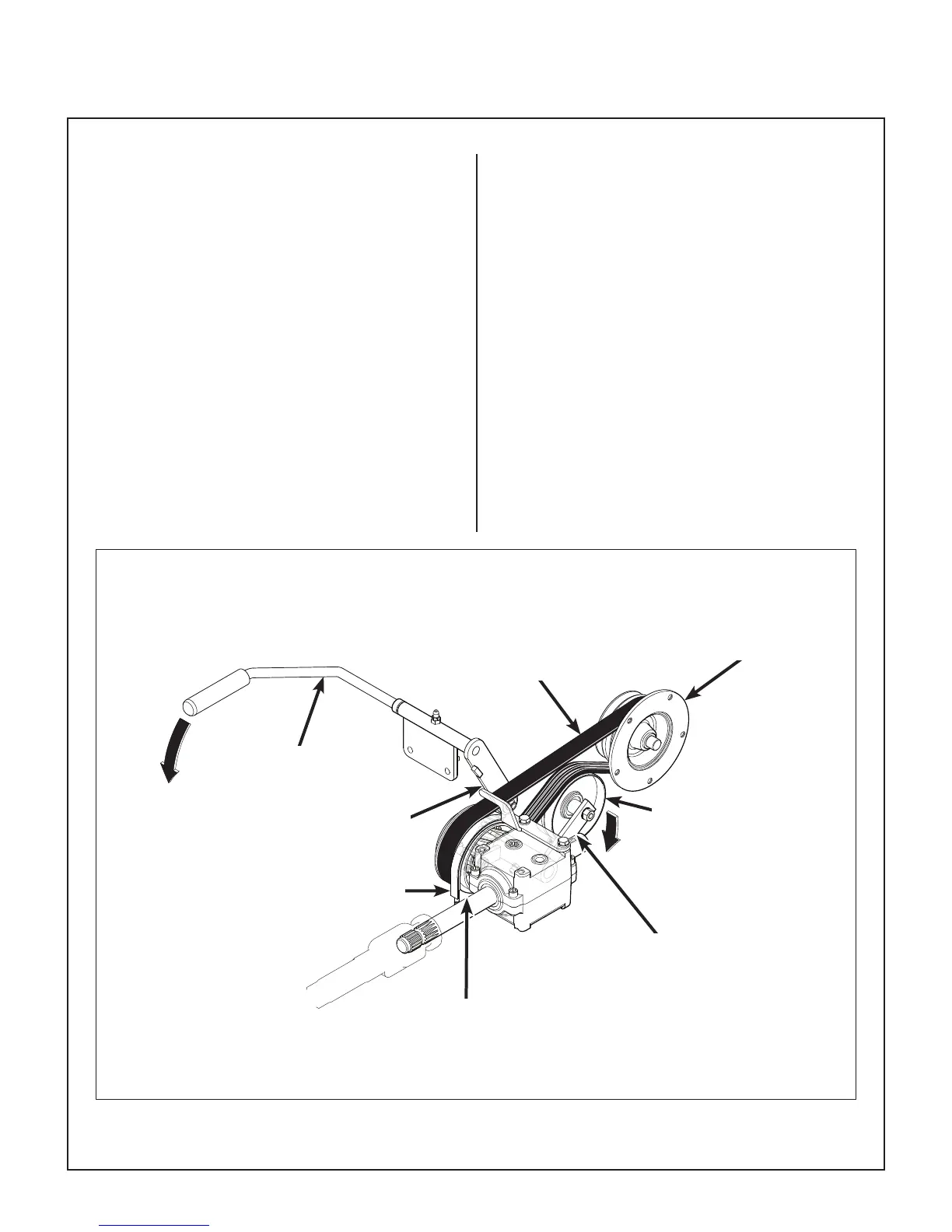77
Maintenance Instructions REPLACING/REPAIRING
Engine PTO Drive Belt (3 Groove Power Band)
1. To remove the engine PTO drive belt:
a. Remove the jackshaft drive belt as de-
scribed in next section.
b. Loosen the brake band adjustment nut to
allow the clutch idler pulley to drop down
against the frame. This provides maximum
looseness of the belt to assist removal.
c. Remove the PTO drive belt by “walking” the
belt o of the engine and PTO pulleys one
groove at a time until the belt is completely
removed.
2. Install the PTO drive belt by reversing the re-
moval procedure.
3. Refer to ADJUSTMENTS of Blade Clutch
(PTO) in this section to check and make the fol-
lowing adjustments:
a. Clutch disengagement (brake band adjust-
ment) and brake action
b. Clutch engagement for proper belt tension
Engine PTO Drive Belt Removal
Blade Clutch Lever in the
DOWN (Disengage) Position
for PTO Belt Removal
Brake
Band
Engine
Pulley
Clutch Idler Pulley
(Loosen Brake Band to
Allow Pulley to Drop
Down and Relax Belt)
Engine
PTO Belt
Clutch
Linkage
PTO Drive
Pulley
PTO Belt
Tightener Arm