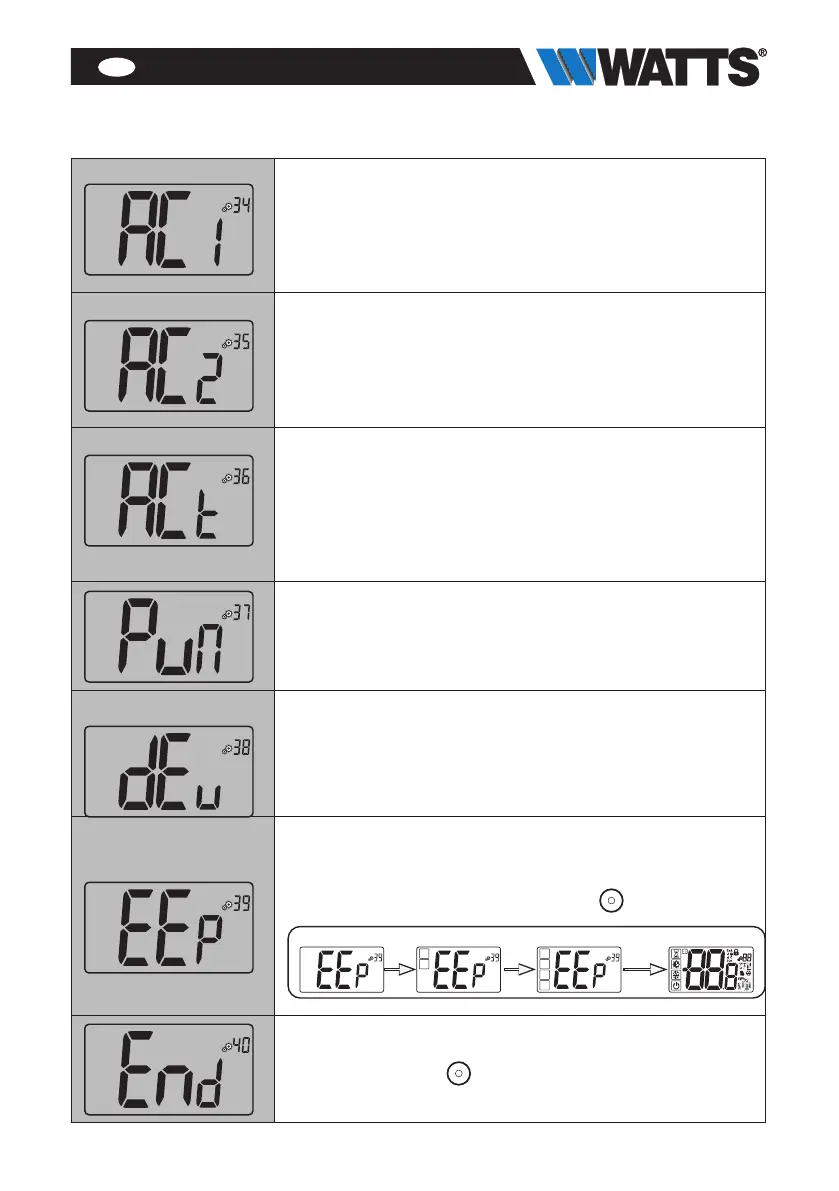19
EN
Accessing to installer parameters
holding
button
holding
button
releasing
button
Clearing
is done
Anti-short Cycle time ON
Setting time value of minimum ON-state load.
Time value is a number of minutes.
Default value: 2 minutes Other value: no to 5 minutes
Anti-short Cycle time OFF
Setting time value of minimum OFF-state load.
Time value is a number of minutes.
Default value: 2 minutes Other value: no to 5 minutes
Actuator model: only with PRG1672
Setting actuator model:
- “no”: normally open
- “nc”: normally close
Default value: nc Other value: no
Pump and valve exercises
Activation or not of system exercise function.
Default value: Yes Other value: no
Anti-condensation function of the installation:
only with RH sensor
When condensation is detected, air conditioning is stopped
or/and dehumidifier is activated.
Default value: Yes Other value: no
EEPROM clearing
All thermostat parameters will be loaded with factory settings.
Pressing and maintaining validation key displays:
Installer menu exit
Press validation key to exit user menu and return to the
main screen.
