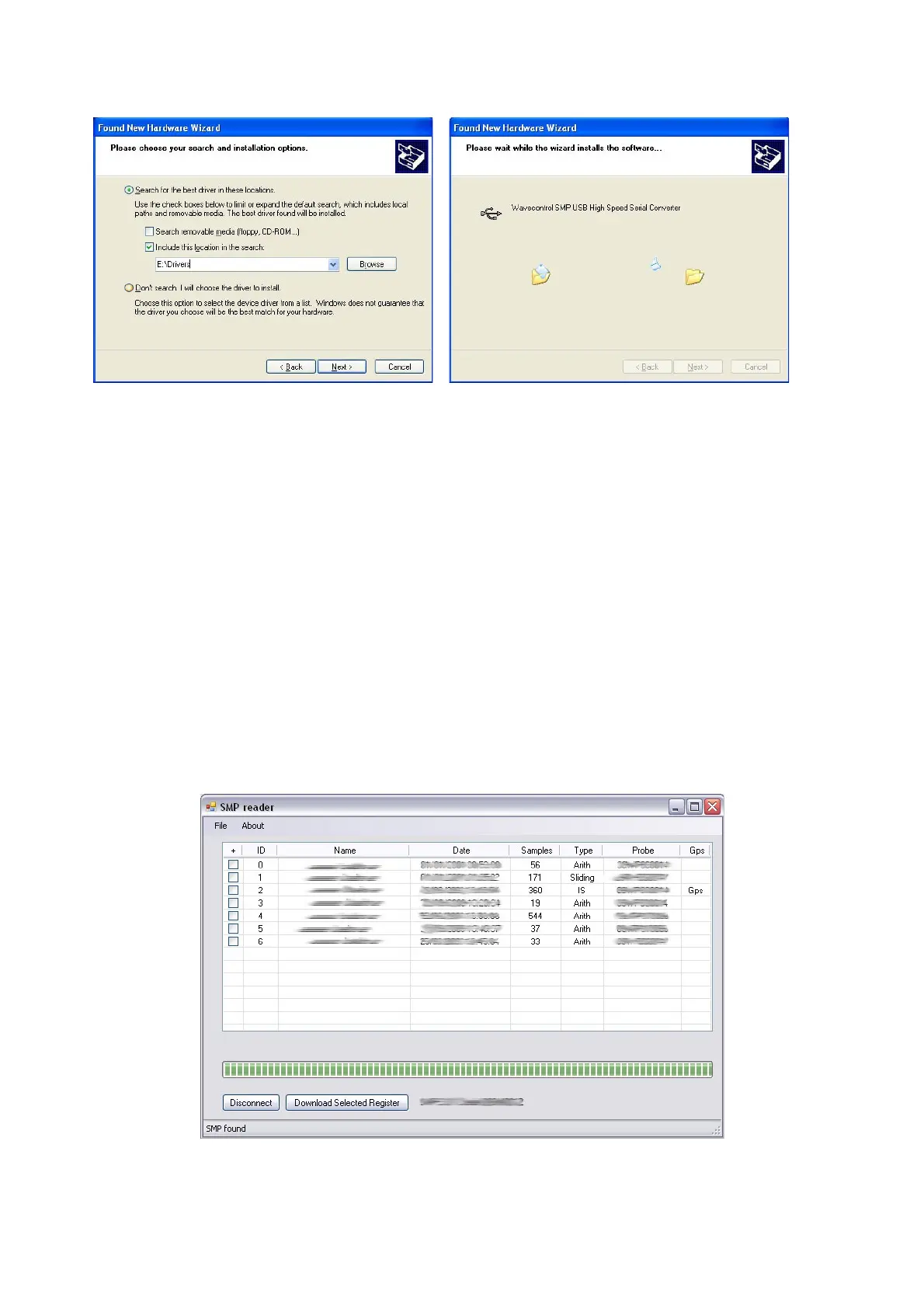Figure 7: Installation of the USB port driver
7.2 Data download software
The SMP allows the data stored in memory to be downloaded to a PC for display or
processing. The data is downloaded using SMP reader. To use it, please install the software
(setup.exe or setup.msi) located in the CD root following the instructions.
Note: If the operating system is Windows XP,the Microsoft.Net Framework must be installed on the PC.
If SMP Reader does not work after installation, install the executable file that appears in the “NET
Framework2/NET32” folder of the CD if your PC is 32 bits, or the executable file from “NET
Framework2/NET64” if the PC is 64 bits.
SMP Reader is a very simple program. Its purpose is to connect the PC to the SMP to
download the data stored in its registers. In order to be able to download the data, the SMP
must be connected to the PC with a USB cable.
Figure 8: SMP reader main screen
- 20 -