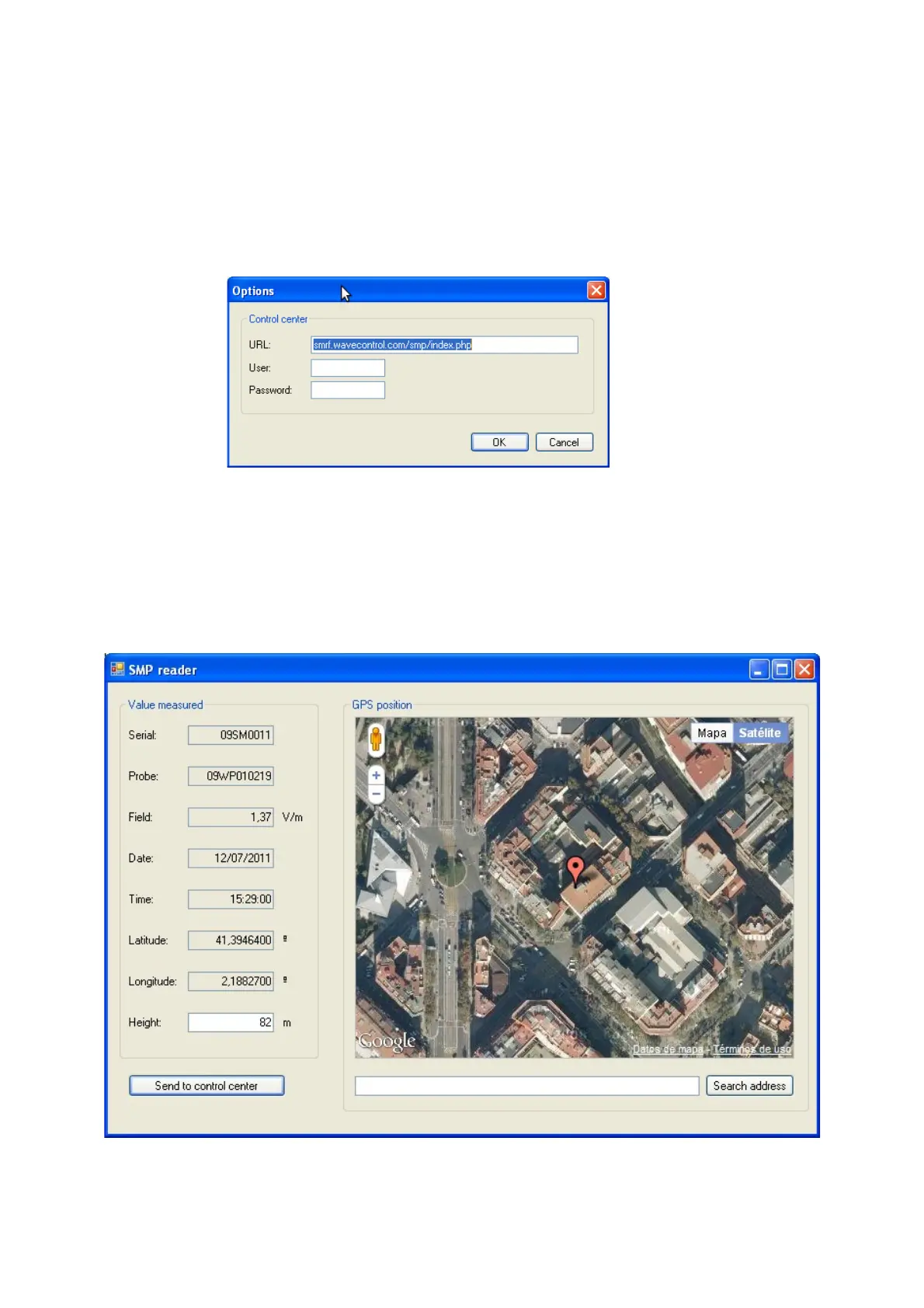7.2.2 GIS web site exportation
If you have been accessed to the GIS web site in SMRF control center, you can download your
SMP measurement directly with this software. Note that you can only upload a measurement at
a time. To do so please make sure:
– you have a valid URL, user and password in the Option menu (see fig 9)
Figure 9: SMP reader main option menu
– you have selected a IS register with the 360 values.
In this case, click on “Send to control center”. It will show you a new window (fig 9), where
you can adjust the GPS position or enter an address at the bottom to find the location of your
measurement. You can fine tune the position by dragging the marker on the map.
Figure 10: SMP reader GPS position
- 22 -