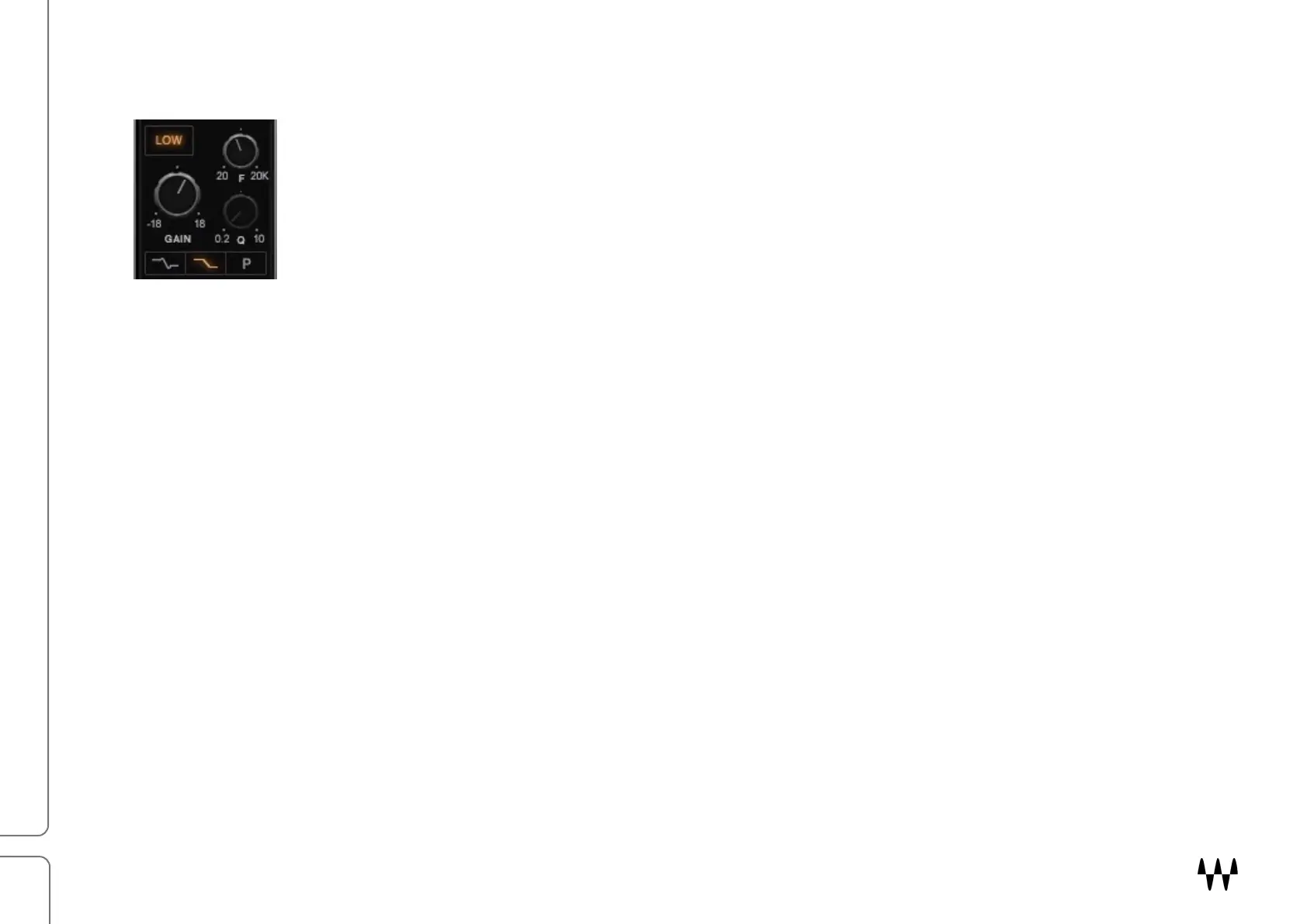Scheps Omni Channel / User Guide
Low section
Gain
Adjusts the gain of the low-shelf filter.
Range: -18 dB to +18 dB
Frequency
Sets the frequency of the shelf filter. Hold Ctrl and drag vertically over the Frequency control to easily isolate a desired frequency.
Range: 20 Hz to 20 kHz
Low filter types
Resonate Shelf (fixed Q), Shelf (fixed Q), Parametric (bell with adjustable Q)
Q (parametric mode only)
Range: 0.2 to 10
The EQ module Collapsed and Expanded views are identical in functions and controls.
