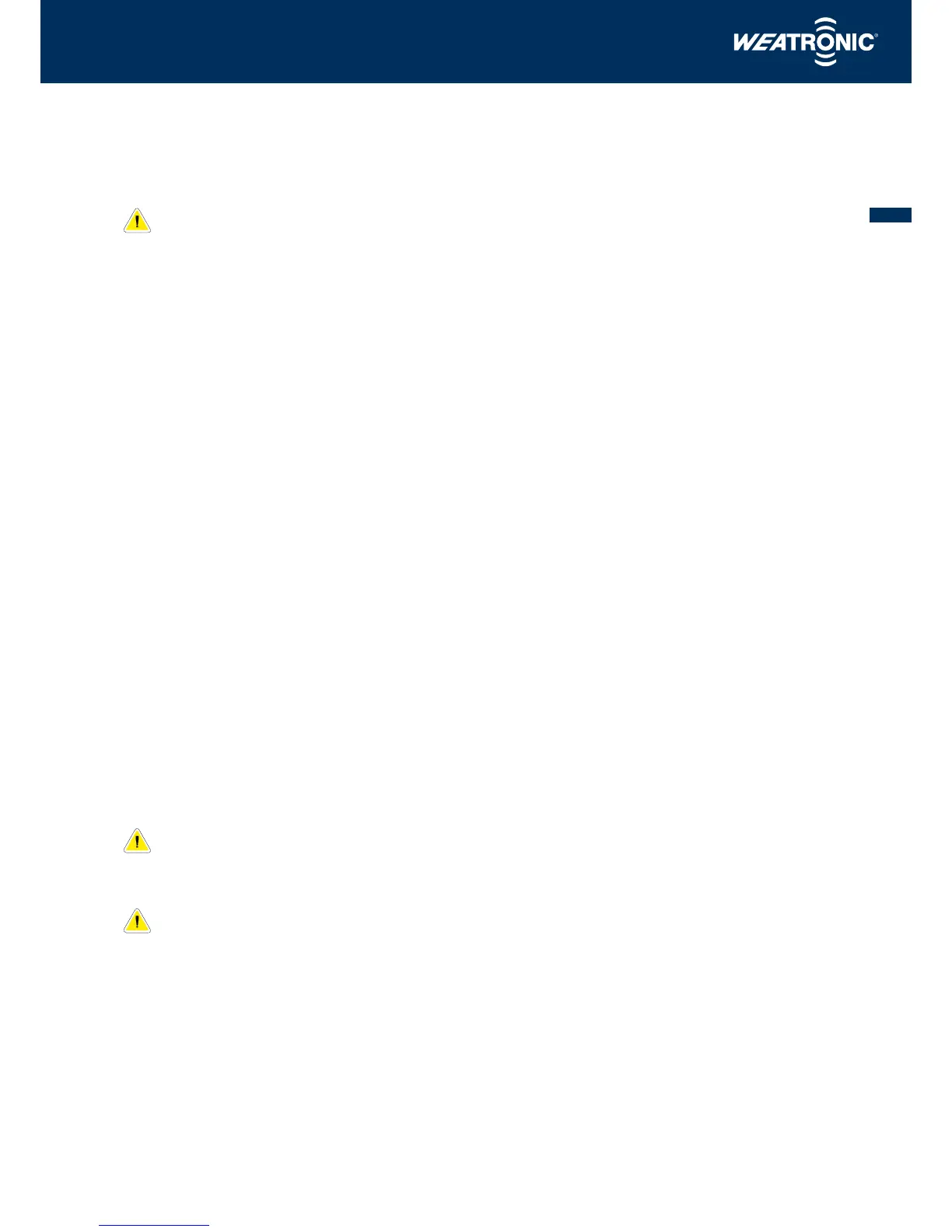21
INSTRUCTION MANUAL
transmitter module will receive and store the receiver’s serial number. Once this process is complete, the receiver will only react to signals transmitted
by that transmitter module. The process for binding a receiver to a transmitter module is very simple and should be carried out as follows:
During this process, you must ensure that the transmitter module and the receiver are a minimum of half a metre (50 cms)
apart.
Two buttons are fitted to the transmitter module, labelled “Button 1” and “Button 2”. These buttons become active a few seconds after switching
on the transmitter and this will be signalled by all 3 LEDs flashing. Once the transmitter is switched on and the module has conducted it’s self-test
test the red LED will flash as the module is not receiving a return signal and the green LED will omit a short double flash indicating that it is not
bonded. The transmitter module is now ready for bonding. Begin the bonding process by pressing “Button 2” for at least 5 seconds, at which point
the green LED will begin to flash rhythmically.
Switch the 2.4 Dual FHSS 12-22 R series receiver on by removing the red “Remove Before Flight” jumper and then insert the blue “Binding”
jumper into place in the switching board. Once the transmitter and receiver are bound, the green “Status” LED on the both the transmitter module
and the receiver will go solid and the blue “Binding” jumper can be removed.
9.6 Quick Binding
As the serial number of each 2.4 Dual FHSS receiver which has been bonded to it is stored within the module’s memory, re-bonding (quick Binding)
a receiver is extremely quick and easy. Simply switch on the transmitter followed by the receiver and once the self test is complete press “Button 2”
once briefly, finished! When the Quick Binding process is complete the green “STATUS” LEDs on both the transmitter module and the switching
board will illuminate solidly.
9.7 Range testing
Before you can conduct a range test the transmitter module must have been bonded to the 2.4 Dual FHSS, see Para. 9.5.
• The first step in conducting a range test is to put the transmitter module into range test mode which will reduce the transmitter’s output to
10 mW which is 1/10 of the normal output. To access to this mode switch the transmitter on and wait until the yellow “TEST“ LED goes
out indicating that the self test is complete “Button 1” (the right hand button) should then be pressed for at least 5 seconds.
• The yellow LED (“TEST“) will then begin to flash slowly at regular intervals indicating that the transmitter module is in range test mode.
For safety reasons, the transmitter module will only remain in range test mode for 60 seconds, after which time it will revert to normal mode
and the output return to full strength.
• Once 1 minute has expired if you have not completed the range test but wish to continue with it, the system must be switched off before
switching it back on prior to carrying out the steps detailed above once again. This will put the module back into range test mode for a
further 60 seconds.
• Walk away from the model with the transmitter and operate all of the controls for a distance of 80-100 steps. Keep the transmitter pointed
at the model and all of the controls must work perfectly.
If the range check fails, do not attempt to operate your model under any circumstances!! If the receiver fails to receive a
‘clean’ signal, the red “ERROR“ LED on the transmitter will flash. If the range check has failed, carefully check the model’s
installation including all cables, the receiver battery, the receiver switch as well as all plugs and sockets. The transmitter
battery should also be checked for sufficient power.
When conducting the range test, the return signal from the receiver will also be tested. This signal is transmitted from
antenna 1 and for this reason if antenna 1 is located in a poor position relative to the transmitter, a lack of range may be
indicated by the transmitter module. This situation will be amplified if the model is placed on wet grass.
10 Power management for the 2.4 Dual FHSS 12-22 R series receivers
10.1 Functions
The weatronic Dual Receivers are fitted with a high current power system for dealing with modern high current draw digital servos and consists of 8
separate circuits, all of which are protected against shorting. Each circuit can draw a maximum of 5 Amps constant which means that you can safely
draw up to 40 Amps. in total providing that the receiver is sufficiently cooled and for short (burst ) periods even higher currents can be drawn. The
GigaControl software can be used to change the output voltage form 4.8 to 6 Volts and the factory settings it 4.8 Volts so please be aware of this
when choosing your servos.