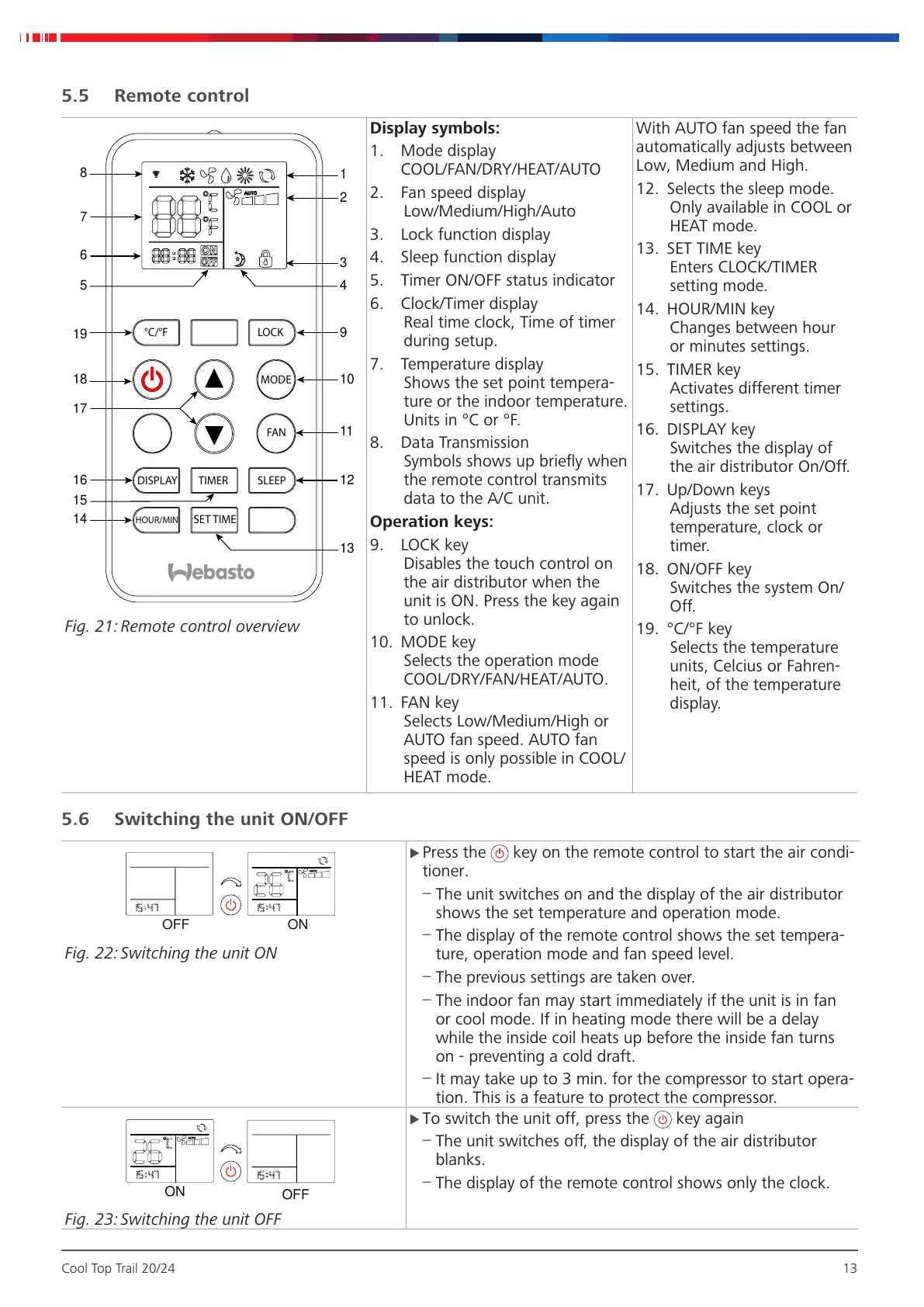Cool Top Trail 20/24 13
5.5 Remote control
LOCK
MODE
FAN
SLEEP
SET TIME
HOUR/MIN
TIMER
°C/°F
DISPLAY
1
2
3
45
6
7
8
9
10
11
12
13
14
15
16
17
18
19
Fig. 21: Remote control overview
Display symbols:
1. Mode display
COOL/FAN/DRY/HEAT/AUTO
2. Fan speed display
Low/Medium/High/Auto
3. Lock function display
4. Sleep function display
5. Timer ON/OFF status indicator
6. Clock/Timer display
Real time clock, Time of timer
during setup.
7. Temperature display
Shows the set point tempera-
ture or the indoor temperature.
Units in °C or °F.
8. Data Transmission
Symbols shows up briefly when
the remote control transmits
data to the A/C unit.
Operation keys:
9. LOCK key
Disables the touch control on
the air distributor when the
unit is ON. Press the key again
to unlock.
10. MODE key
Selects the operation mode
COOL/DRY/FAN/HEAT/AUTO.
11. FAN key
Selects Low/Medium/High or
AUTO fan speed. AUTO fan
speed is only possible in COOL/
HEAT mode.
With AUTO fan speed the fan
automatically adjusts between
Low, Medium and High.
12. Selects the sleep mode.
Only available in COOL or
HEAT mode.
13. SET TIME key
Enters CLOCK/TIMER
setting mode.
14. HOUR/MIN key
Changes between hour
or minutes settings.
15. TIMER key
Activates different timer
settings.
16. DISPLAY key
Switches the display of
the air distributor On/Off.
17. Up/Down keys
Adjusts the set point
temperature, clock or
timer.
18. ON/OFF key
Switches the system On/
Off.
19. °C/°F key
Selects the temperature
units, Celcius or Fahren-
heit, of the temperature
display.
5.6 Switching the unit ON/OFF
ONOFF
Fig. 22: Switching the unit ON
X Press the key on the remote control to start the air condi-
tioner.
–
The unit switches on and the display of the air distributor
shows the set temperature and operation mode.
–
The display of the remote control shows the set tempera-
ture, operation mode and fan speed level.
–
The previous settings are taken over.
–
The indoor fan may start immediately if the unit is in fan
or cool mode. If in heating mode there will be a delay
while the inside coil heats up before the inside fan turns
on - preventing a cold draft.
–
It may take up to 3min. for the compressor to start opera-
tion. This is a feature to protect the compressor.
ON
Fig. 23: Switching the unit OFF
X To switch the unit off, press the key again
–
The unit switches off, the display of the air distributor
blanks.
–
The display of the remote control shows only the clock.
More information https://www.caravansplus.com.au
