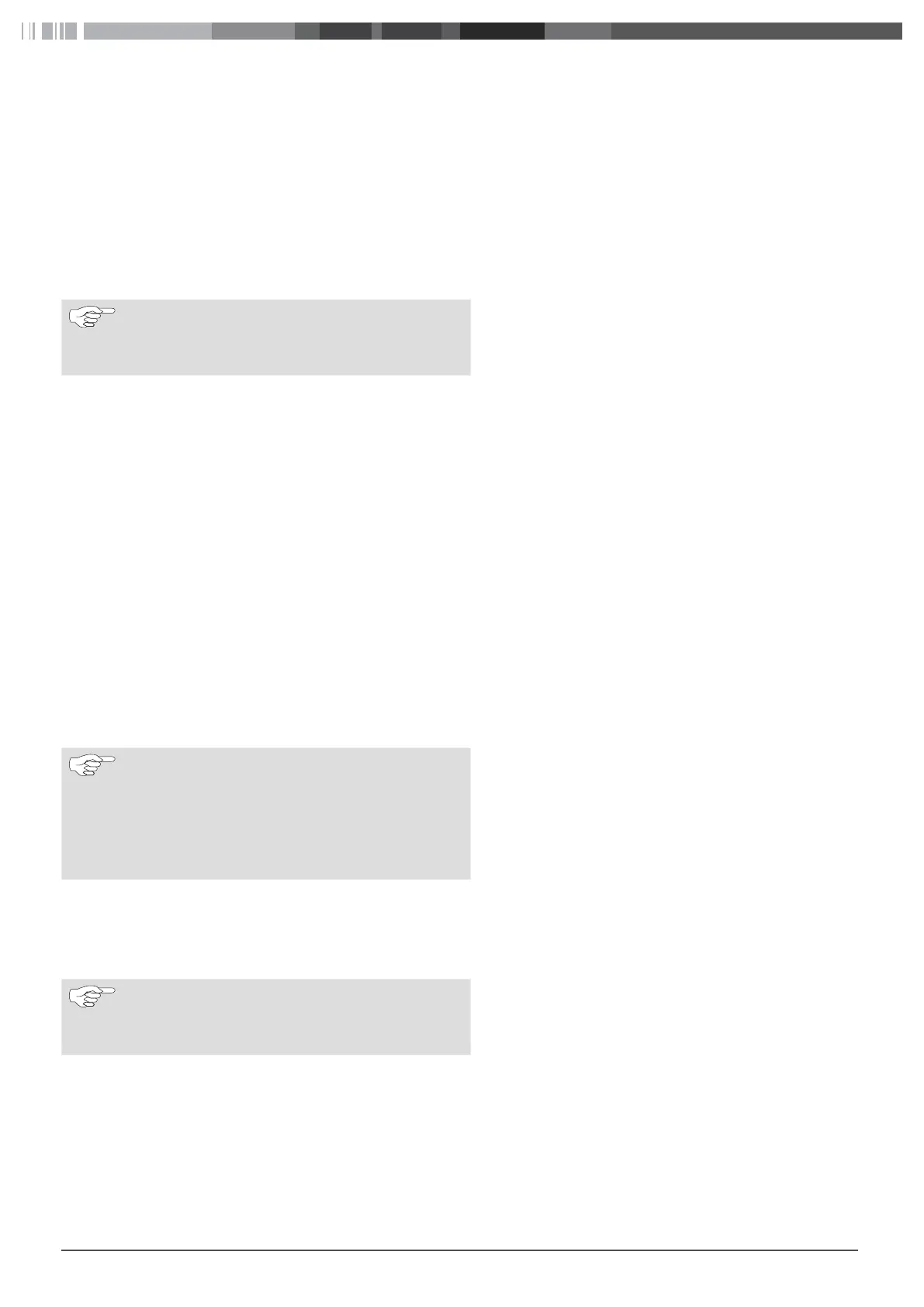12
7 Menu item: Network
7.1 GSM
The Webasto Live supports being connected to the Webasto back end or another OCPP back end. A list of the supported back ends can
be found in the installation instructions or in the data sheet of the Webasto Live. Choose the interface you will use to make a connec-
tion. To use the Webasto back end with its Connectivity Services, it is imperative to set the mobile telephone connection using the GSM
menu item and to use the previously factory-fitted SIM card.
The Webasto Live comes as standard with a factory-fitted and inactive SIM card that once activated is used for communicating with the
Webasto Connectivity Services. A different SIM card is required to connect the Webasto Live to a different OCPP back end. The "GSM"
menu item is used to enter the required parameters for this, which you have received from your back end provider.
NOTE
Webasto recommends that the values specified in this
section be adjusted by the installer of the charging sta-
tion or on request by Support.
Modem Access Technology – Selecting the mobile telephone standard
The Webasto Live mobile modem enables communication via 2G (GPRS, Edge), 3G (HSDPA) and 4G (LTE) for transferring data to a back
end. When delivered, the charging station automatically chooses the best available network quality only if the SIM is activated (this is
done only when the Webasto Connectivity Service is used). It may be necessary in locations where coverage fluctuates strongly to speci-
fy the mobile telephone standard. To establish the connection with a particular network operator, enter this in manually under the "Re-
quested Network Operator" parameter and set the "Network Selection Mode" point to "Manual".
7.2 LAN
The Webasto Live has an integrated RJ45 Ethernet port that is used for being integrated into an existing tethered network or to estab-
lish a charging station network.
Mode for network configuration – Setting the IP address parameters for the local area network
The Webasto Live LAN network interface can be used as a client for an existing network or as a server to establish a new network.
Select "Auto (DHCP client)" if you would like to integrate the charging station into your home network.
Select "Manual config" to integrate it into an existing network which requires a fixed assignment of parameters. Fill the fields shown
with the network parameters used in the destination network accordingly.
Select the "DHCP server" to set up a network that is managed independently by Webasto Live. The charging station assigns all the nec-
essary parameters to the devices that are also on the network. Note that all other charging stations and devices must be configured in
the network as "Auto (DHCP client)", as there may otherwise be an address conflict.
NOTE
Webasto recommends that communication between
the charging stations be carried out using an external
switch/router and via LAN cables when internal load
management is used. The IP addresses of the individual
charging stations should be configured manually so
that a unique assignment in the network is possible.
7.3 WLAN
The Webasto Live can also be integrated into an existing WLAN. WLAN can also be used to network multiple Webasto Lives with each
other. The Webasto Live automatically selects the encryption process used for your network once the network password has been en-
tered.
NOTE
The Webasto Live WLAN module is not suitable for es-
tablishing a separate WLAN network or for strengthen-
ing (repeater) an existing network.
WLAN SSID – Name of the existing WLAN network
Enter the name of the network you would like to connect the Webasto Live to here. Pay careful attention to the correct spelling of the
network name and the use of upper and lower case.
WLAN password – Password of the available WLAN network
Enter the password of the network you would like to connect the Webasto Live to here. Pay careful attention to the correct spelling of
the network name and the use of upper and lower case.
Mode for network configuration – Setting the IP address parameters for the WLAN network
The WLAN interface of the Webasto Live can only be used as a client for an existing network.
