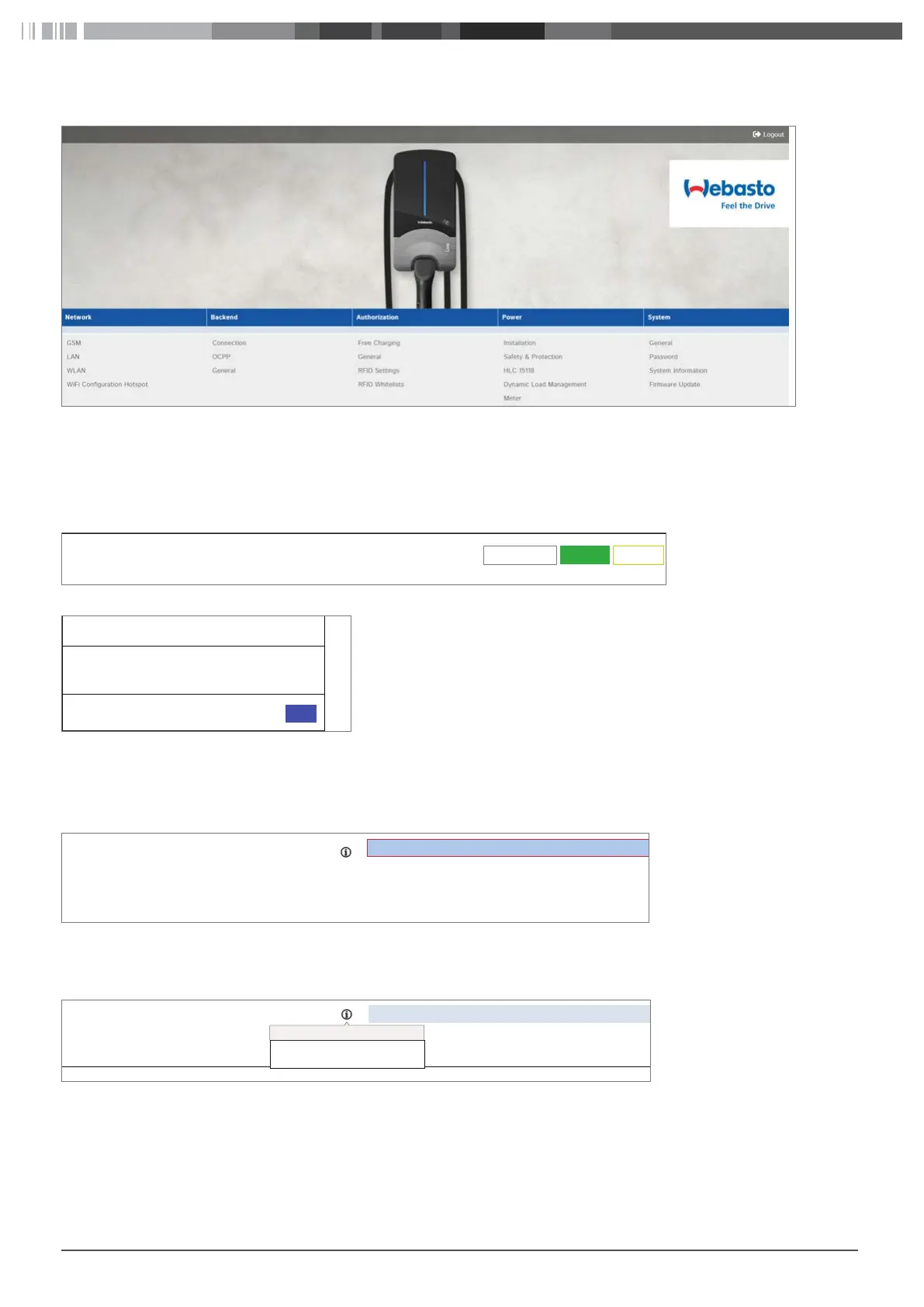8
4 General operation of the configuration interface
Fig. 02: Top menu bar
The top menu bar with the menu items of the individual categories can be viewed in the web interface at any time. You can easily jump
back and forth between the menu items.
After changing the parameters in a menu item, they can be saved or discarded with the bottom menu bar. It is also possible to restart
the charging station if this is required to apply the parameters. The bottom menu bar is displayed automatically and the control panels
activated as needed.
Reset all changes
Save
Restart
Unsaved Changes
Fig. 03: Bottom menu bar
Close
Unsaved changes
The page contains unsaved changes.
Please save or reset all changes before leaving this page.
x
Fig. 04: Unsaved changes
When changing to another main category, an automatic check is performed to see if the changes have already been saved. If it has not
been done yet, a warning message appears prompting to save or discard the change. "Reset all changes" is used to reset the parame-
ters to the last saved state, and can take a moment depending on number of parameters being reset.
1000
Value 1000 not contained in range 0.999
RCMB Delta
Fig. 05: Value outside of permissible range
When values outside the permissible range are entered, either a red warning message (at the latest when trying to save) appears at the
bottom left in the screen or a red warning message appears under the input area indicating the permissible value range.
Disconnected Limit [A]
6
Current limit when disconnected from DLM
network
Disconnected Limit [A]
Fig. 06: Advisory text
A short advisory text with configuration tips and detailing the consequences of a change can be found next to every configuration
point. The advisory text can be displayed by hovering with the mouse over the symbol shown.
