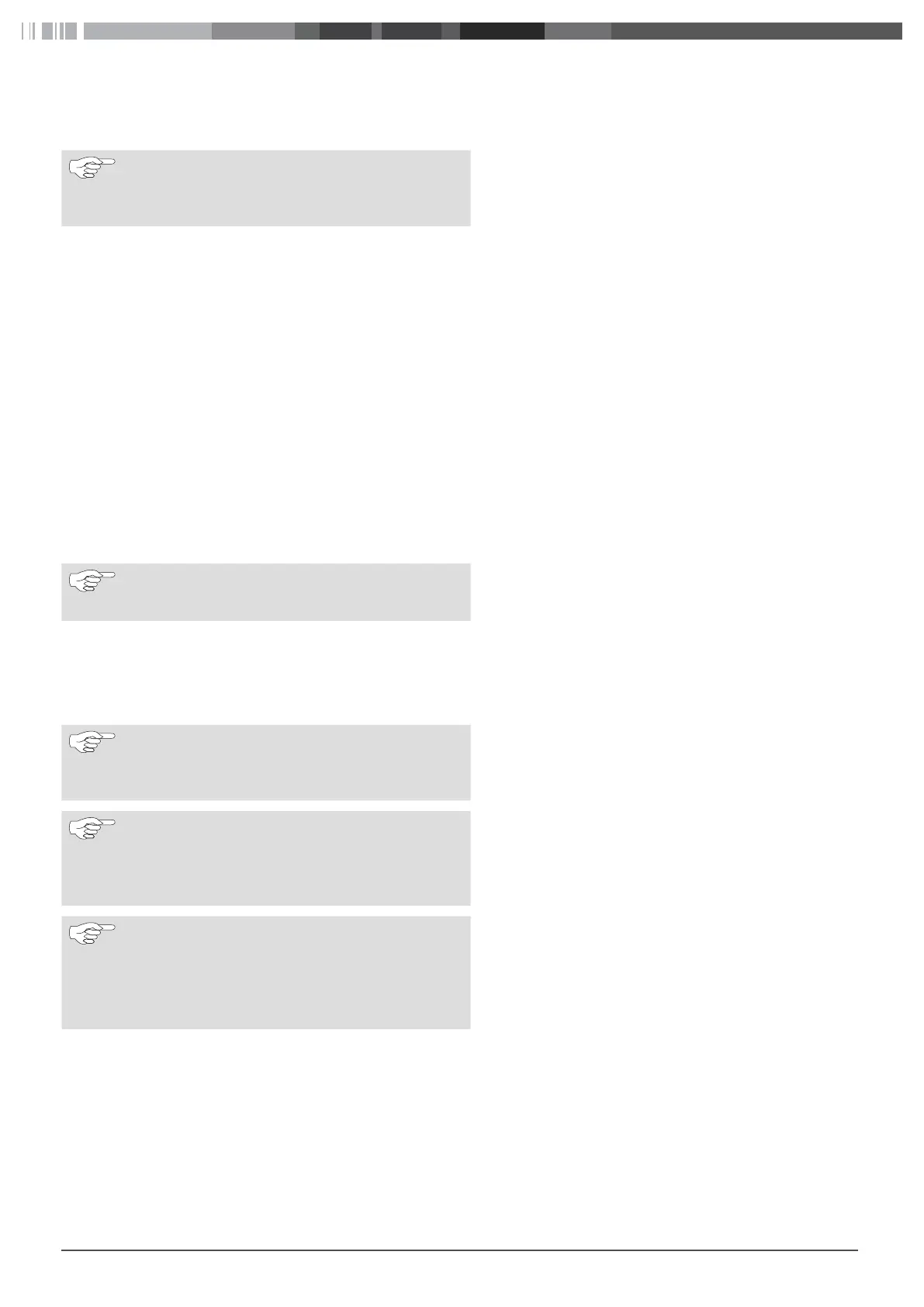16
checked again. Choose the "Immediately when plugged" parameter to start the charging process immediately after plugging in the ve-
hicle. Choose "On" when the customer would like to use the RFID media first to enable the charging station.
Default Value: Off
NOTE
Webasto recommends the "On" variant because the
data of the RFID media is checked against the back end
when reestablishing the back end connection.
9.4 General information
Vehicle Connection Timeout – Time available for plugging in the vehicle
This parameter is used to configure the period in seconds in which the Webasto Live remains in "Ready" mode until a vehicle is plugged
in, after successful authentication via LiveApp or RFID.
Default Value: 45
Send Authorize for RemoteStart – Behaviour when the charging process is started via an OCPP back end
Set the parameter to "On" when the charging process has been started remotely and the Webasto Live should transmit an authorisation
message to the back end.
Default Value: On
9.5 RFID Settings
RFID Tag letter case – Transmission mode of the RFID tag to the back end
The Webasto Live supports the configuration of how the RFID tag (HEX string) can send messages to the back end during the "Start
Transaction" and "Stop Transaction". In addition to the use of upper and lower-case letters, the order of the bytes can also be defined.
Default Value: Lower Case
NOTE
In order to use the Webasto back end, the predefined
values must not be changed.
9.6 RFID Whitelist
Enable local whitelist – Local administration of RFID media for enabling charging processes on the Webasto Live
To limit access and use of the Webasto Live to a group of users, there is the possibility to store RFID transponder for local activation in
every Webasto Live. Activate the parameter for using the local memory for authorisation on the RFID transponders of the Webasto Live.
NOTE
Please note the supported RFID standards of the
Webasto Live. Not all media are suitable for authentica-
tion.
NOTE
The local authorisation lists are not transmitted and not
compared within a group of several Webasto Live. The
lists must be entered manually into each charging sta-
tion.
NOTE
Webasto recommends the use of the Webasto Connec-
tivity Service or a different OCPP back end for adminis-
trating several Webasto Lives. This is the only way to
ensure that the same parameters are applied to all
Webasto Live.
List of entries in local whitelist – locally enabled RFID media for charging at theWebasto Live
RFID media that are entered in this list are enabled independently of a connection to the back end.
To add a new entry to the list, enter the RFID tag of the desired RFID transponder in the text field. Use a colon as a separator between
each RFID media. Example: "AA3E4F16:FE46E313"
To remove an entry from the list, delete the complete list. Afterwards, enter all transponders which should remain in the list again. It is
not possible to delete individual entries.
Enable OCPP whitelist – Back end administration of RFID media for enabling charging processes
This parameter activates the temporary intermediate memory for RFID transponders that have already been authorised by the back end.
This means an authorisation does not need to be requested from the back end when the charging processes are repeated with previ-
ously enabled RFID cards. List of entries in OCPP whitelist – RFID media enabled by the back end for charging at theWebasto Live
