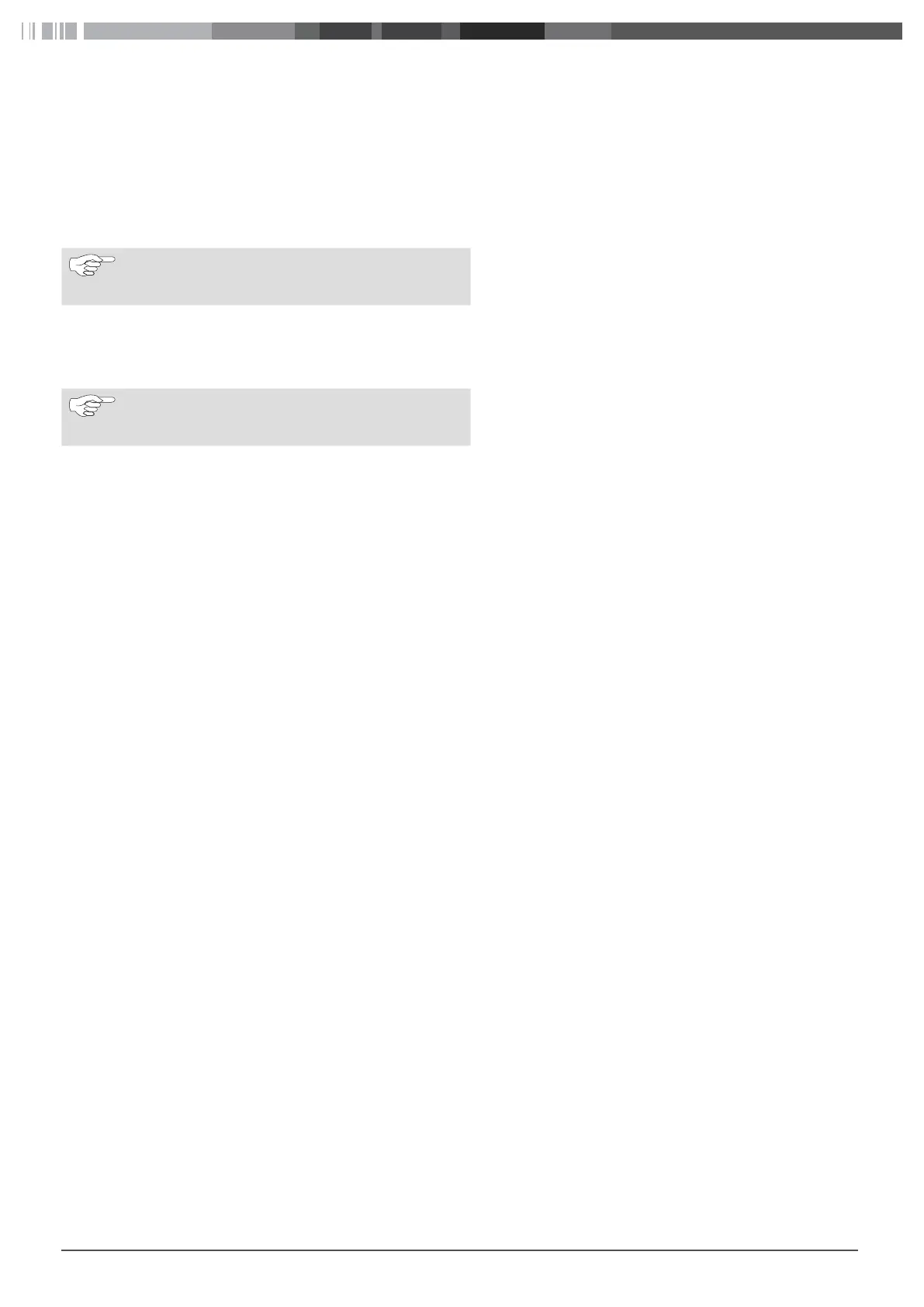14
8 Menu item: Back end
8.1 Connection
Backend connection type – Connection type to the back end
The Webasto Live supports being connected to the Webasto Connectivity Service or an OCPP back end. Choose the interface you use to
make a connection.
GSM, Ethernet, USB (currently deactivated), WLAN
NOTE
Webasto recommends connecting via the integrated
SIM card using GSM and the OCPP protocol.
The Webasto Live can be connected to the back end of different operators using OCPP (Open Charge Point Protocol). When delivered,
the charging station is preconfigured with the parameters for the Webasto Connectivity Service. Change the parameters to match your
back end operator's presettings so you can connect the Webasto Live to the back end. The supplied SIM card may need to be ex-
changed to connect with the back end. Contact the operator of the back end about this as well.
NOTE
In order to use the Webasto back end, the predefined
values must not be changed.
OCPP ChargeBoxIdentity (ChargePointID)
This value is used by the back end supplier to identify the charging station.
Default value: WEBASTO_WEBASTO_AC_LIVE_[serial number]
OCPP Mode
Choice of OCPP standard of the Webasto Live to be used for communication with the respective back end.
Default Value: OCPP-J 1.6
WebSockets JSON OCPP URL of the Backend
Default Value: wss://onboarding.csms.allego.eu/communicator/websockets16
WebSockets keep-alive internal
Default Value: 0
8.2 General information
Restart Transaction after power loss – Continuing the charging process after a power failure
After a power failure, the Webasto Live has the possibility of continuing with a charging process using the same authentication parame-
ters and transmitting these to the back end again.
Default Value: On
Backend Connection Timeout – Time that the charging station waits for messages from the back end
This parameter specifies the time in seconds that a Webasto Live waits for messages from the back end before requesting the message
again. This parameter also defines the time a Webasto Live waits for dialling into the mobile phone network and establishing the con-
nection to the back end. In regions with poor mobile phone reception, It is recommendable to increase this parameter. Setting a too
high value results in a long waiting time until the Webasto Live charging station implements commands from the back end. This can
lead to delays in operation of the charging station.
Default Value: 60
SSL Strictness as client – Requirement for secure transmission of data to the back end
The Webasto Live enables secure communication to a back end using SSL in multiple levels. Not every back end supports or needs this
parameter to be changed.
In order to use the Webasto back end, the predefined values must not be changed. Request the parameter relevant for you from your
back end operator.
Default value: Normal SSL Auth
TCP Watchdog Timeout – Time interval for an automatic restart if the back end connection is lost
The Webasto Live can reboot a system automatically if a long period passes without a connection to the back end. The charging station
establishes a new connection to the back end after a reboot. Set the parameter to the value 0 to deactivate this function.
Default Value: 0
Display backend disconnect as error
When this parameter is activated, the user of the charging station is sent a signal through the LED status bar that the connection to the
back end is malfunctioning. The corresponding LED code can be found in the installation and operating instructions.
Default Value: Off
