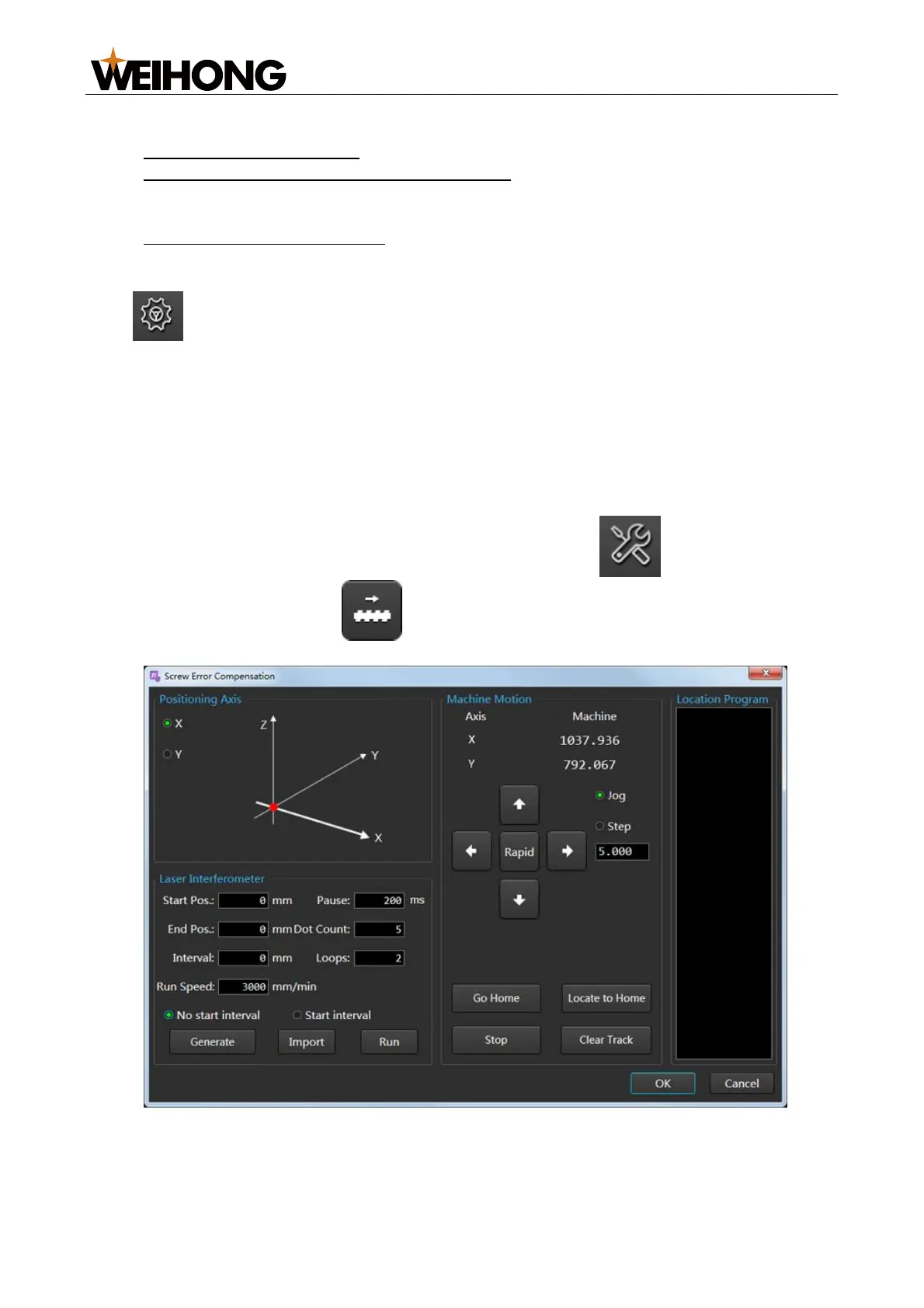上海维宏电子科技股份有限公司
SHANGHAI WEIHONG ELECTRONIC TECHNOLOGY CO., LTD.
35 / 116
0: no compensation
1: backlash compensation
2: backlash and unidirectional compensation
The compensation is based on the unidirectional data from the laser interferometer
and the value of parameter Backlash from the dial indicator.
3: bidirectional compensation
The compensation is based on the bidirectional data from the laser interferometer.
3.10.1 Set the Backlash Compensation
Click Set in the function bar, select System Parameters to enter System
Parameters page, find and set the following parameters under catalog 1.2.0 Error
Compensation:
Backlash(X)
Backlash(Y)
Backlash(W)
3.10.2 Set the Bidirectional Compensation
To set the bidirectional compensation, do the following:
1. To open Screw Error Compensation dialog box, click Maintain in the
function bar, and select Screw Error Compensation in Machine
Maintenance area:
2. Optional: If X-axis and Y-axis have not returned to the machine origin, in Home
Behavior area, click X Home and Y Home.
3. Get the actual measurement data of the machine tool: