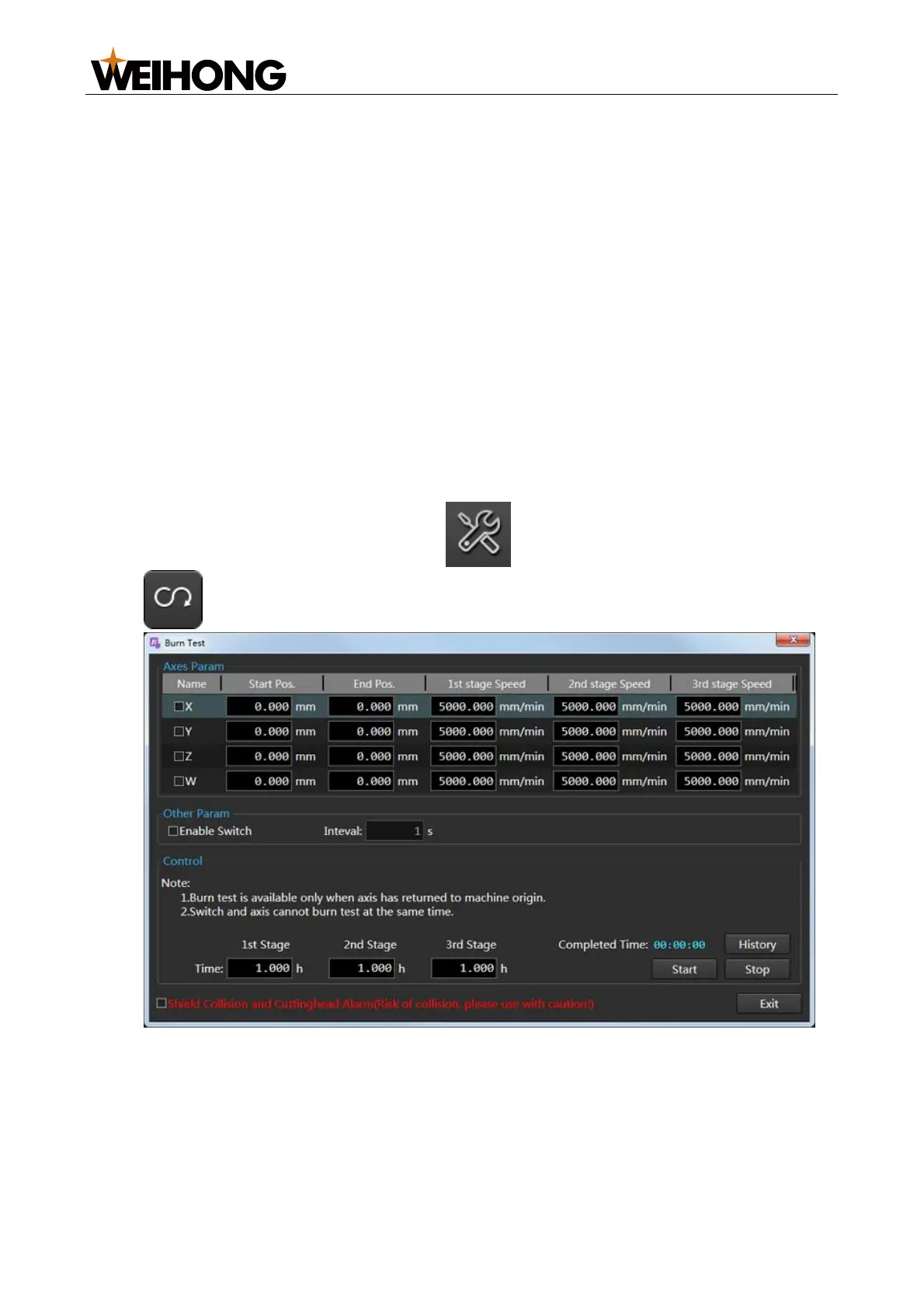上海维宏电子科技股份有限公司
SHANGHAI WEIHONG ELECTRONIC TECHNOLOGY CO., LTD.
38 / 116
3.11.3 Laser Technic Settings
Follow the steps below to check laser technic settings:
1. Check to see if the laser, blow, follow, and burst control ports can control the correct
functions.
If not, set the control ports again.
2. Check to see if the voltage changes of the laser power control port AVC are
consistent with the laser power changes.
If not, check the wiring between the AVC port and the laser.
3. Check to see if the laser technic parameters in the layer are properly set based on
the material type and thickness.
If not, set the parameters again.
3.12 Do a Burn Test
At the first commissioning for the machine tool, a burn test is required to make sure the
motion stability of each axis.
Before doing a burn test, make sure all axes are at the machine origin.
To do a burn test, do the following:
1. To open Burn Test dialog box, click Maintain in the function bar, and click
Burn Test in Machine Maintenance area:
2. Select the target axis, and set the start position, end position and speed at 1st, 2nd
and 3rd stage for the burn test.
3. Optional: To enable workbench exchange, check Enable Switch and set Interval
in Other Param area.
4. In the Control area, set Time in 1st, 2nd and 3rd stage for the burn test.
5. Optional: To check the history records of burn tests, click History.