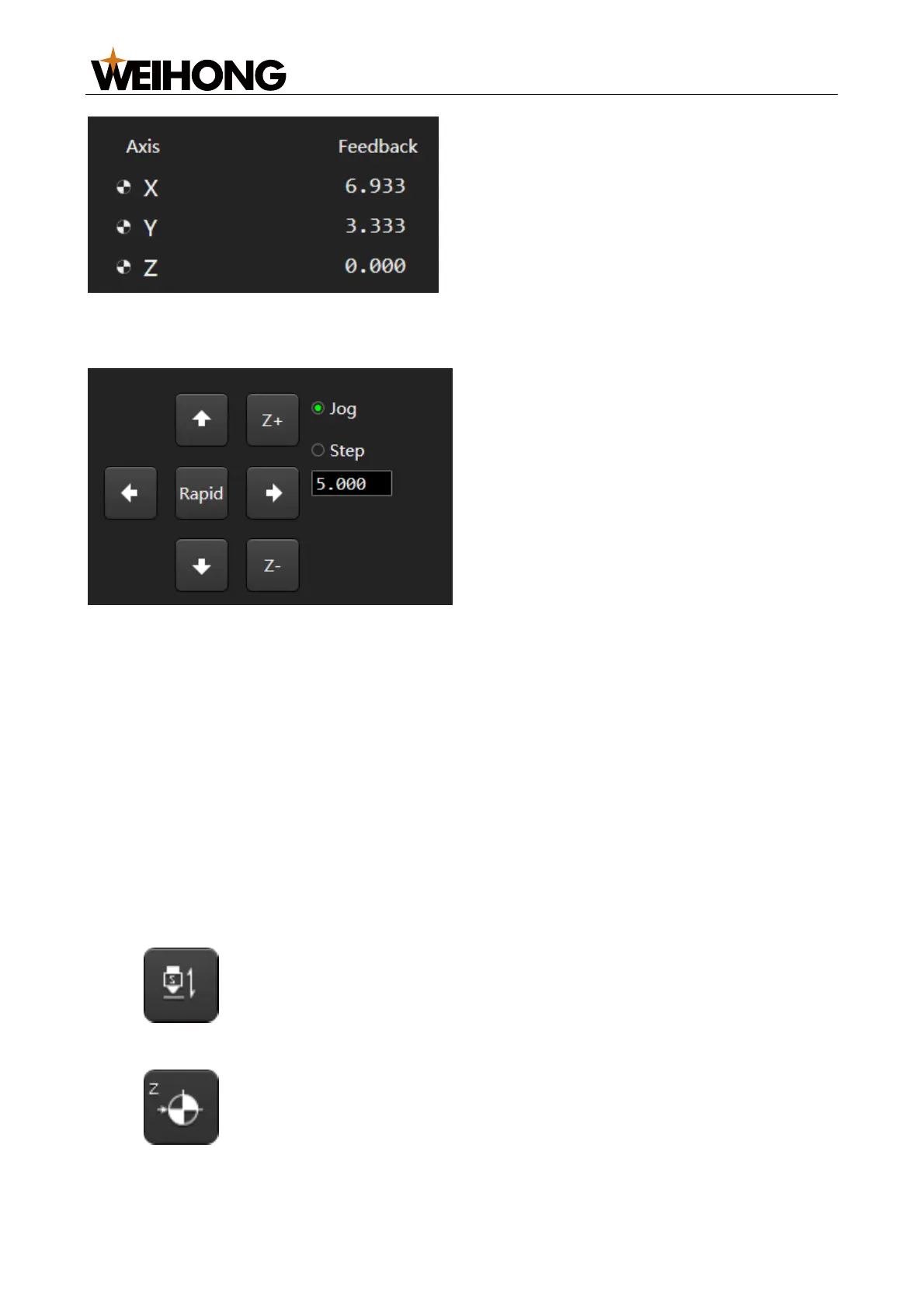上海维宏电子科技股份有限公司
SHANGHAI WEIHONG ELECTRONIC TECHNOLOGY CO., LTD.
43 / 116
4.1.3 Manual Control Area
This area is for you to manually control the axis movement.
In this area:
Axis direction buttons: Click the axis direction buttons to control the target axis to
move in the target direction.
Rapid mode: Select Jog and highlight the Rapid button in the middle to enter
Rapid mode.
In Jog/Rapid mode, press and hold an axis direction button to make the axis move
at a relatively slow/rapid speed in the target direction. Release the axis direction
button to stop axis movement. To make multiple axes move or stop moving at the
same time, press and hold/release the corresponding axis direction buttons at the
same time.
Step mode: Select Step. Click an axis direction button once and the target axis
moves by the set step and then stops.
4.1.4 Follow Control Buttons
This area allows for operations related to the follow functions.
Follow: If this button is highlighted, the system automatically execute
following if there is calibration data. Deselect the button to stop following and make
the Z axis go to the Z Up Pos. position.
Z Home: Makes the Z axis go to the mechanical origin. Deselect the
button to stop this process.