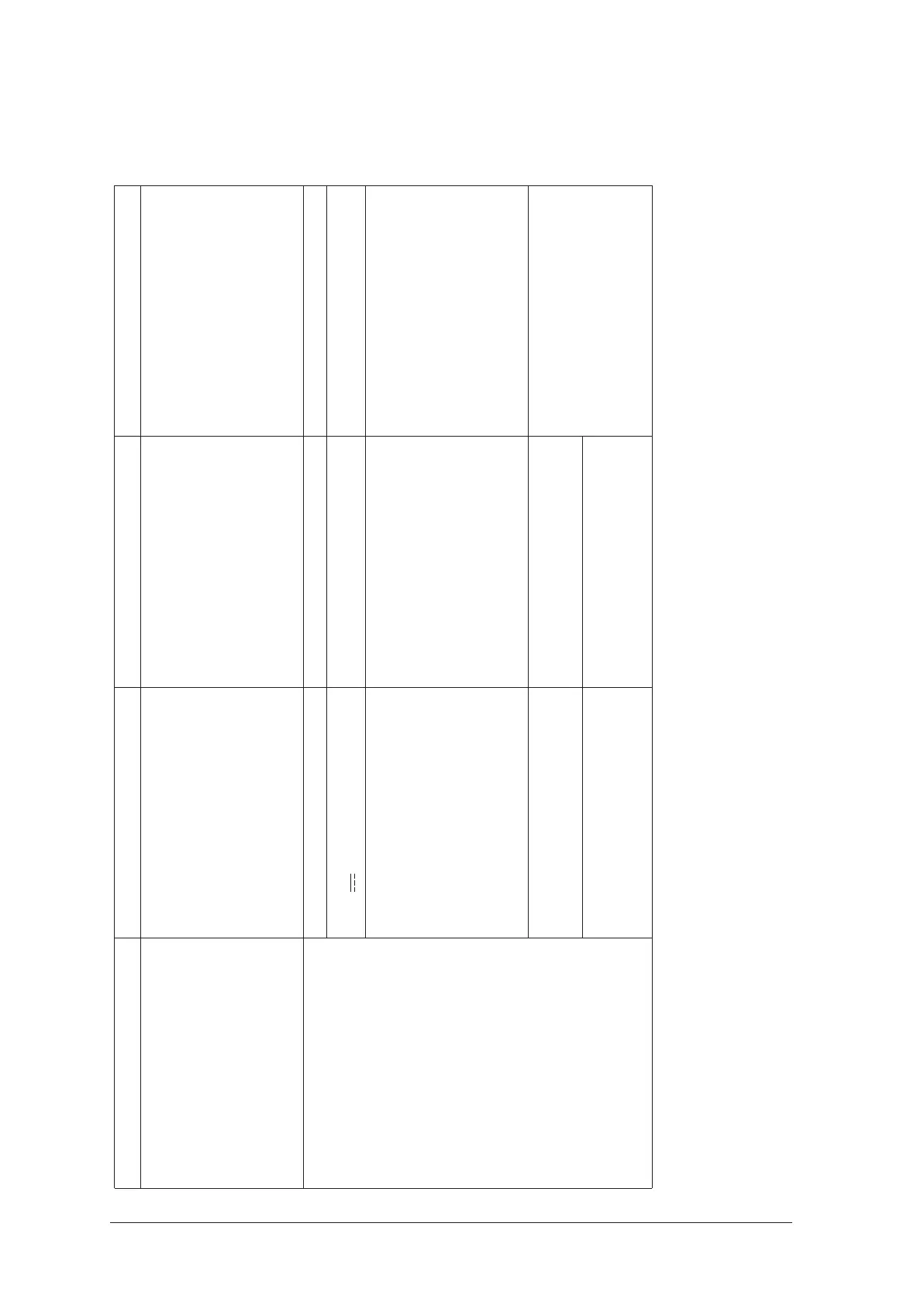14 Troubleshooting
Green 10% LED flashing.
Capacity counter cleared.
Charging and aspiration continue to work
properly despite this message
Check service display. If the 50% LED lights up,
the software has detected an “unknown” power
pack. This happens when changing the power
pack, fitting a new fuse F2, and sometimes if
power pack is fully discharged, i.e. whenever
the power pack is disconnected from the circuit
board. The software sets the capacity counter to
0% (red LED is on during pumping and
charging) if it detects a power pack voltage of
<10 V during pump operation.
Initialize (see ”9.7 Initializing the power pack“
on page 20)
100% LED does not light up on completion of
charging
Charger does not meet specifications Use mains/charger unit WM 2645
Vehicle electrical system is not supplying 12.0 –
13.8 V
Check vehicle electrical system
Capacity counter out of adjustment
Check service display (2.1, page 5). If the 30%
LED lights up, the power pack was fully charged
during the last charging operation. Tip: it may
be that the capacity counter is on 99%, with the
result that the 100% LED does not light up.
Switch on pump for approx. 30 sec. and then
charge again. After a few minutes the 100%
LED should light up. If not, the capacity counter
is completely out of adjustment. In that case you
must …
… initialize (see ”9.7 Initializing the power
pack“ on page 20)
Power pack damaged by being fully
discharged
Charge appliance, switch on and set to 0.8
bar. If the pump power falls off after a few
minutes, the power pack is damaged.
Perform several charge/discharge cycles
(operating instructions 4.4, page 17). If
unsuccessful, fit new power pack (9.6,
page 19).
Power pack at end of service life
Check service display (2.1, page 5). If the 0.2
bar LED lights up (power pack overvoltage), the
internal resistance of the power pack may be
very high due to age.
Fault Cause Localize fault Remedy
