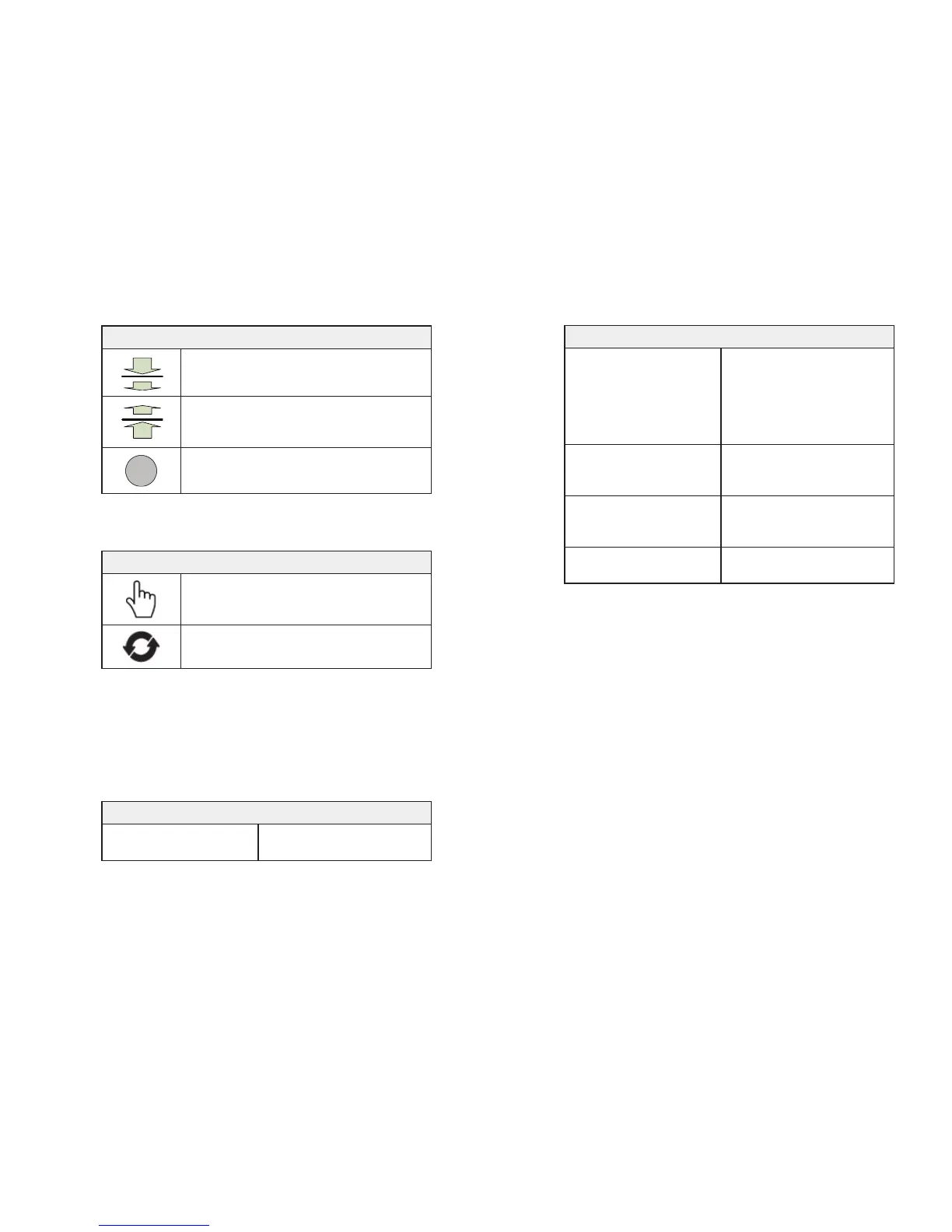20 | EN Ⓒ weinor GmbH & Co. KG
Ⓒ weinor GmbH & Co. KG EN | 21
Icons in the position fi eld
Intermediate position reached
(roller shutter, awning; venetian blind)
Ventilation position, fabric tautening or
tilting position reached
(roller shutter, awning; venetian blind)
STOP status
Tab. 5 Icons in the position fi eld of the display
Icons in the operating mode fi eld
Manual mode of receiver
Automatic mode of receiver
Tab. 6 Icons in the operating mode of the display fi eld
4.4.2 Status LED
A radio signal is displayed by the illumination of the status
display (LED ring around the STOP key).
The status LED can display different colours:
Status display (status LED) and its meaning
orange
fl ashing
Channel not yet programmed
to a receiver
Status display (status LED) and its meaning
orange
fast fl ashing
Channel in programming
mode, previously
programmed receivers
cannot be operated. Lights
continuously every three
seconds in group mode
orange, then green Receiver has received the
signal sent by the hand-held
transmitter and responded
orange, the red fl ashing Receiver has not received
the signal sent by the hand-
held transmitter
red and green
2 x alternately, then red
Channel deleted in receiver
and transmitter
Tab. 7 Status displays and their meaning
The transmission power and radio range are reduced as
the battery power decreases (reduced battery capacity).
If the status LED does not light up when a key is pressed,
the batteries must be replaced (see Chapter 4.6, Replacing
batteries).
4.4.3 Group control unit and master channel (All)
A group refers to the control of several receivers (channels)
at the same time. The selected group is controlled by a tra-
vel command.
With the MultiTel 2 individual channels can be combined
into fi ve different groups for group control. The master
channel ("All" channel selection in the display) controls
all available channels simultaneously.
