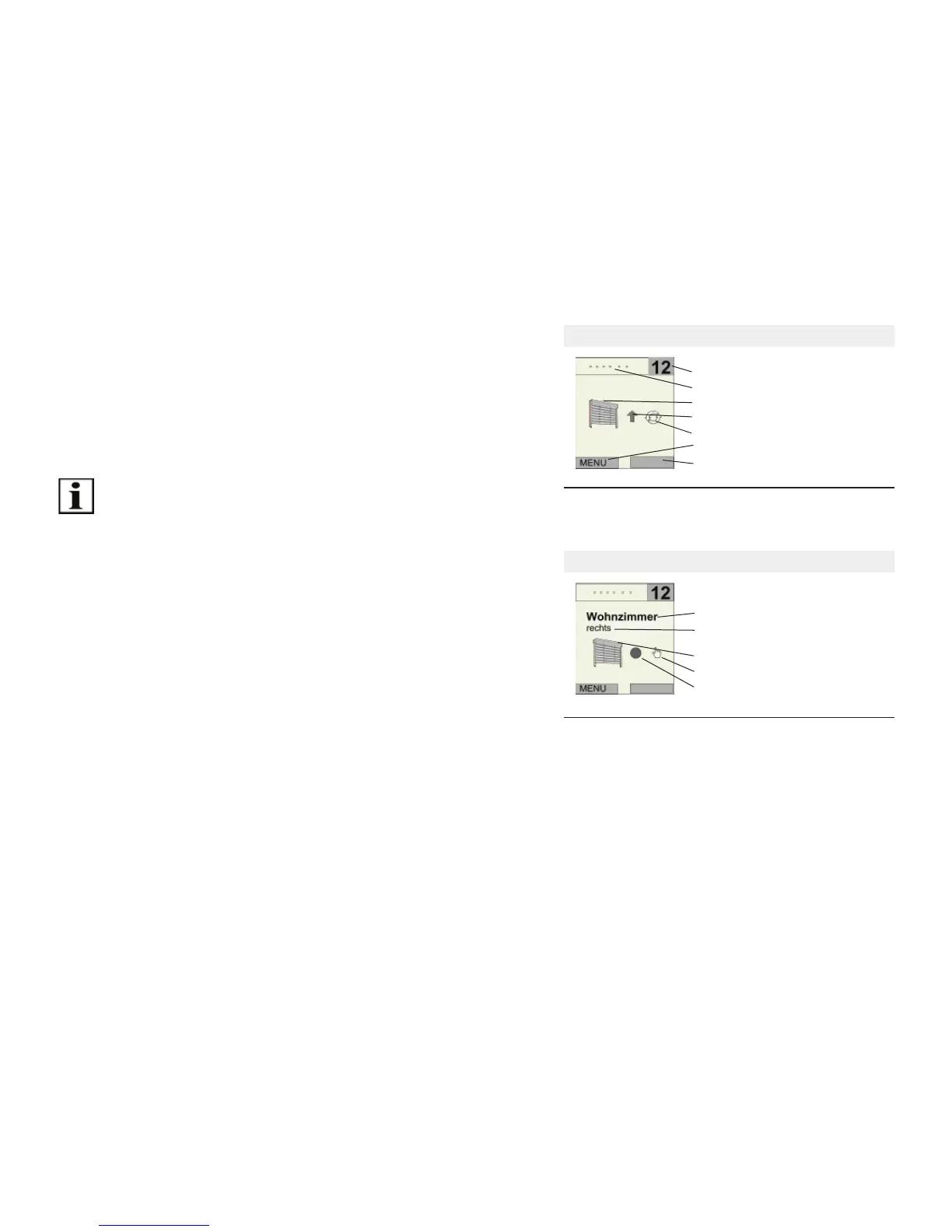16 | EN Ⓒ weinor GmbH & Co. KG
Ⓒ weinor GmbH & Co. KG EN | 17
4.3 Power supply
The device is powered by two AA batteries. When using
batteries make sure that there are two identical 1.5 V
batteries. The device switches off automatically if the
batteries are fl at. Low batteries are indicated by a battery
indicator in the top section of the display (toolbar) beside
the channel number display.
Important:
Replacing batteries:
see Chapter 4.6, Replacing batteries.
4.4 Operating mode
The channel display indicates when the device is ready for
use.
The display backlighting switches off automatically if keys
are not pressed and/or the joystick is not moved for longer
than 2 minutes.
After programming the transmitter channel to a receiver,
in the operating mode a product-specifi c pictogram with
an icon showing the current movement status and an icon
for automatic or manual mode of the receiver is displayed.
The display can show the pictograms for roller shutters
(standard), interior shading (roller blind), venetian blind,
awning, light or heating. The icons for the movement status
and automatic or manual operation of the receiver are
shown on the right of the product pictograms.
The bottom display row shows the functions that can be
selected with the two selection keys (soft keys) in the
current operating mode.
Example 1 of a display in the operating mode
1 Channel number/group number
2 Toolbar
3 Display of product
4 Movement
5 Auto/Manual operating mode
6 Left selection key
7 Right selection key
Fig. 1 Display in operating mode (example 1):
Channel 12, programmed venetian blind,
automatic active, movement up
Example 2 of a display in the operating mode
Text fi eld 1 (living room)
Text fi eld 2 (right)
Product fi eld
Operating mode fi eld
Position fi eld
Fig. 2 Display in operating mode (example 2):
Channel 12, programmed venetian blind,
stop status, manual active;
Text fi eld 1 (living room) and
text fi eld 2 (right) individually entered
