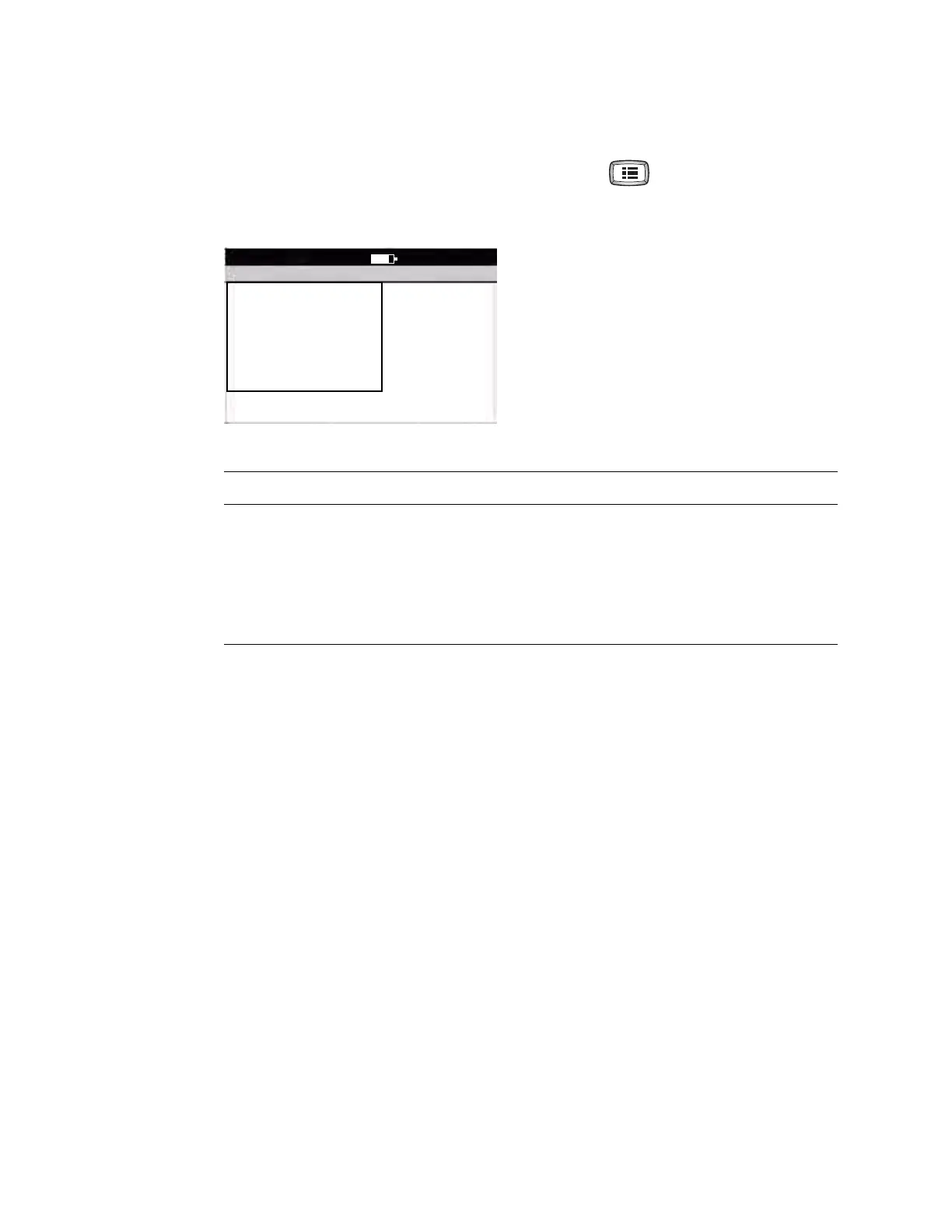10 Chapter 1 Introduction Welch Allyn CP 100 Electrocardiograph
About the Main Menu
The main menu appears when you press the Menu key .
Figure 8. Main Menu
Submenu Purpose Procedure
ECG Settings Review or change ECG settings: Auto
Report format, Rhythm Report format, and
so on.
See “Reviewing the ECG Settings” on
page 31.
System Settings Review or change system settings: device
configuration, device info, user setup, and
so on.
See “Reviewing the System Settings” on
page 25.
Main Menu
9:17AM Oct 16 08
1 ECG Settings
2 System Settings
0 Exit
