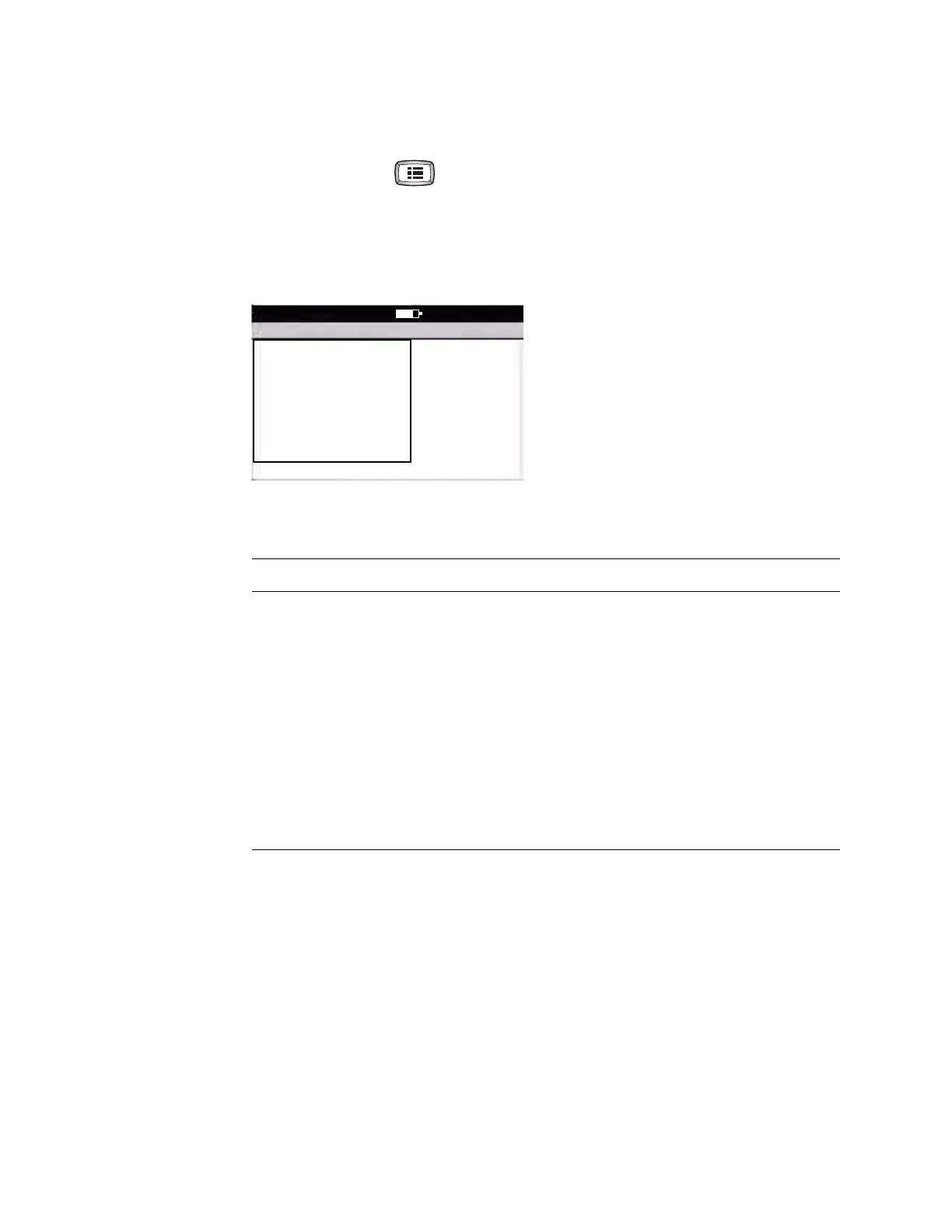Directions for Use Chapter 3 Reviewing the System Settings 29
Reviewing the Device Information
1. Press the Menu key .
2. Choose System Settings > Device Info.
The following screen appears.
Figure 19. “Device Info” Screen
3. Select the desired item:
Item Description
About Displays the following information about the electrocardiograph:
• serial number
• modules configured
• version numbers
Print Settings Prints your ECG and system settings.
Manage Settings See “Transferring a Configuration to Another Electrocardiograph” on page 30.
Enable Options Contact Technical Support. For phone numbers, see page ii.
Upgrade Software Contact Technical Support. For phone numbers, see page ii.
Service Info Accessible to service support only.
Device Info
1 About
2 Print Settings
3 Manage Settings
4 Enable Options
5 Upgrade Software
6 Service Info
0 Previous Menu
9:17AM Oct 16 08
