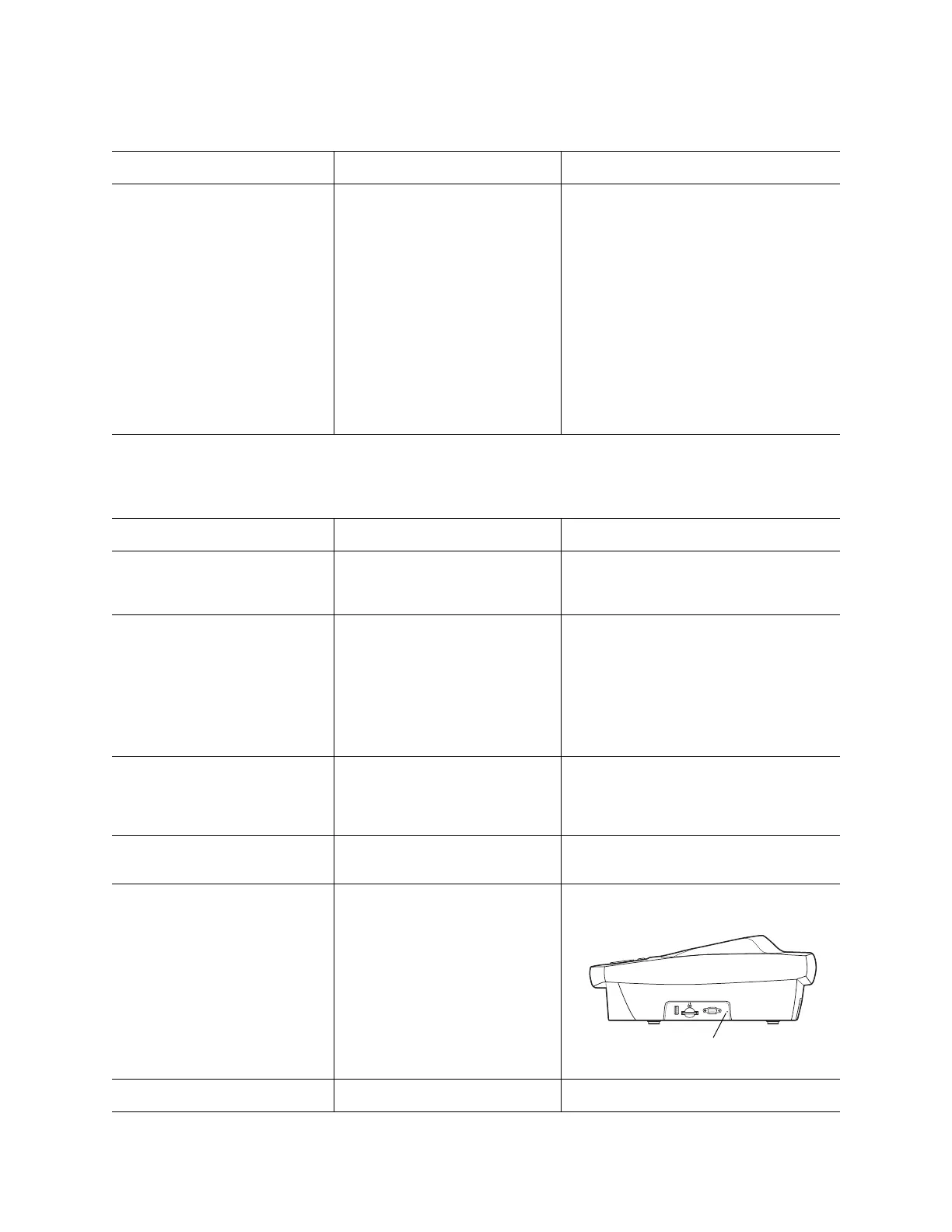Directions for Use Chapter 7 Troubleshooting 69
AC interference (even-peaked, regular
voltage superimposed on the waveforms).
May resemble or coincide with muscle-
tremor interference.
• Electrodes that are dirty, corroded,
loose, or positioned on a bony area.
• Insufficient or dried electrode gel.
• Patient or technician touching an
electrode during recording.
• Patient touching any metal parts of an
exam table or bed.
• Broken lead wire, patient cable, or
power cord.
• Electrical devices in the immediate
area, lighting, concealed wiring in
walls or floors.
• Improperly grounded electrical outlet.
• Incorrect AC filter frequency setting or
AC filter is turned off.
• Check all electrode contacts and lead wires.
• Verify that the patient is not touching any metal.
• Verify that the AC power cable is not touching
the patient lead cable.
• Verify that the proper AC filter is selected. See
“Mains Filter” on page 40.
• If interference persists, unplug the
electrocardiograph from AC power and run it on
the battery. If this solves the problem, you’ll
know that the noise was introduced through the
power line.
• If interference still persists, the noise may be
caused by other equipment in the room or by
poorly grounded power lines. Try moving to
another room.
Table 2. Lead Quality Problems (Continued)
Condition Causes Actions
Table 3. System Failure Problems
Condition Causes Actions
Won't turn on when plugged into AC
power.
• Faulty AC power connection.
• Blown AC fuses.
•No AC power.
• Check the AC power source.
• Check the AC fuses. See “Replacing the AC
Fuses” on page 64.
Won't turn on when unplugged from AC
power.
• Battery disconnected or incorrectly
connected.
• Battery low, not charging, depleted, or
bad.
• Blown battery fuse.
• Check battery connections. See “Replacing the
Battery” on page 61.
• Recharge the battery. See “Recharging a Fully
Discharged Battery” on page 60.
• Replace battery. See “Replacing the Battery” on
page 61.
• Replace battery fuse. See “Replacing the Battery
(DC) Fuse” on page 63.
Shuts down during printing Battery low or bad. • Recharge the battery. See “Recharging a Fully
Discharged Battery” on page 60.
• Replace battery. See “Replacing the Battery” on
page 61.
Prints fewer than 10 reports on a full
battery charge.
Degraded battery. Replace battery. See “Replacing the Battery” on
page 61.
Unresponsive for an extended time. System frozen. Press the reset button by inserting a small object,
such as a paper clip, into the hole.
The screen is too dark or too light. The contrast is to high or too low. Press Ctrl-R. The contrast resets to its default value.
Reset button
