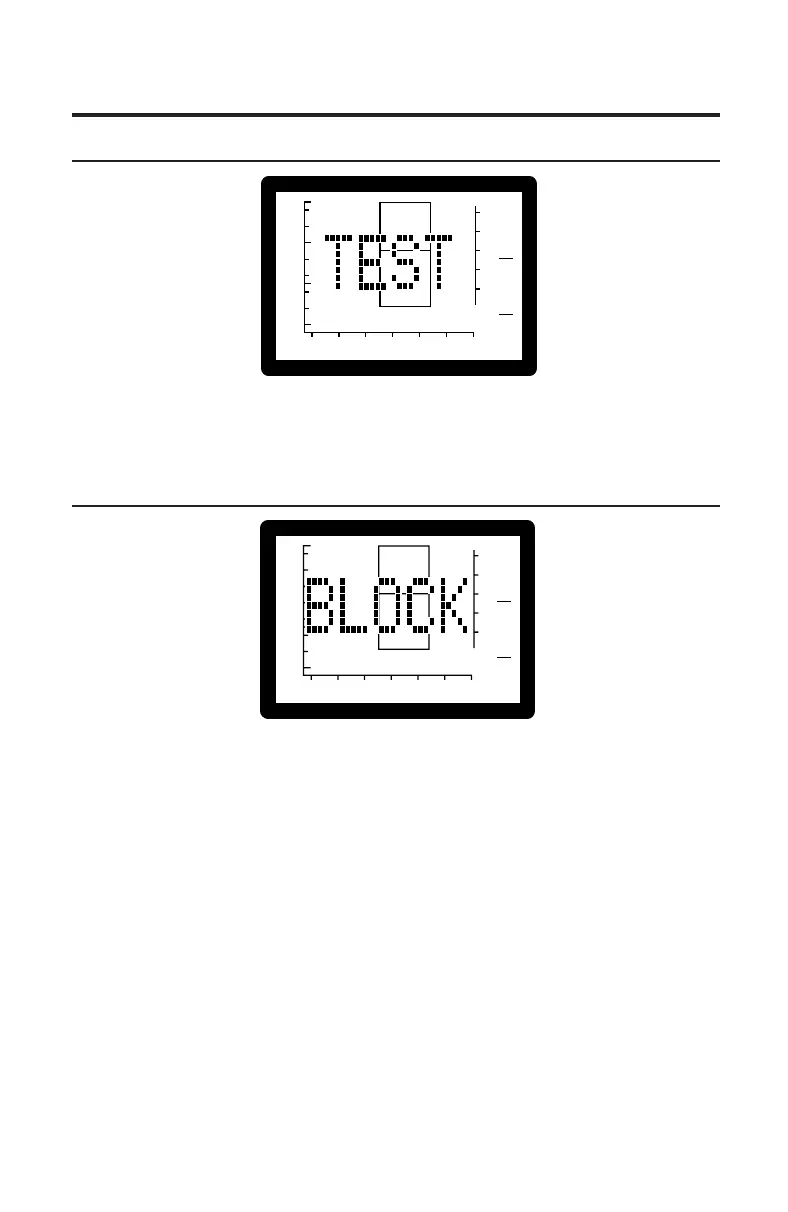TEST
Figure 10
The TEST message indicates that the test has started. Immediately following
this message, test data will begin to appear.
BLOCK
Figure 11
The test cannot continue since the measured admittance is less than 0.2 mmho.
Possible causes:
• probe tip is lodged against canal wall
• ear canal occluded
• collapsed ear canal
• extremely small ear or tortuous canal
• probe tip is clogged with cerumen
Possible solutions:
• reposition the probe tip
• perform otoscopy to check for occlusion
• remove cerumen from probe tip
10
-400 -200 0 200
2
0.5
0
1.0
1
GR
A
GR
C
PRESSURE - daPa
Ya - mmho
+200 Vea - cc
-400 -200 0 200
2
0.5
0
1.0
1
GR
A
GR
C
PRESSURE - daPa
Ya - mmho
+200 Vea - cc
