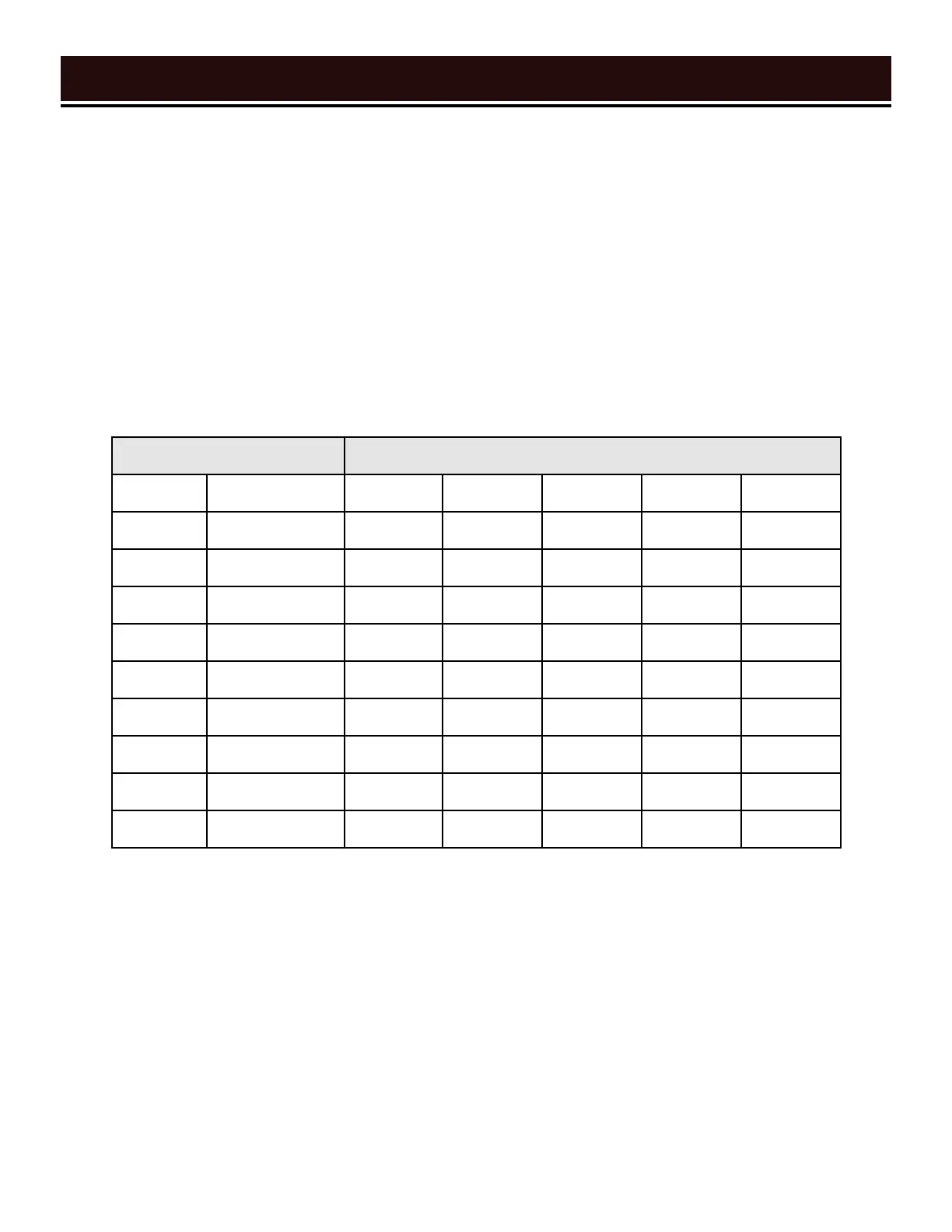1918
USING YOUR GENERATOR
CONNECTING ELECTRICAL DEVICES
1. Before connecting electrical devices, allow the generator to run for a few minutes to stabilize the speed and
voltage output.
2. Select the device with the highest wattage, and make sure it is turned off. Plug the device into the matching
generator outlet and then turn the device on. Allow the engine to stabilize.
3. Repeat step 2 to plug in each additional device. Do not attempt to plug in or start multiple devices at the same
time.
SOME NOTES ABOUT POWER CORDS
Long or thin extension cords can drain the power provided to your electrical devices. Refer to the following chart
in determining the necessary gauge extension cord for each of your devices. Round up to the higher amperage in
the chart to maximize safety.
Table 3 - Power Cord Requirement Guide*NR = Not Recommended
Device Requirements Max. Cord Length (ft) by Wire Gauge
Amps Watts (120V) #8 wire #10 wire #12 wire #14 wire #16 wire
2.5 300 NR NR NR 375 250
5 600 NR NR 300 200 125
7.5 900 NR 350 200 125 100
10 1200 NR 250 150 100 50
15 1800 NR 150 100 65 NR
20 2400 175 125 75 50 NR
25 3000 150 100 60 NR NR
30 3600 125 65 NR NR NR
40 4800 90 NR NR NR NR
