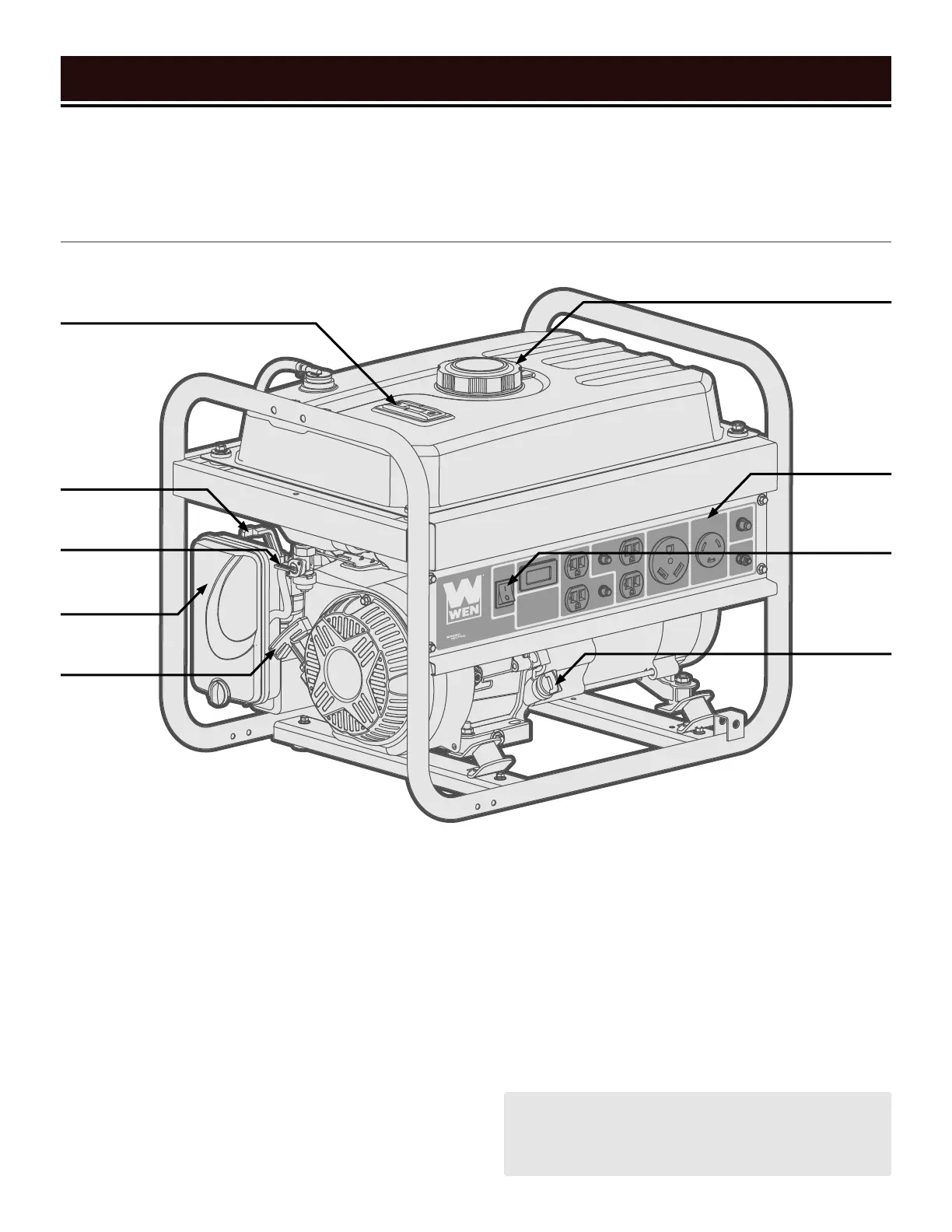9
KNOW YOUR GENERATOR
KNOW YOUR GENERATOR
Refer to the following diagrams to become familiarized with all the parts and controls of your generator. The
components will be referred to later in the manual for assembly and operation instructions.
GENERATOR
Fuel Cap
Fuel Gauge
Fuel Valve
Choke Lever
Air Filter
Control
Panel
Oil Fill &
Dipstick
ON/OFF
Switch
Recoil
Starter
• Fuel Gauge
Indicates amount of fuel inside the fuel tank.
E indicates empty, F indicates full.
• Choke Lever
Adjusts the amount of air allowed into the engine
during startup.
• Fuel Valve
Allows fuel to enter the engine from the fuel tank.
• Air Filter
A case with a sponge-like element that filters the
air entering the engine.
• Recoil Starter
Pull the cord to start the engine.
• Fuel Cap
Access to the fuel tank to add gasoline.
• Control Panel
Refer to the next page for more information.
• ON/OFF SWITCH
Use to turn the engine ON and OFF.
• Oil Fill and Dipstick
Access to the oil tank to check oil levels and add
oil.
NOTE: You can purchase a wheel kit separately for
easier transportation. Visit wenproducts.com and
search Model No. GNA410.
