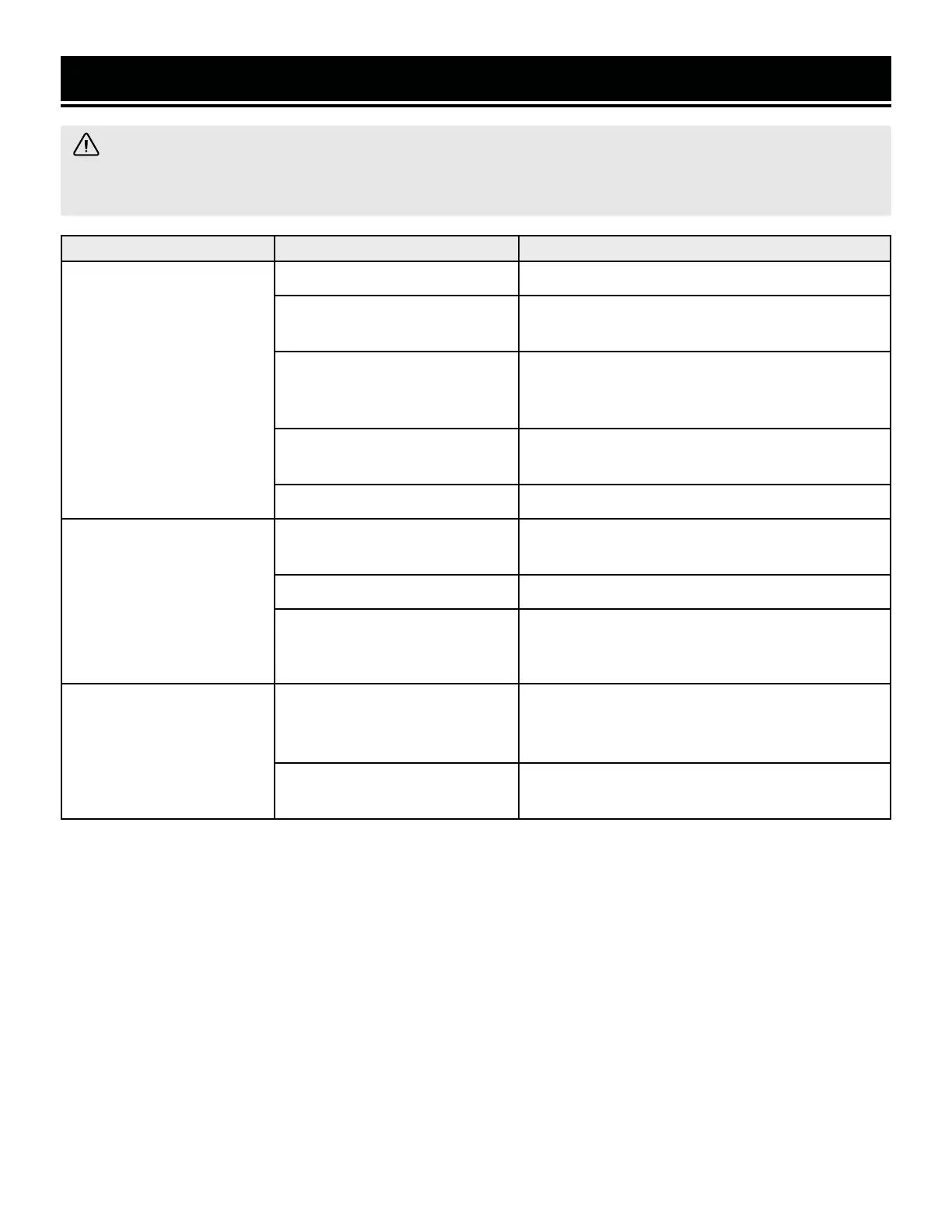TROUBLESHOOTING GUIDE
WARNING! Stop using the tool immediately if any of the following problems occur. Repairs and replacements
should only be performed by an authorized technician. For any questions, please contact our customer service
at 1-847-429-9263, M-F 8-5 CST or email us at techsupport@wenproducts.com.
PROBLEM CAUSE SOLUTION
Ineffective cutting
performance.
1. Blade is dull. 1. Sharpen or replace blade.
2. Blade is dirty.
2. Remove the blade and clean the surface and
cutting edge with steel wool and turpentine.
3. The blade is not secure.
3. Make sure the blade flanges are flush
against the blade and arbor bolt is tightened
completely.
4. Incorrect blade used for
workpiece.
5. Ensure the blade is compatible with the
material type and thickness being cut.
6. Blade is installed improperly. 6. Ensure blade is installed in correct orientation.
Excessive noise or
vibration.
1. Not mounted properly.
1. Make sure the saw is mounted securely to a
flat and level work surface.
2. Blade is damaged. 2. Replace blade.
3. Blade is not secure.
3. Make sure the blade flanges are flush
against the blade and arbor bolt is tightened
completely.
Blade will not turn.
1. Excessive sawdust or chips
between blade and frame.
1. Clean the space between the blade and frame
with compressed air and ensure no chips are
stuck within.
2. Spindle lock is engaged.
2. Disengage the spindle lock; move blade back
and forth to ensure it is disengaged.
23
