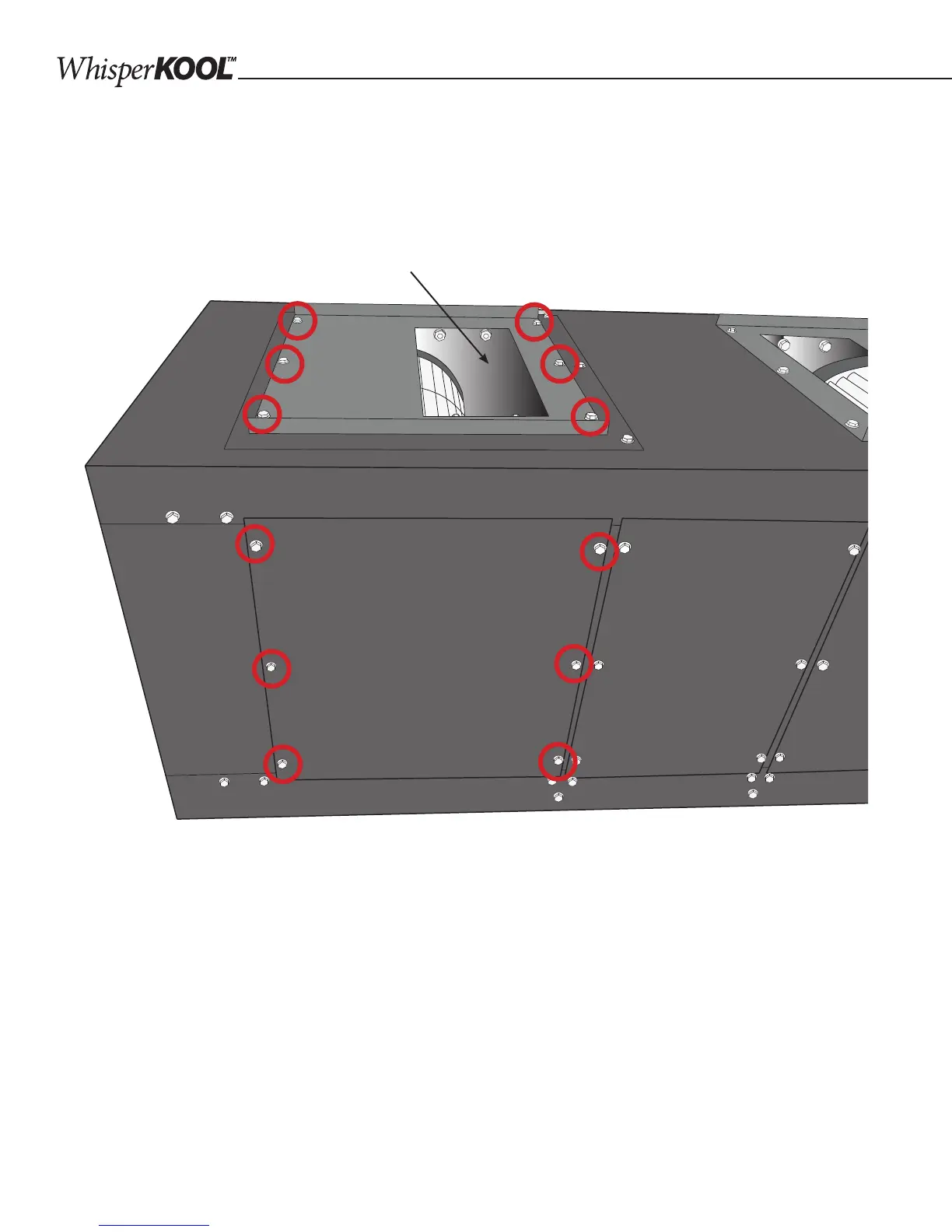PH 080718
Page 10 | 1-800-343-9463
SIDE BLOWER ORIENTATION INSTRUCTIONS
1. Disconnect power from the unit.
2. Determined the desired location of the blower.
NOTE: The Phantom unit is shipped with the blowers oriented at the top of the unit. If this is your desired orientation, proceed to
the plenum installation instructions on page 14. Read on to orient the blowers to the right or left sides of the unit.
3. To reorient the blower(s), rst remove the screws securing the supply panels on the top and preferred side of the unit (as
shown above). Remove the panels.
DEFAULT BLOWER ORIENTATION
OPTIONAL BLOWER ORIENTATION