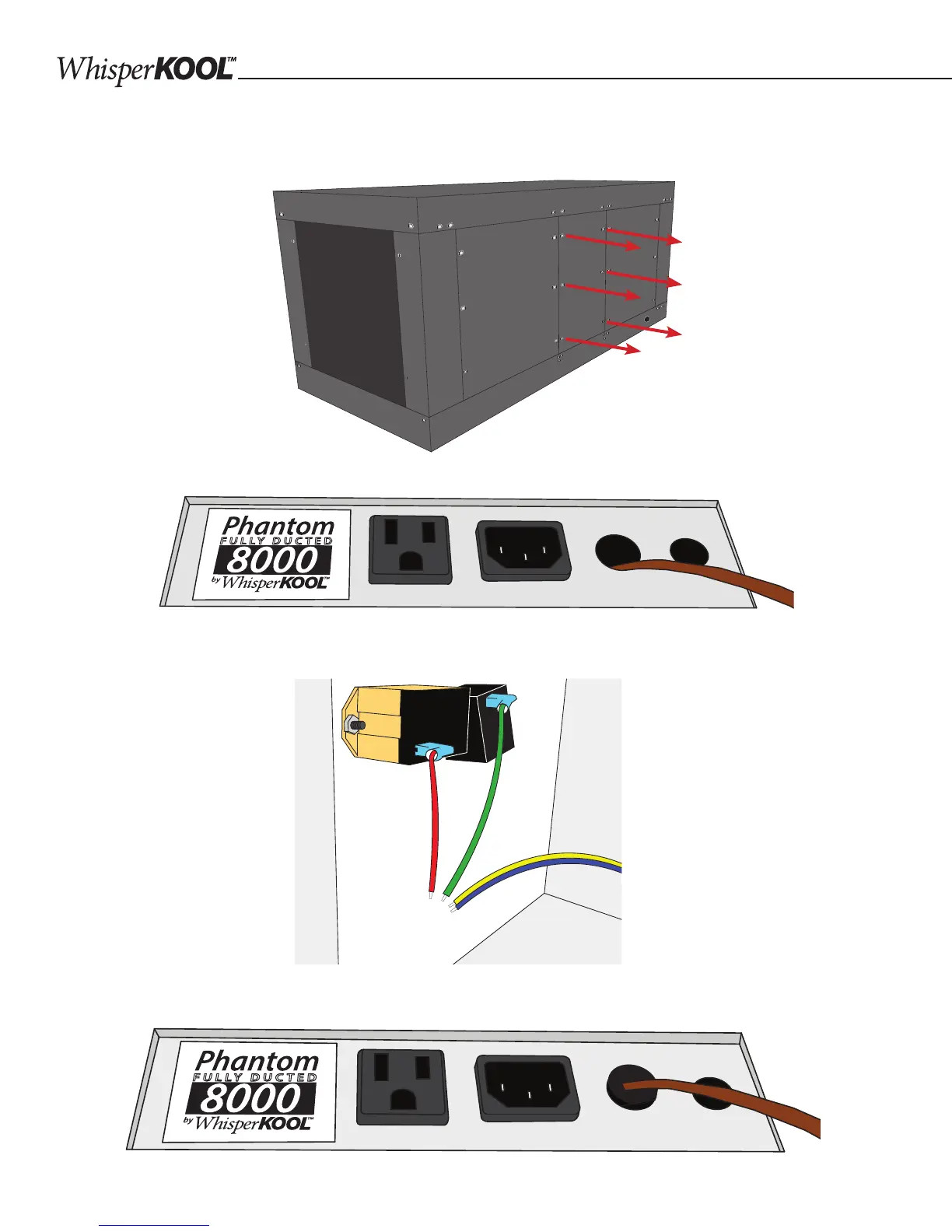PH 080718
Page 18 | 1-800-343-9463
PREINSTALLATION WIRING
1. Remove the six (6) screws securing one of the center access panels on either side of the unit.
2. Insert a standard 18-5 thermostat wire through the small hole on the left side of the face plate as shown below, left.
3. Connect the 18-5 thermostat wire to the wires inside the unit as shown below. Connect the wires according to color:
green to green, blue to blue, yellow to yellow, and red to red. (The white wire will not be used.)
4. Replace the center access panel and re-secure using the six (6) screws removed earlier. Install a black strain relief around the
18-5 thermostat wire going into the unit as shown.