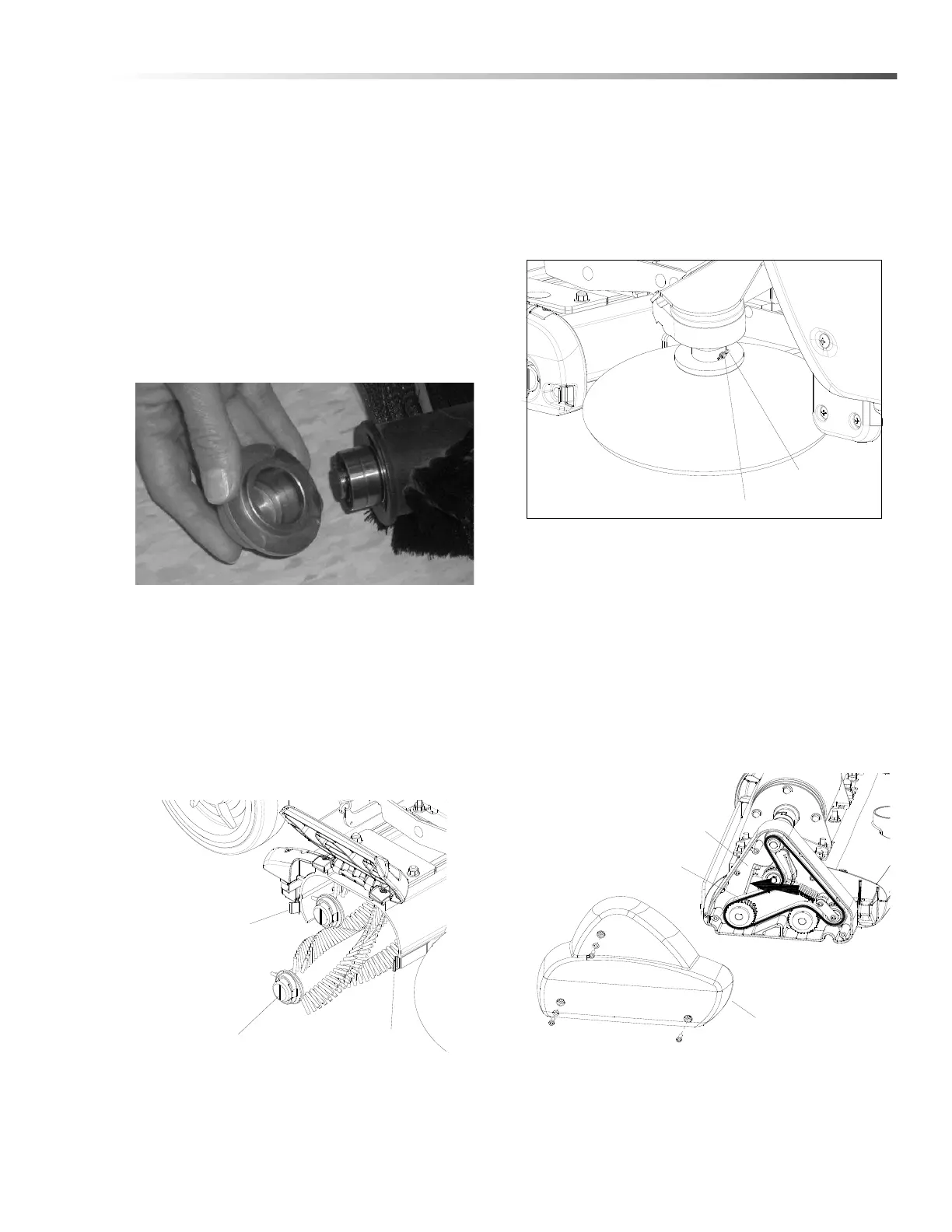37
Maintenance
Brush Removal & Bearing Cleaning
NOTE: The brushes should wear evenly side to side.
Brushes should be replaced as a set when bristle
length wears to height of yellow PerformAlert™
bristles.
The brushes are removed from the right side of the
machine.
1. Release door spring clips and rotate the brush door
up.
2. Slide the brushes out the side opening.
3. Remove bearing cap from end of brush.
4. Clean bearings and cap.
Brush Installation
1. Slide brush through door opening and onto drive
shaft. Make sure it is fully seated and is driven by
the deck system.
2. Rotate the brush caps until the indicator lines on
the ends are vertical.
3. Lower the brush door and ensure both spring clips
engage.
Side Broom Removal
1. Remove cotter and clevis pins from side broom
assembly.
2. Slide side broom from assembly.
3. Reverse process to assemble.
Belt Replacement
1. Remove three (3) cover screws and cover.
2. Push belt tensioner to the left as shown to release
belt tension. Remove belt and discard.
3. Thread new belt through pulley’s and tensioner.
4. Re-install cover.
NOTE: Belt must be installed with lettering facing out.
If installed incorrectly this may cause excessive noise
SPRING CLIP
VERTICAL INDICATOR LINE
SPRING CLIP
8.641-374.0 operator’s manual - chariot 3 - cv86/1 rs bp
