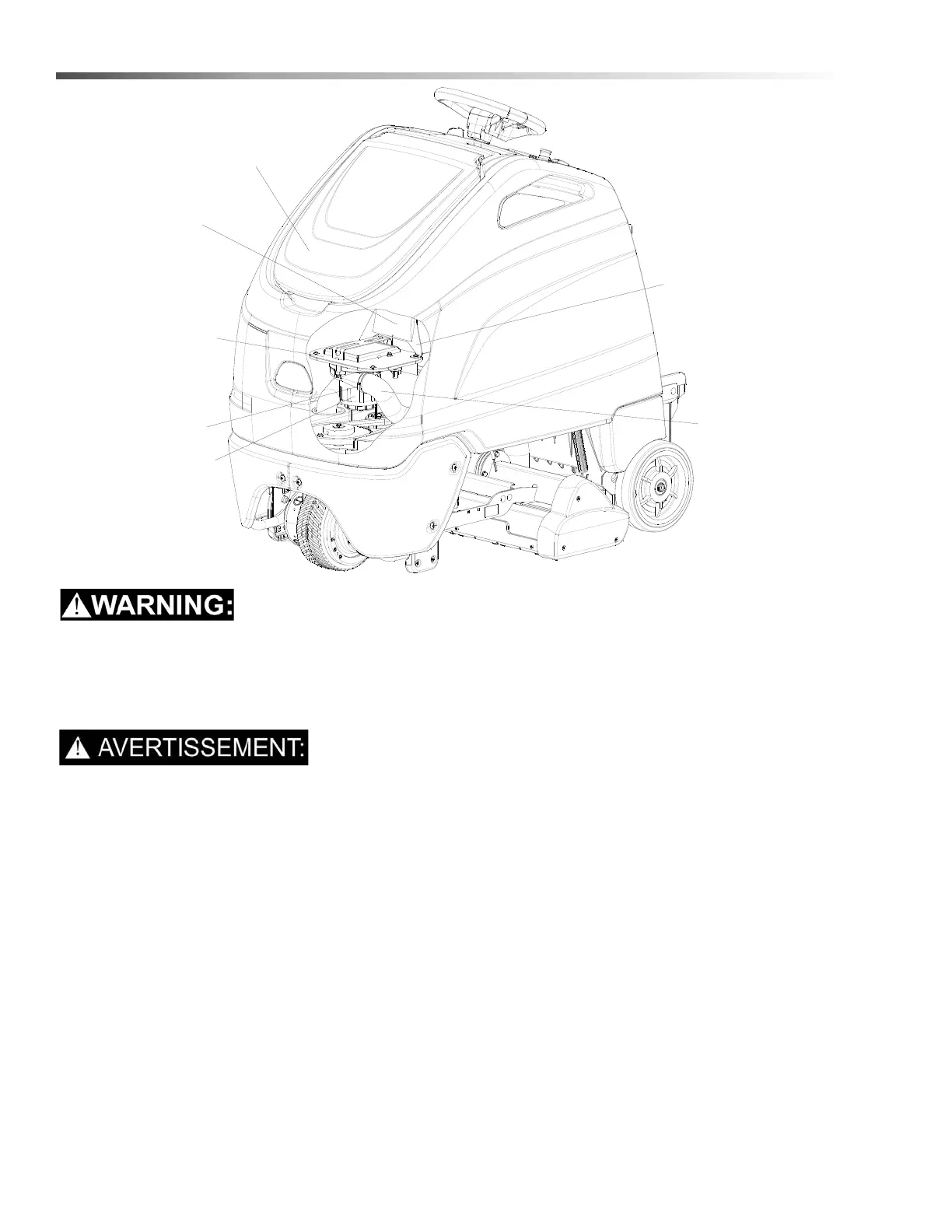40
Maintenance
Disconnect batteries before working on machine. Only
qualified personnel should work inside machine.
Always wear eye protection and protective clothing
when working on or near batteries. Avoid skin contact
with the acid contained in the batteries.
Déconnecter les batteries avant de travailler sur la
machine. La machine ne doit être confiée qu'à un
personnel qualifié. Porter systématiquement des
lunettes et des vêtements de protection lors d'une inter-
vention sur les batteries ou aux alentours. Éviter tout
contact de la peau avec l'acide contenu dans les
batteries.
To Remove Vacuum Motor
1. Turn off machine.
2. Raise cover lid.
3. Remove vacuum bag.
4. Remove (4) screws and hardware holding vacuum
plate and bag support bracket cover. Remove (2)
nuts holding vacuum motor to vacuum plate.
Remove vacuum plate.
5. Loosen hose clamp, then disconnect hose from
assembly.
6. Disconnect vacuum motor cables.
7. Remove vacuum motor assembly from machine.
8. Reverse process to assemble.
Vacuum Motor Carbon Brush Replacement
1. Remove vacuum motor.
2. Remove (2) screws on top of motor case and lift
case to reveal coils.
3. Remove (4) brush clamp screws.
4. Remove brushes.
5. Reverse process to assemble with new brushes.
8.641-374.0 operator’s manual - chariot 3 - cv86/1 rs bp
VACUUM MOTOR
BAG SUPPORTBAG SUPPORT
BRACKET
ASSEMBLY
BAG SUPPORT
COVER LIDCOVER LID
VACUUM BAG
VACUUM PLATE
CLAMP
VACUUM HOSE