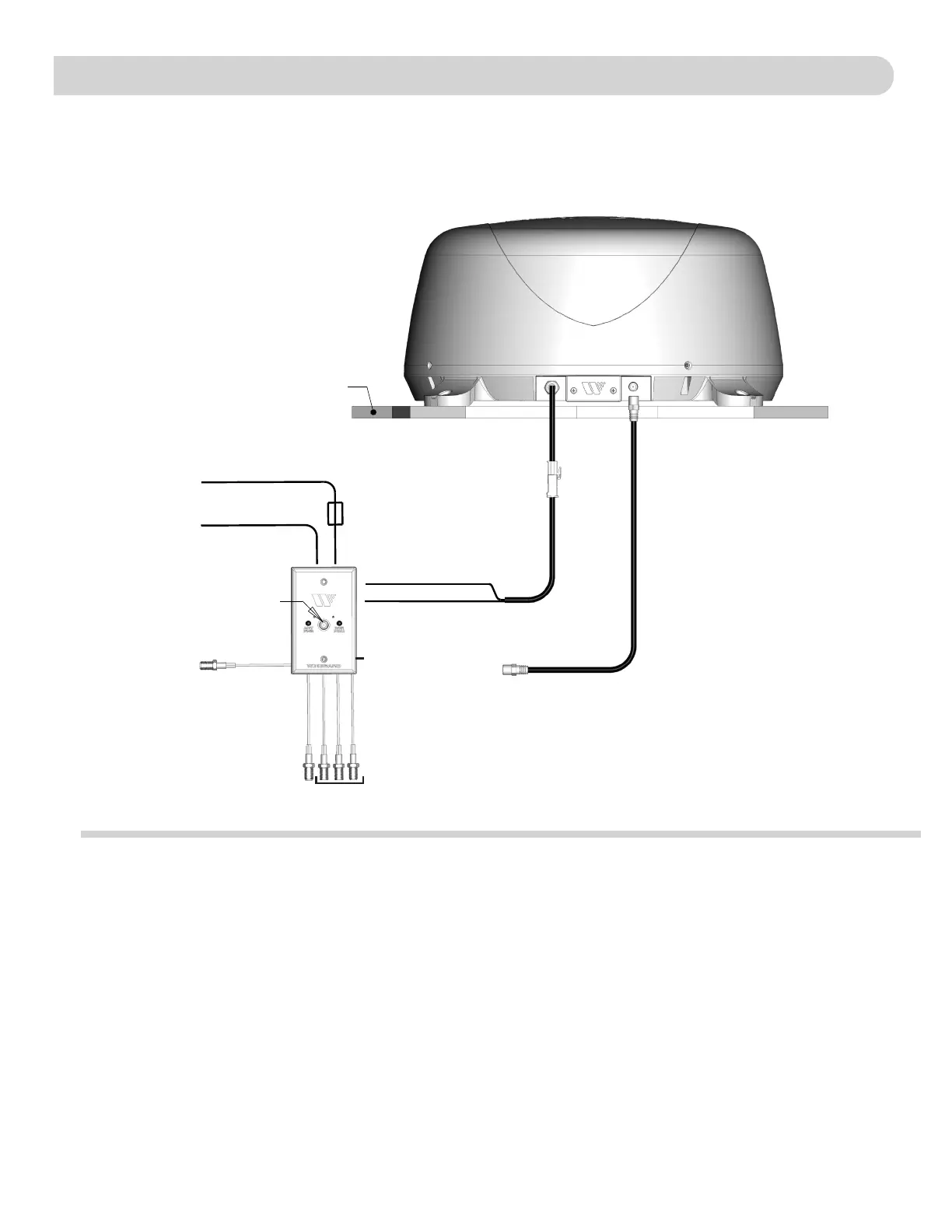EXTERIOR INSTALLATION (cont)
4
Option A ConnecT 2.0
+
with WP2-600 Wall Plate (cont)
Step 13 – You can wire up to 4 TVs with this wall plate. ConnecT each TV to the TV
outputs as labeled below.
Option B ConnecT 2.0
+
with WP2-6DC Wall Plate & Regular
Wall Plate for OTA
EXTERIOR
Step 1 – Follow steps 1-7 from Option A.
INTERIOR (see diagram on page 5)
Step 2 – You will need two separate holes for each wall plate. For a wall or panel
mount, drill or use a hole saw to create a 1¼" hole. Pull the power cable and coax
cable through the wall or panel. Be sure the switch is in the OFF position before
continuing. Slide the power switch into the wall plate.
Step 3 – Connect the +12V power wire from the vehicle to a small red terminal
insulator. Crimp the connector. Connect this small red terminal insulator to the
isolated spade of the power switch.
Step 4 – Connect the red wire from the Connect 2.0
+
to another small red terminal
insulator. Crimp the connector. Connect this small red terminal
insulator to the other spade on the switch.
ANT IN
PARK CABLE IN
TV OUT 2-4
TO ANT
RED WIRE - TO WIFI+
BLACK WIRE - TO WIFI-
+12V DC TO PWR+
GROUND TO GND-
3A FUSE RECOMMENDED
TV OUT 1
Vehicle's Roof
VEHICLE'S ROOF
+
12V DC TO PWR
+
RED WIRE TO WIFI
+
TV OUT 1
3A FUSE RECOMMENDED
TO ANT
BLACK WIRE TO WIFI
–
TV OUT 2-4
ANT IN
PARK CABLE IN
GROUND TO GND
–
WP2-600
