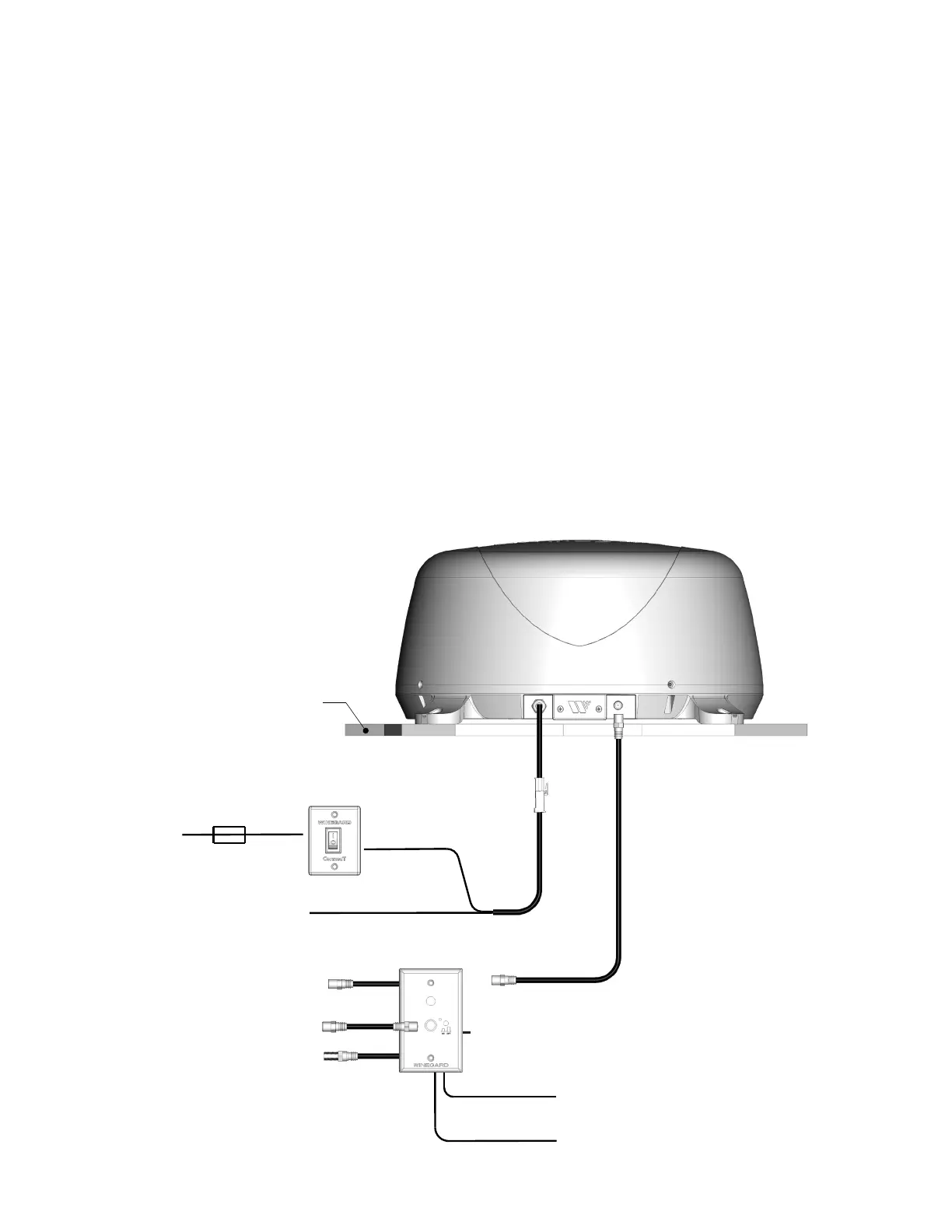5
BLACK WIRE - TO GROUND
RED WIRE - TO SWITCH
+12V DC
3A FUSE RECOMMENDED
TO ANT IN
+12V DC
GROUND
TV OUT 2
TV OUT 1
PARK CABLE IN
Vehicle's Roof
Option B ConnecT 2.0
+
with WP2-6DC Wall Plate & Regular
Wall Plate for OTA (cont)
Step 5 – Slide the ground wire from the vehicle into one end of a barrel crimp
splice, and slide the black ground wire from the antenna into the opposite end of
the splice. Crimp the splice.
Step 6 – Slide the power supply back into the hole created in step 2. Mount the
wall plate with the two screws.
Step 7 – Run the coax cable from the ConnecT to the ANT IN input on the standard
Winegard wall plate/power supply.
Step 8 – There is an option to run a cable to an outside receptacle. If doing so,
connect that cable to the PARK CABLE IN input.
Step 9 – You can wire up to 2 TVs with this wall plate. Run a coax cable from the
outputs to the ANT IN F-Jack on the back/side of the TV.
Step 10 – Make +12 VDC connection by running two #12 wires between the wall
plate and +12 VDC source. If in doubt as to the polarity of the wires, connect them
temporarily to tabs on circuit board and press switch on front of outlet. If light
comes on, polarity is correct.
Step 11 – Mount the wall plate power supply with two wall plate screws.
GROUND
TO ANT IN
TV OUT 2
BLACK WIRE TO GROUND
3A FUSE RECOMMENDED
RED WIRE TO SWITCH
+
12V DC
PARK CABLE IN
VEHICLE'S ROOF
TV OUT 1
+
12V DC
WP2-6DC
REG. WALL PLATE FOR OTA