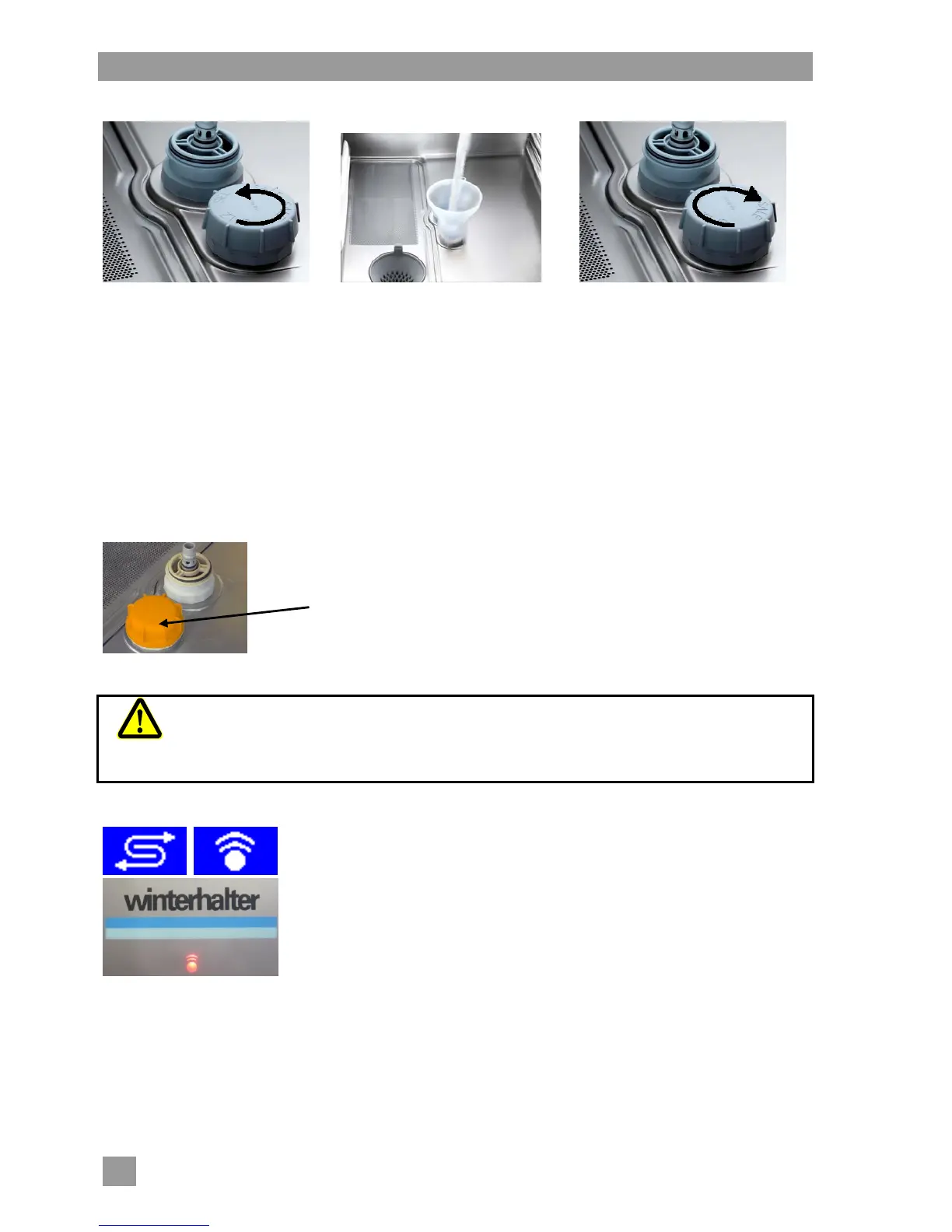Inbuilt Partial Demineraliser DeMatik Pi-240 (optional)
10
Open the screw cap on the salt
container and fill the salt container
to the brim with fresh water (only
required for initial installation).
Place the funnel in the filling
opening on the salt container and
gradually add 3 bags of
Winterhalter special salt (=1.5 kg).
Remove the funnel and clean any
salt residue from the filling area.
Screw the salt container tight
again, keeping the cover straight.
Re-install the bottom rotating
wash field.
Check whether the wash field
rotates easily.
8 Inbuilt Partial Demineraliser DeMatik Pi-240 (optional)
The partial demineralisation of the water supply reduces the carbonate hardness of the water. This protects
the machine components from calcification. Delicate articles such as glasses or cutlery are nearly free from
spots after washing and drying
8.1 How do you recognise whether a water softener or partial demineraliser is
installed in your DeMatik Pi-240?
In the machine there is a reservoir for either regenerating salt or DeMatik Pi-240
regeneration agent.
In machines with a water softener installed: grey
In machines with a DeMatik Pi-240 partial demineraliser: orange
8.2 What does the first commissioning look like?
Caution
Have the first commissioning carried out by a service technician authorised by
Winterhalter.
The service technician fills the reservoir with regeneration agents DeMatik PI-240 Reg ST and
DeMatik PI-240 Reg. In addition, the service technician measures the carbonate hardness of
the tap water and saves the value in the machine electronics
8.3 When must regeneration agent be refilled?
2 flashing pictograms indicate that a
full bottle of regeneration agent
DeMatik PI-240 Reg must be refilled.
In addition, a red LED underneath the
Winterhalter logo flashes and a
continuous tone can be heard.
Refill the regeneration agent when
both pictograms are flashing.
Always refill with a whole bottle of
regeneration agent. If too little or too
much is refilled, error message ERR
47 is displayed.
The blinking pictogram, flashing LED
and continuous tone only disappear
when the regeneration agent has
been refilled and the machine
electronics have been unlocked (see
Chapter 8.5).
The continuous tone disappears
temporarily if any button is touched
on the screen or by starting a wash
cycle. After the next wash cycle, the
tone will however be heard again.
INFO: If the continuous tone is
considered to be annoying, it can be
suppressed by a service technician
(P961 = 3).
If not refilled with regeneration agent,
rinsing is still possible but only with
non-treated water. Spots will be
visible on the articles.
