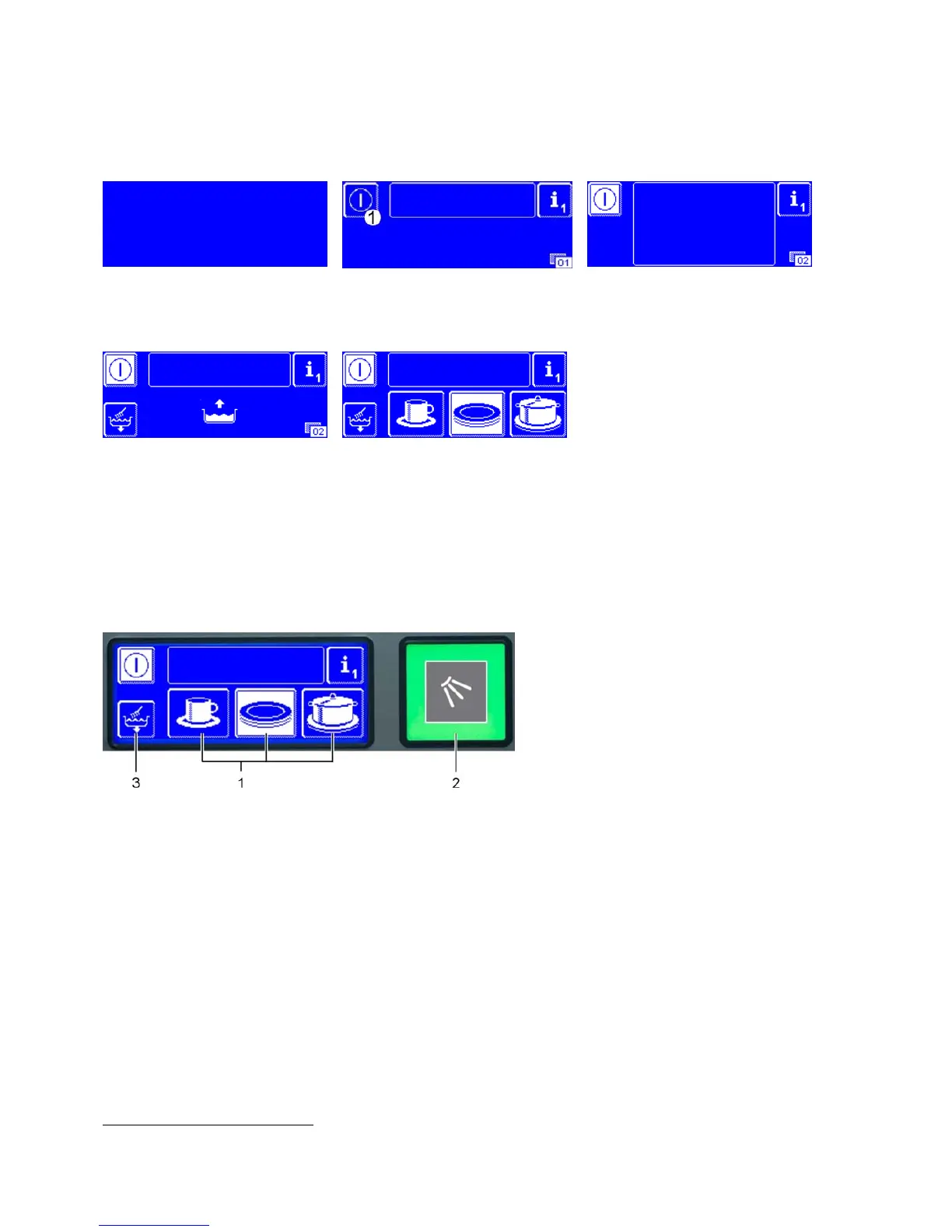Short instructions
IMPORTANT: Read the detailed operating instructions and safety notes before first use.
Switching on the machine
Screen 01
Screen 02
Touch the screen with your
finger.
Screen 01 appears.
Press and hold the on button
(1) for approximately 2 seconds
Screen 02 appears.
The welcome message
disappears automatically after a
short time.
The machine's tank is auto-
matically filled and heated at
the same time.
Detergent is dosed into the
machine's tank (assuming a
dosing device is connected).
The machine is ready as soon
as the rated temperatures have
been reached.
The start button lights up green
and the washing programmes
are displayed
1
.
Loading dishes
Starting the washing programme
1 Washing programmes
The washing programme
with the white background
is selected.
2 Start button
3 Self-cleaning programme
Press the start button (2) to start the washing programme.
The start button (2) first lights up in blue and then gradually turns to green to indicate the progress of
the washing programme.
The start button (2) flashes green as soon as the washing programme has been completed.
On machines with integrated exhaust air heat recovery the start button (2) flashes green and blue
whilst vapours are extracted.
Removing dishes
Switching off the machine
Press and hold the button (3) for approximately 2 seconds to start the self-cleaning programme.
The inside of the machine is cleaned and finally drained.
The start button (2) lights up blue and switches off in three steps as the self-cleaning programme
progresses.
The machine switches off.
1
The display of washing programmes depends on the purpose for which the machine has been programmed.
