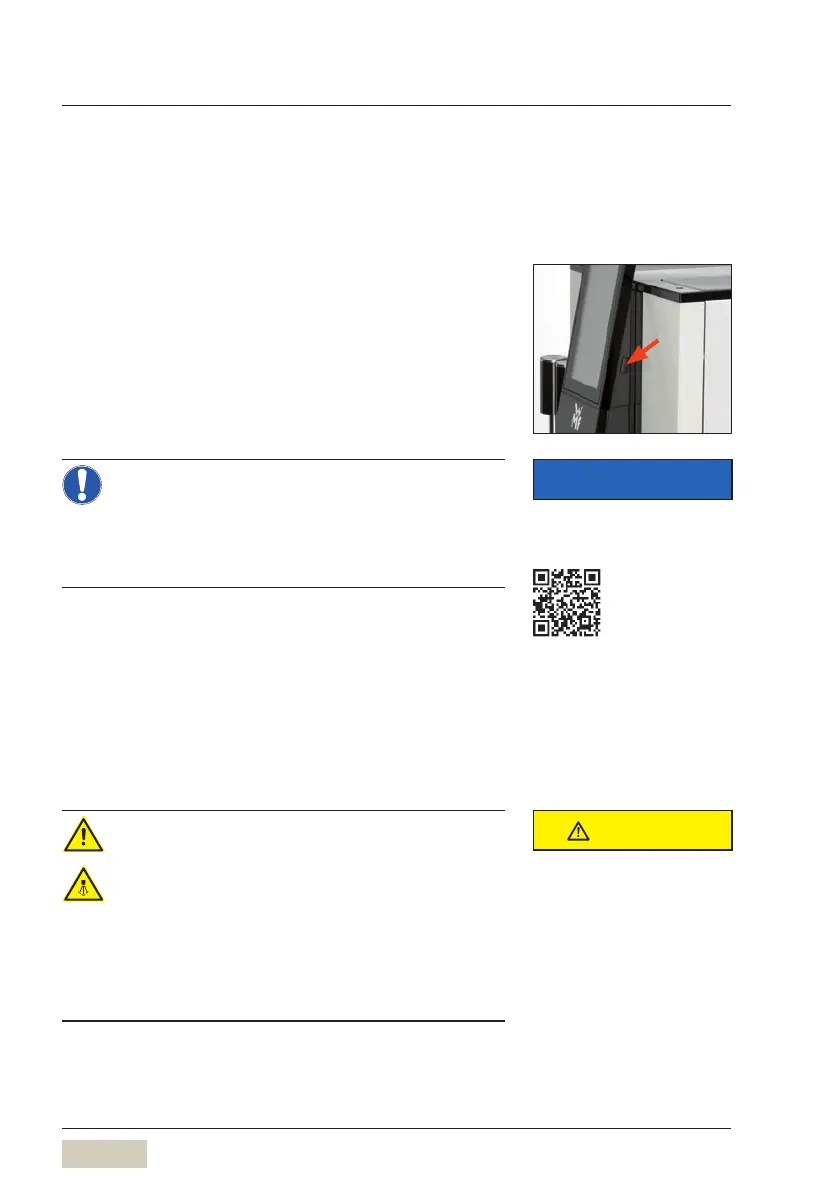24
User Manual WMF1100 S
Start-up | Start-up program
Unpack the WMF1100 S and place the coffee
machine on astable, horizontal surface
Observe the technical data
Plug the mains cable for the coffee machine into an
appropriate electrical outlet
3.3 Start-up program
Switch-on the coffee machine using the ON/OFF
switch
Coffee machine switches on.
The start-up program starts.
Follow all the instructions on the display
The start-up program provides astep-by-step
guide through the remaining start-up steps on
the display.
> Follow the display messages.
• The set values can be changed after start-up.
Additional instructions
• Connect up the milk w Chapter 4.6page 28
As soon as the start-up program has run through
completely and all necessary adjustments have been
made, the coffee machine will restart. Calibration is
performed fully automatically.
Burn hazard/scalding hazard
• When dispensing beverages, hot liquid comes
out of the spouts. The adjacent surfaces and
spouts become hot.
> When dispensing beverages, do not reach
beneath the spouts.
> Do not touch the spouts immediately after
dispensing.
Technical data
w page 108
IMPORTANT
Change settings
w Software
starting on page 38
Start-up
CAUTION
Follow the Safety chapter
w starting on page 7
