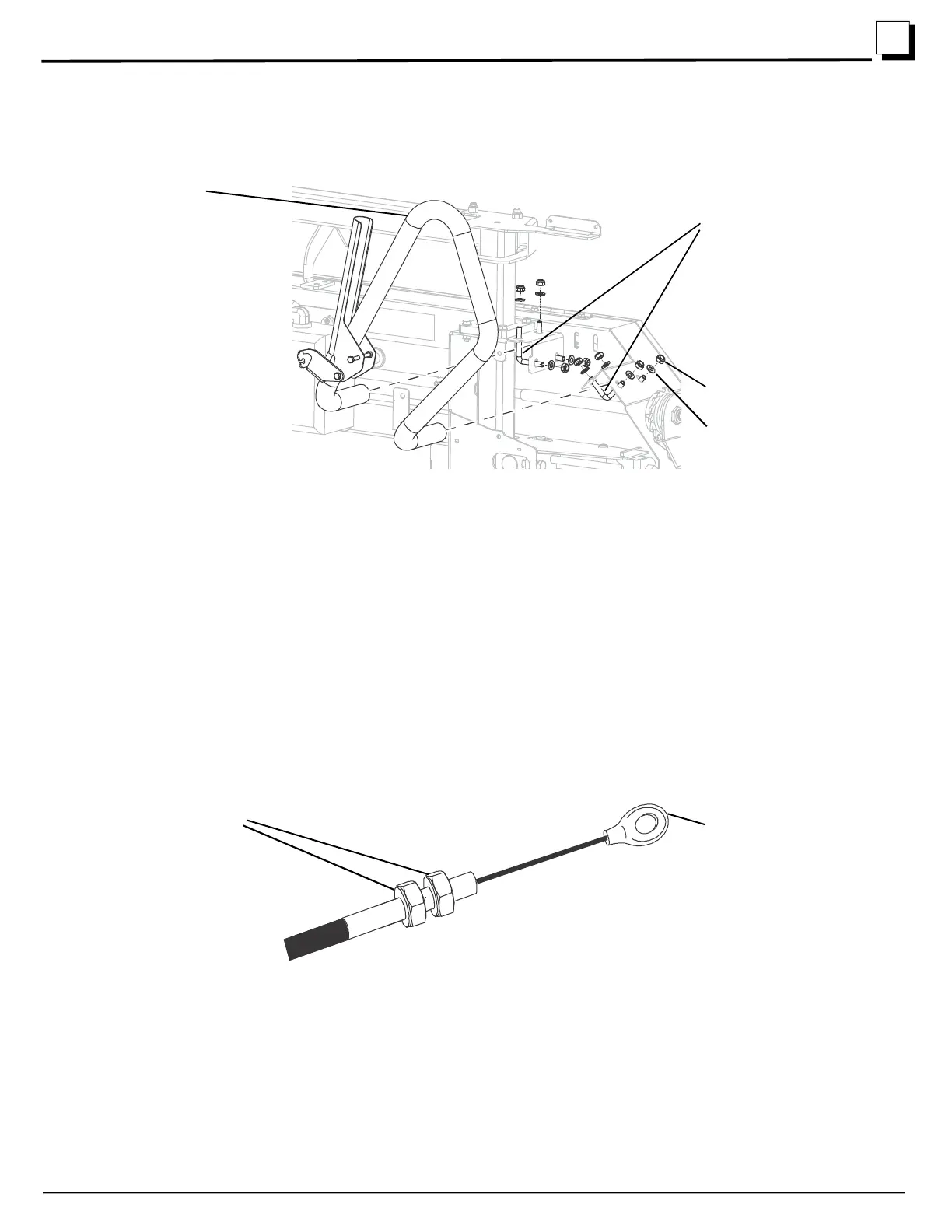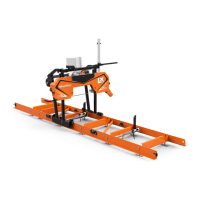Setup
Install the clutch cable
3
Setup LX25 8/25/21 3-11
1. Remove the operator’s handle from its shipping position by loosening the bolts enough to remove the handle and clipping
the tie wrap holding on the throttle cable.
2. Invert the handle and replace it as shown. (See FIG. 3-16 .)
3. Tighten all the handle bolts.
NOTE: Inserting the handle until it touches the sawhead will interfere with the crank handle motion. Only insert the handle just
past the L-bolts.
3.7 Install the clutch cable
The tools needed are:
Socket, 10mm
Combination wrench, 10mm
Small adjustable wrench
Ratchet handle
The clutch cable was attached to the operator’s handle before shipping. The cable has an attaching eye and two adjustment
nuts.
(See FIG. 3-17 .)
FIG. 3-16
FIG. 3-17
Bolt, M8 L Handle
Handle
Nut, M8-1.25 Hex
Nylock
Washer, M8 Flat
Attaching Eye
Adjustment Nuts
