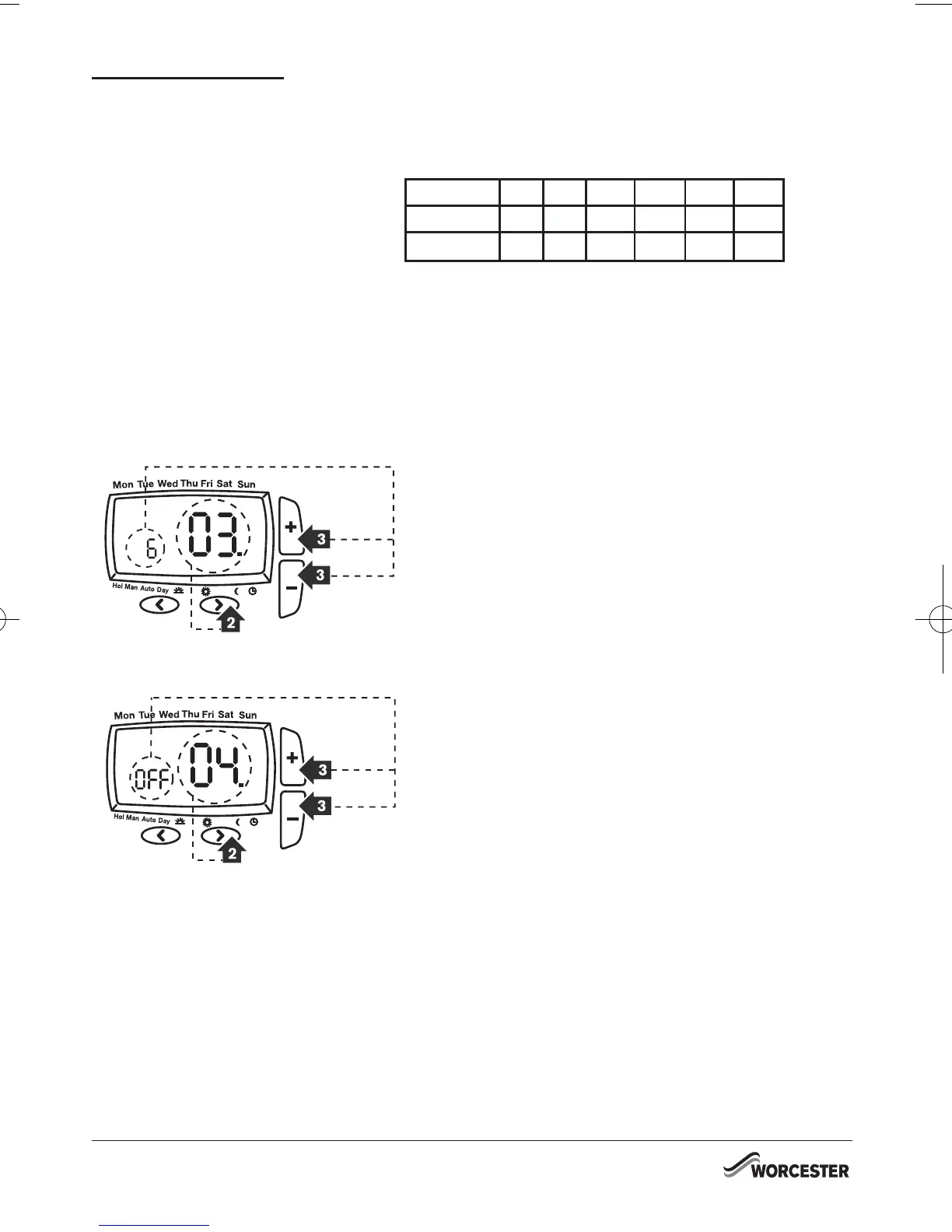Event 1 2 3 4 5 6
Time 7:00 9:00 12:00 14:00 16:30 22:00
Te mpe ra tu re 21 18 21 18 21 16
Saturday to Sunday
As you can see, at 7:00, the heating will come on to raise the
temperature to 21°C. At 9:00, the temperature set point is lowered
to 18°C, it stays at 18°C until 12:00 when the heating comes on
to raise the temperature to 21°C. The temperature stays at 21°C
until 14:00 when it is lowered to 18°C. At 16:30 the heating
comes on to raise the temperature to 21°C where it stays until
23:00 when the temperature is lowered to a night setback temper-
ature of 16°C until 07:00 when the cycle repeats the next day.
Option 03 How to change the number of program events
per day.
1. Enter user options by pressing < and > simultaneously for 3
seconds.
2. Select option 03 by pressing > until 03 appears.
3. Use + and – keys to select option. 2 = 2 time / temp events
per day, 4 = 4 time / temp events per day, 6 = 6 time / temp
events per day.
Press > to accept change.
Option 04 How to switch on/off the automatic summer /
winter time change.
Twice a year the actual time is automatically changed to keep it in
line with the summer / winter time change. Default setting is On.
If you wish to disable / enable this feature:
1. Enter user options by pressing < and > simultaneously for 3
seconds.
2. Select option 04 by pressing > until 04 appears.
3. Press – or + key to display Off or On as desired.
Press > to accept change.
DIGISTAT OPTIMISER
USER OPTIONS
