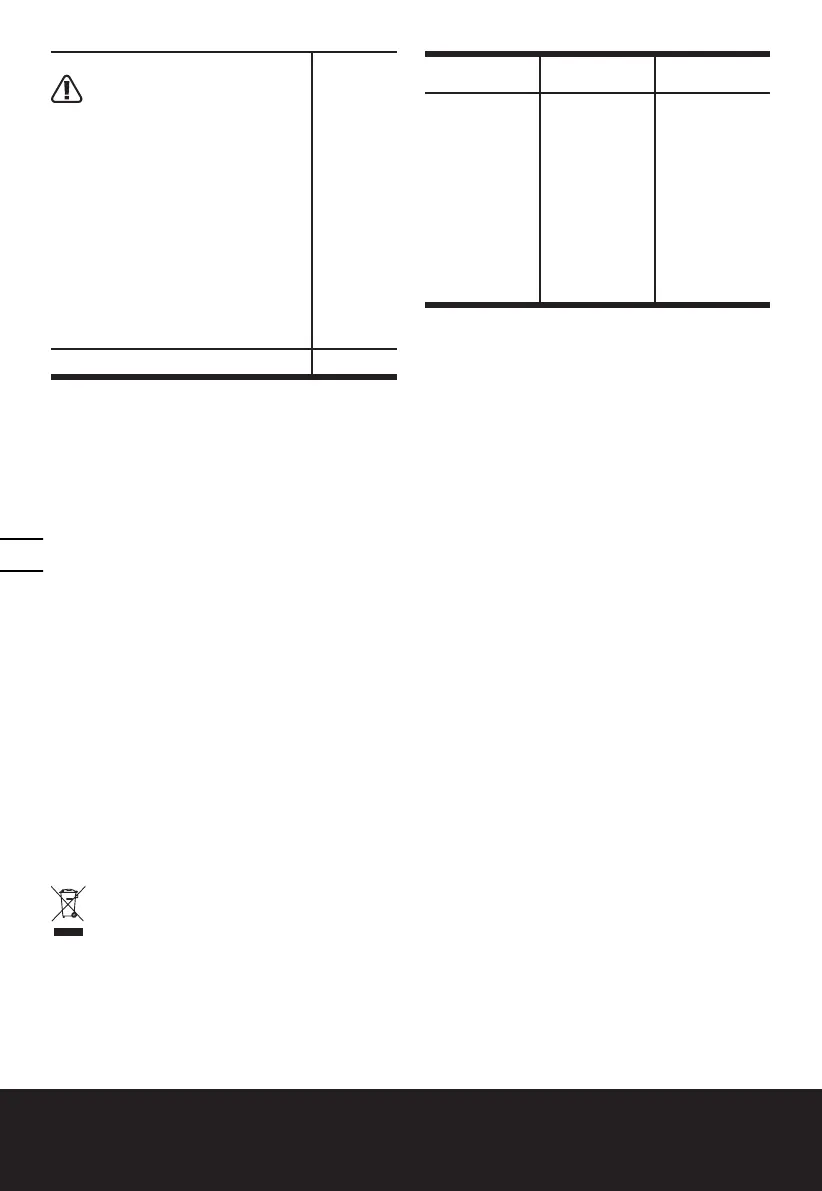12
20V Li-Ion
multi-purpose saw
WX550 WX550.X
Cutting
WARNING!
• Never hold the pivot head when
operating the tool.
• Never hold the motor cover when
operating the tool.
Always use a blade suited to the material
and material thickness to be cut. Before
cutting any type of material, be sure it is
firmly anchored or clamped to prevent
slipping. Holding the work by hand or
against your body leaves it unstable and
may lead to loss of control.
• Whenever possible, the saw foot plate
must be held firmly against the material
being cut. This will prevent the saw from
jumping or vibrating and minimize blade
breakage.
See Fig. G1
– G3
LED Work Light
See Fig. H
WORKING HINTS FOR YOUR
MULTIPURPOSED SAW
If your power tool becomes too hot, run no-load for 2-3
minutes to cool the motor. Avoid prolonged usage at very
low speeds.
Any movement of the material may affect the quality of the
cut. The blade cuts on the upward stroke and may chip the
uppermost surface.
Ensure your uppermost surface is a non-visible surface
when your work is finished.
MAINTENANCE
Your power tool requires no additional lubrication or
maintenance.
There are no user serviceable parts in your power tool.
Never use water or chemical cleaners to clean your power
tool. Wipe clean with a dry cloth. Always store your power
tool in a dry place. Keep the motor ventilation slots clean.
Keep all working controls free of dust. Occasionally you
may see sparks through the ventilation slots. This is
normal and will not damage your power tool.
ENVIRONMENTAL
PROTECTION
Waste electrical products must not be disposed
of with household waste. Please recycle where
facilities exist. Check with your local authorities or
retailer for recycling advice.
TROUBLESHOOTING
Symptom
Possible
Causes
Possible
Solution
The tool
suddenly
stops during
operation.
Over load
Battery
temperature too
high
Low battery
capacity
Relieve the load
on the machine
immediately and
allow cooling
for approx. 30
seconds by
running the
machine on
no-load.
Charge the
battery pack.
FOR BATTERY TOOLS
The ambient temperature range for the use and storage of
tool and battery is 0℃-45℃.
The recommended ambient temperature range for the
charging system during charging is 0℃-40℃.
Positec Australia Pty Limited
10 Corporate Blvd Bayswater , VIC 3153, Australia
