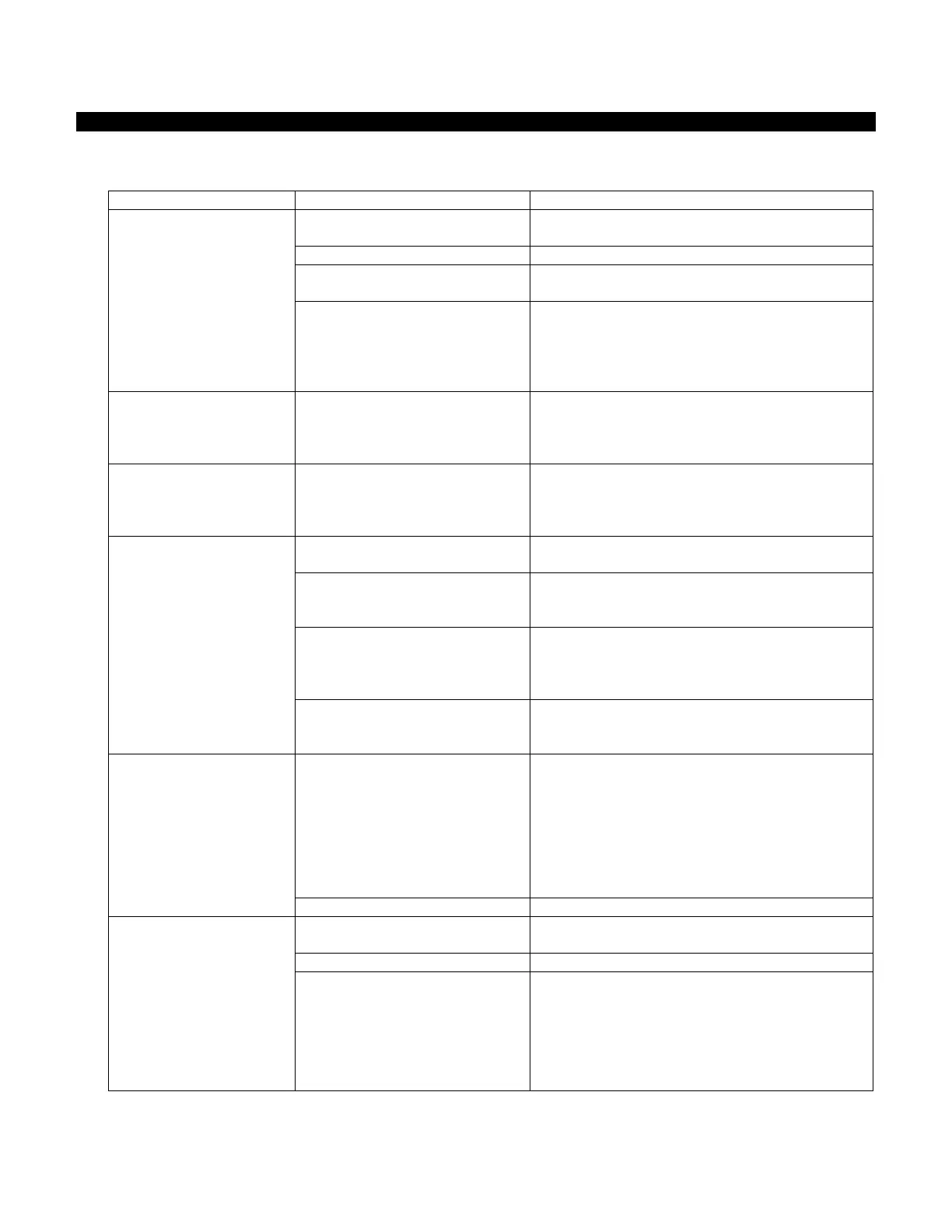PPG DIGIMATCH SPECTROPHOTOMETER
28
Troubleshooting
Prior to contacting X-Rite support department for device problems, try the applicable solution(s) described below.
If the condition persists, contact us using one of the methods listed in the Service Information section.
Problem Cause Solution
Device screen remains
dark.
Device is turned off. Turn device on by pressing the power on/off
button.
Device is in power down mode. Touch the screen or lift the device.
Battery is very low. Charge the battery min. 1 hour. After max. 5
minutes the screen will turn on.
Battery is defective. Charge the battery. If the screen does not turn
on after max. 5 minutes check if the USB cable
is correctly connected to the computer or
power supply. If it still does not work the
batter
needs to be replaced.
Screen is instable (turns
on/off periodically) when
device is connected to a
computer.
Battery is defective. Battery needs to be replaced.
Screen is frozen. Firmware is locked up. Disconnect USB cable. Press and hold the
measure power on/off button for 10 seconds
and then release. Device turns off. Device can
be started normall
.
Measurement error or
results appear
inaccurate.
Material being measured is
dama
ed
e.
. scratched
.
Repeat measurement.
Calibration was performed on a
dirty white tile or camera test
tar
et.
Clean the calibration reference. Repeat the
calibration as described in the Calibration
section.
Device requires calibration. Perform a health check and calibration on
calibration reference. If health check and
calibration fail, the device is defective. Contact
technical support.
Device is defective. Perform a health check in the Apps screen. If
the health check fails the device is defective.
Contact technical support.
Calibration procedure
fails.
Device movement, dirty white
tile, etc.
Try measuring the white tile and camera test
target again. If an error still occurs, clean the
white tile and camera test target as explained
in the Appendices.
If the issue persists, check battery status,
perform a reset by holding the Measure Power
On/Off button for 10 seconds, and then repeat
the calibration.
Device defective. Contact technical support.
Device and software not
communicating (USB
connection).
USB cable not connected. Connect the USB cable between the computer
and the device.
USB cable is defective. Exchan
e USB cable.
Communication crashed
between application software
and the device.
Unplug the USB cable, wait 1 second and
connect the cable again.
If the communication still does not work, close
and restart the software application. Restart
the device. If the communication still does not
work, reboot the computer.
