RapidMatch
TM
GO Spectrophotometer
14
3. Position the instrument over the white tile by locating the two pins in the
Calibration reference into the holes in the measurement base. NOTE:
The pins are keyed and will only insert in one direction.
4. When ready, tap Calibration and then tap Yes to start calibration. Do
not touch the instrument throughout the measurement sequence.
5. After calibration is completed, remove the instrument from the
calibration reference and close the reference case.
NOTE: It is recommended to perform a Self-Test after the Calibration
Refer to the Settings screen.
12. Measurement
IMPORTANT:
• To avoid discomfort, do not look directly into the measurement optics
when the instrument is on and measuring.
• Do not move instrument while taking a sample measurement. If motion
is detected by the contact sensors, an error message will be displayed
and the measurement aborted.
• Measurement performance may decline under certain condensing
conditions.
• Do not move the instrument on the sample surface with pressure. This
may cause scratches to the sample surface.
The Job List is used to measure and delete sample data. The following is a
general job measurement procedure.
1. Search for a check area near the repair spot that is as flat as possible
and clean the area.
2. From the Home screen, tap the Job List icon.
3. Select a downloaded job from the list or tap the Add New Job icon at the
top of the screen to start a new job. After selection, the instrument goes
into measure mode.
NOTE: Downloaded jobs available for measurement do not have a
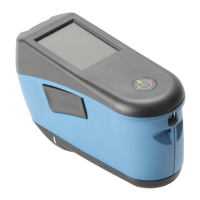
