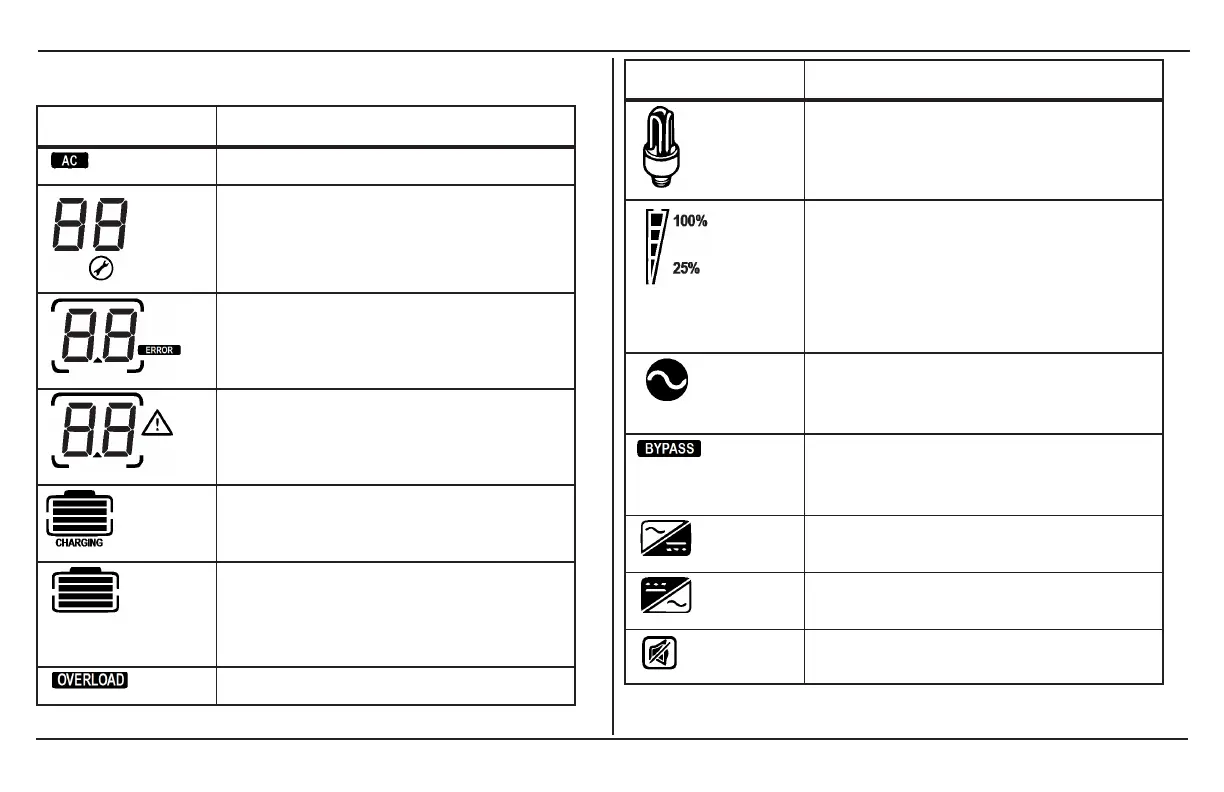Freedom XCDisplay Panel
46 Freedom XC Owner's Guide
LCD Screen Icons
Icon Definition
AC input and output indicator.
The wrench icon underneath a number is
displayed during configuration mode.
An error event with its corresponding
number is displayed here.
A warning event with its corresponding
number is displayed here.
The charging indicator is displayed when
the unit is in charger mode.
The battery icon indicates remaining
battery power. One bar = 1-25%, two bars
= 25-50%, three bars = 50-75%, and four
bars = 75-100%.
Shows an overload condition.
Icon Definition
The load icon is displayed if there is
voltage available at the AC output.
The bar represents load consumption
levels. 100% is an indication of full
capacity and 25% indicates low
consumption. All the bars disappear at
<20watts, and AC load indicates zero
watt power.
Shows up in grid mode when AC shore
power is present. If the power is being
qualified, then this icon will flash.
Shows that the unit is in grid mode and is
bypassing shore power directly to the
loads.
This icon shows when there is power
conversion from AC to DC - charging.
This icon shows when there is power
conversion from DC to AC - inverting.
The alarm buzzer is muted.
