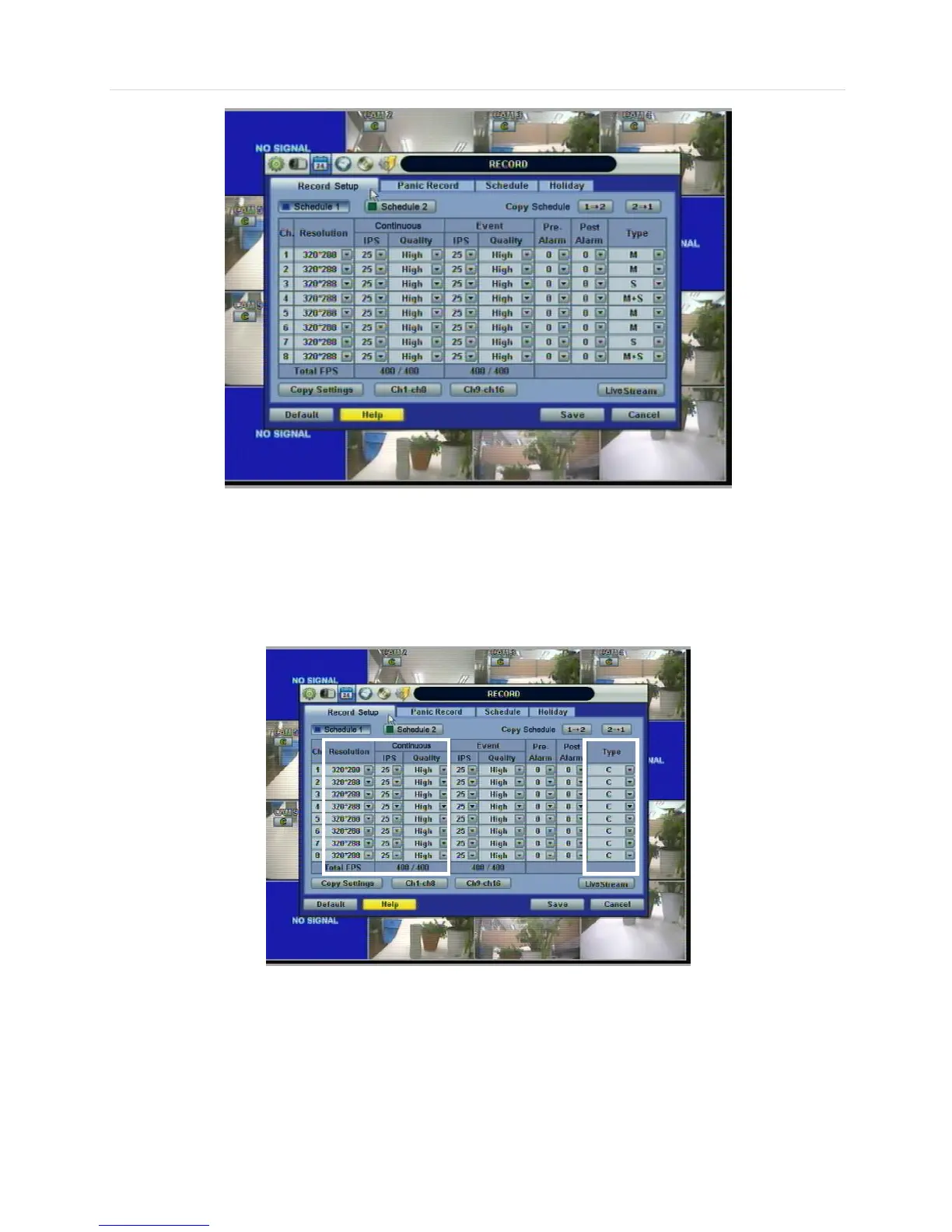User’s Manual | 52
Users can configure record settings such as Resolution, ㅑ PS, Quality, Pre/Post Alarm, and Record Type for Normal
Recording (Continuous) and Event Recording (Alarm or Motion) in each Schedule.
It is recommended that a user first select a “Type” (Record Type) for each camera channel.
For example, if the Type is “C” (Continuous), Event Recording will be disabled, and the DVR will use the settings for
Continuous Recording only.
<Continuous Record setting>
If the Type is set to “M” (Motion) or “S” (Sensor/Alarm), the DVR will use the Event Recording settings only.