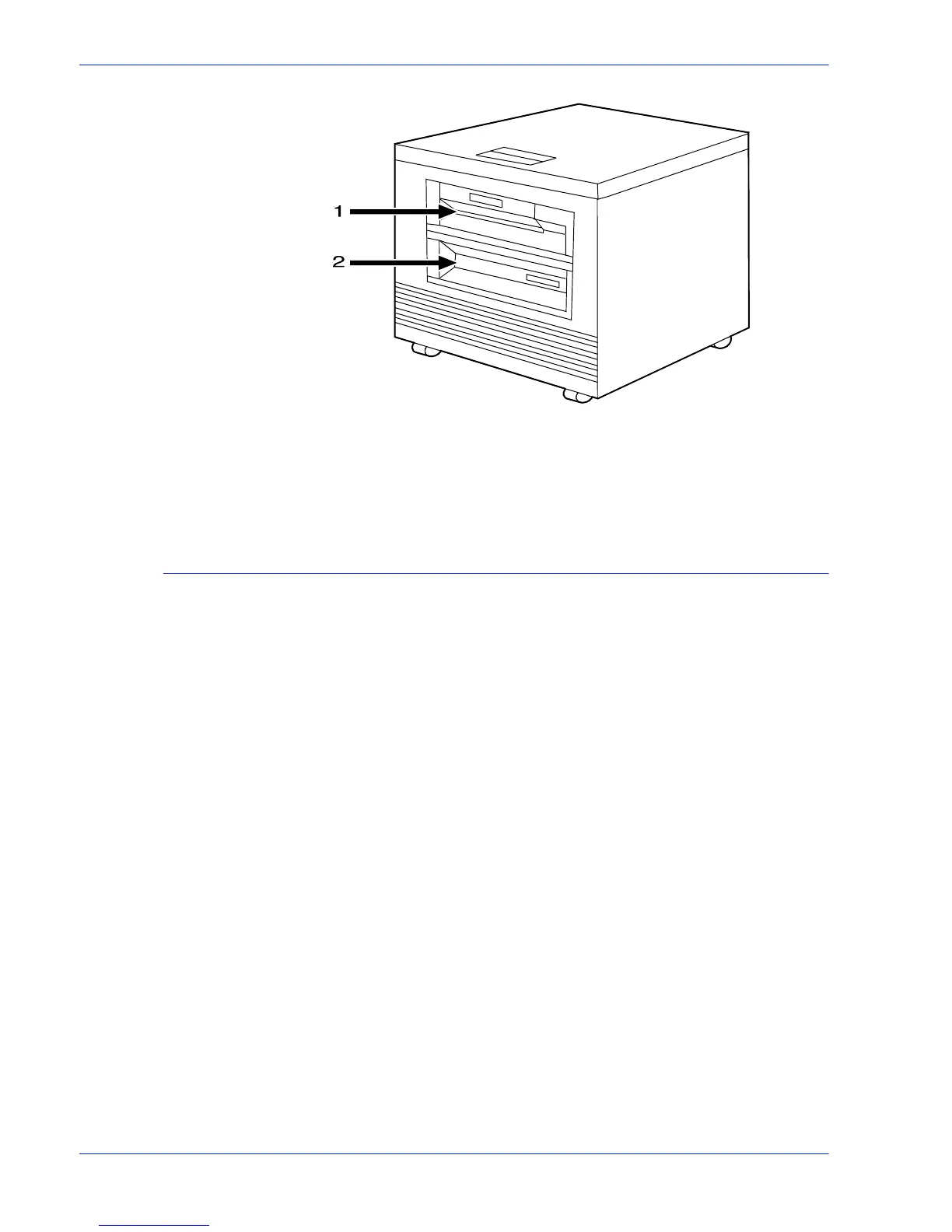2-26 DocuTech 128/155/180 HighLight Color Operator Guide
System components
Figure 2-15. Peripheral cabinet
1. 9-track magnetic tape drive
2. 18/36-track cartridge tape drive
Paper sizing and print speed
The printer paper trays have edge guide sensors that detect paper
length and width. The system selects correct paper trays for the
print job based on the paper parameters, such as size, weight,
color, or coating, specified in the job as follows:
• If an exact match is found, the print job continues.
• If an exact match is not found, the operator can specify in the
job for the printer to do one of the following:
– Stop printing the job and print an error sheet.
– Print the data on an oversized sheet.
If you encounter any problems related to paper sizing, contact
your lead operator or Xerox service representative.