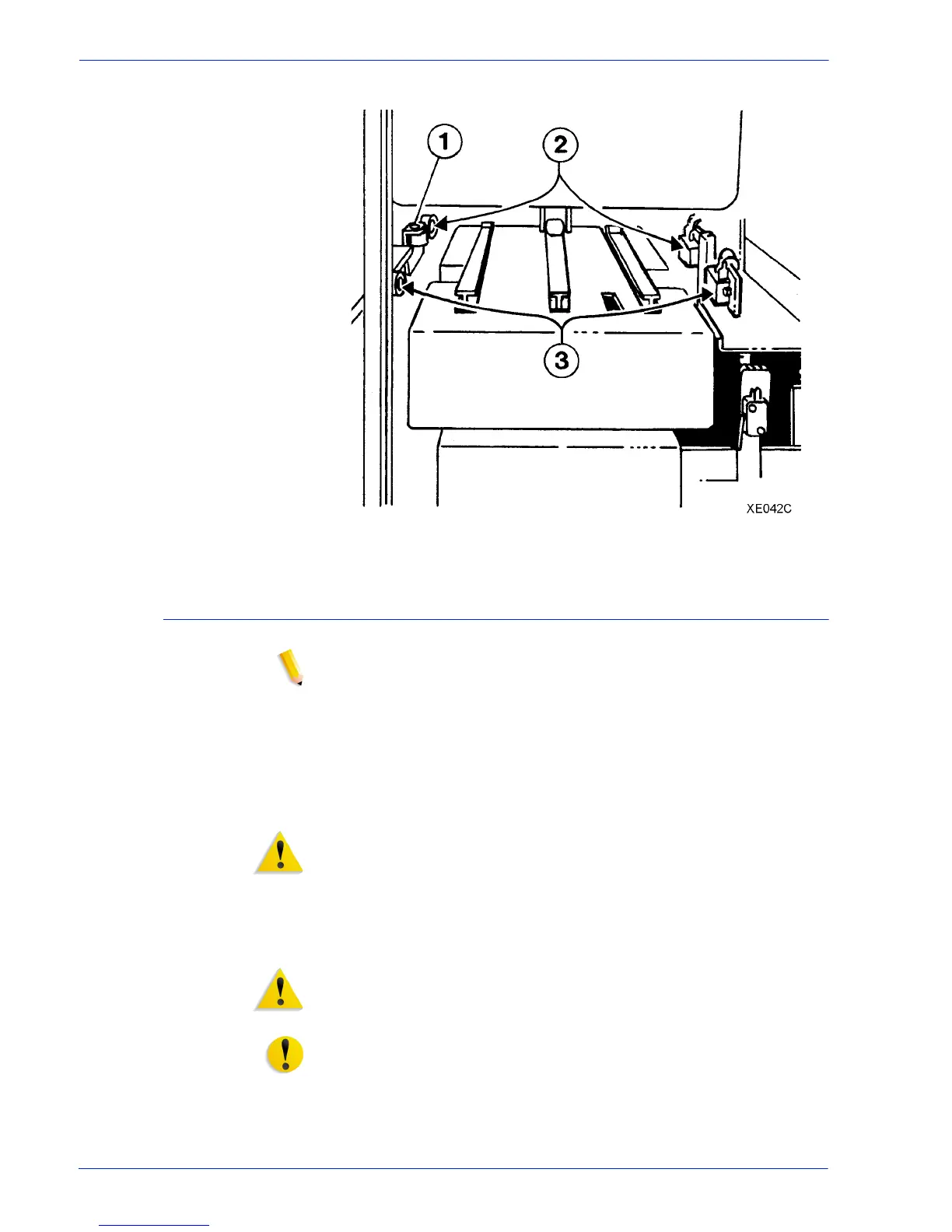DocuTech 128/155/180 HighLight Color Operator Guide 3-47
Routine maintenance
Figure 3-44 Locating the Q1221, Q1218, and Q1227 sensors
Cleaning the binder
NOTE: Production publisher configuration only
Keep the binder clean to prevent binder tape jams. Clean the
binder once a week, or as needed, and also when changing the
binder tape.
It is highly recommended that the binder be cleaned before the
binder warm-up cycle begins or before switching the system on.
The following steps must be performed to clean the binder.
WARNING: All areas of the binder drawer, including the binder
tape, are hot, approximately 425°F (218°C), and may cause a
serious burn. If the binder has been in a "Ready" condition, allow
the binder to cool for at least one hour before continuing the
procedure.
1. Open the finisher doors.
WARNING: A sharp edge on the plastic binder platen cleaner or
on the tape spool sometimes occurs as a result of removing the
cleaner. This sharp edge could cause finger cuts.
CAUTION
CAUTION: To avoid damage to the system, do not use any
liquids or any abrasive material to clean the binder. Use the plastic
binder platen cleaner on the tape reel or use a clean, lint-free
cloth.
2. Grasp the green handle on the binder drawer. Pull the drawer
out until it stops.