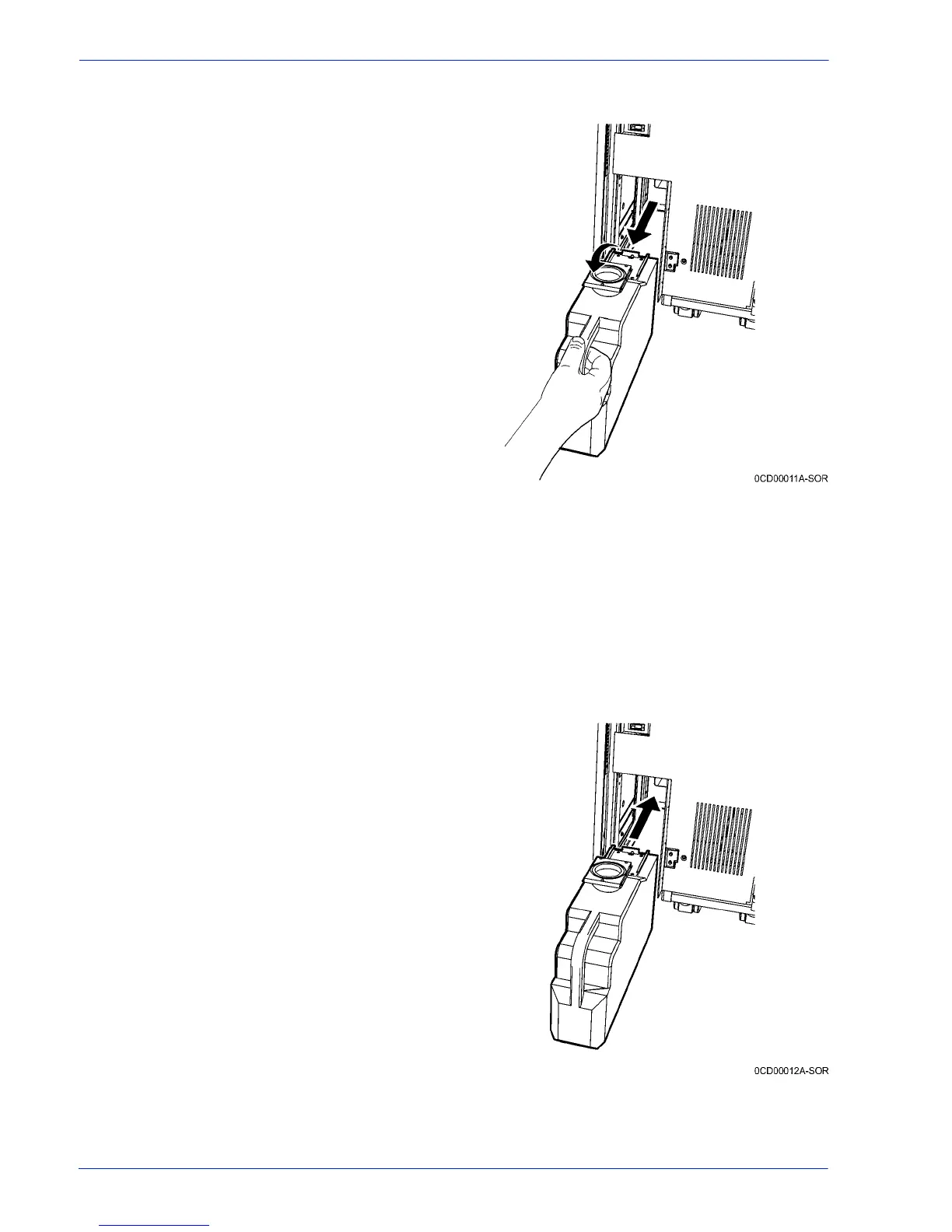DocuTech 128/155/180 HighLight Color Operator Guide 3-29
Routine maintenance
Figure 3-27 Flat cap on waste bottle
4. Place the flat cap on the round bottle opening and snap it
down. This prevents spillage when discarding the bottle.
5. Discard the waste material and container by placing the
container in the trash.
6. Obtain a new bottle and open it, placing the cap at the front of
the bottle and snapping it down.
7. Insert the new bottle into the waste module.
Figure 3-28 Inserting a new waste bottle
8. Close the HLC module door.