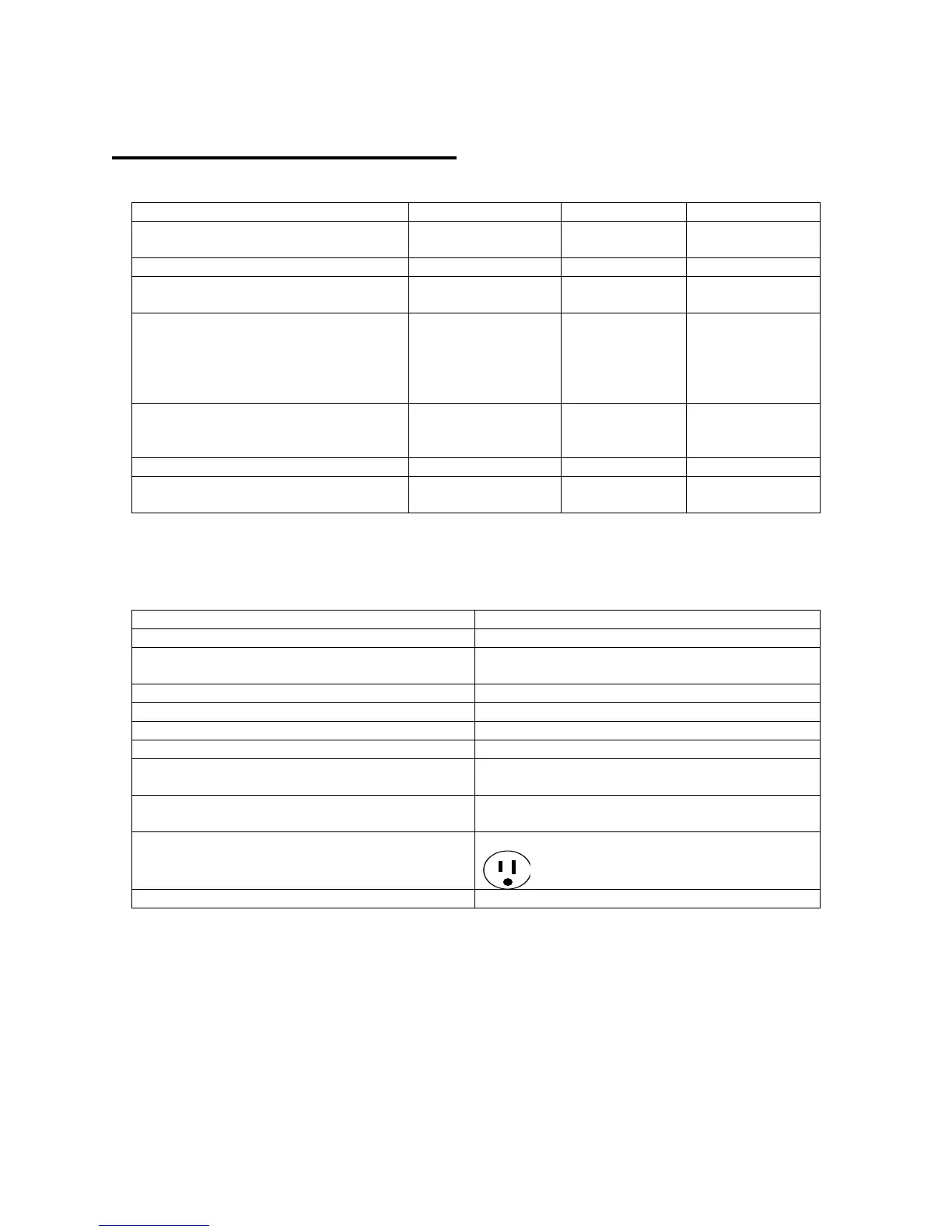Environmental Requirements
Printer System Requirements
Environmental Factor Recommended Minimum Maximum
Temperature 70 degrees F (22
Celsius)
50 degrees F
(10 Celsius)
90 degrees F
(32 Celsius)
Humidity 45% RH 15% RH 85% RH
Altitude (above sea level) 0 feet (0 m) 10,000 feet
(3,048 M)
Power Consumption (approximate)
Energy Star (eStar) compliant. See
Power Requirements for more
information
Standby: 375w
Low Power:
120w
Sleep Mode:
13w
Running:
1.92Kw
Noise (Approximate sound pressure
level at operator position)
Standby (dbA)
54.4
Running (dbA)
78.7
Peak (dbA) 81.5
Nominal Voltage (processor) 208 VAC 187VAC 254VAC
Heat Output Standby:
1500 BTU/Hr
50/60 Hz run is
7680 BTU/Hr
NOTE 1: If above 90 Degrees F (32 Celsius), reduced relative humidity is required to maintain the
specific performance.
NOTE 2: For altitudes above 10,000 feet, equipment shutdown rates may increase.
FreeFlow DocuSP Print Server power requirements
Section Specification
Platform SUN Ultra 20
Single Phase 2 wire, plus ground
8 Ampere
Nominal Voltage 100-240 volts AC (-10% to +6%)
Xerox Receptacle part number 600S3704
Customer provided receptacle (or equivalent) NEMA Part No 5-15R
Frequency 50/60 Hz single phase
FreeFlow DocuSP Print Server power cord
length
10 feet /3 M
Length of cables (2) connecting the Controller
to the Print Engine
10 feet/3 M
15 feet/5 M
Dedicated use of 15 ampere outlet
Receptacle diagram (XNA only, All others:
Flying-leads)
5-15 R
Power 150 W maximum
NOTE 1: Surge protection is strongly recommended for network controller installations and is the
responsibility of the customer.
NOTE 2: The power source for the network controller must be continuous and not interrupted by
an onsite power failure.
Printer system power requirements
The electrical outlet must be located within 6 feet (1828 mm) to the right of the right rear corner of
the main processor, or no more than 3 feet (914 mm) to the left of the left rear corner of the main
processor (when facing the machine).
The outlet/circuit cannot be shared with any other devices or equipment.
16
