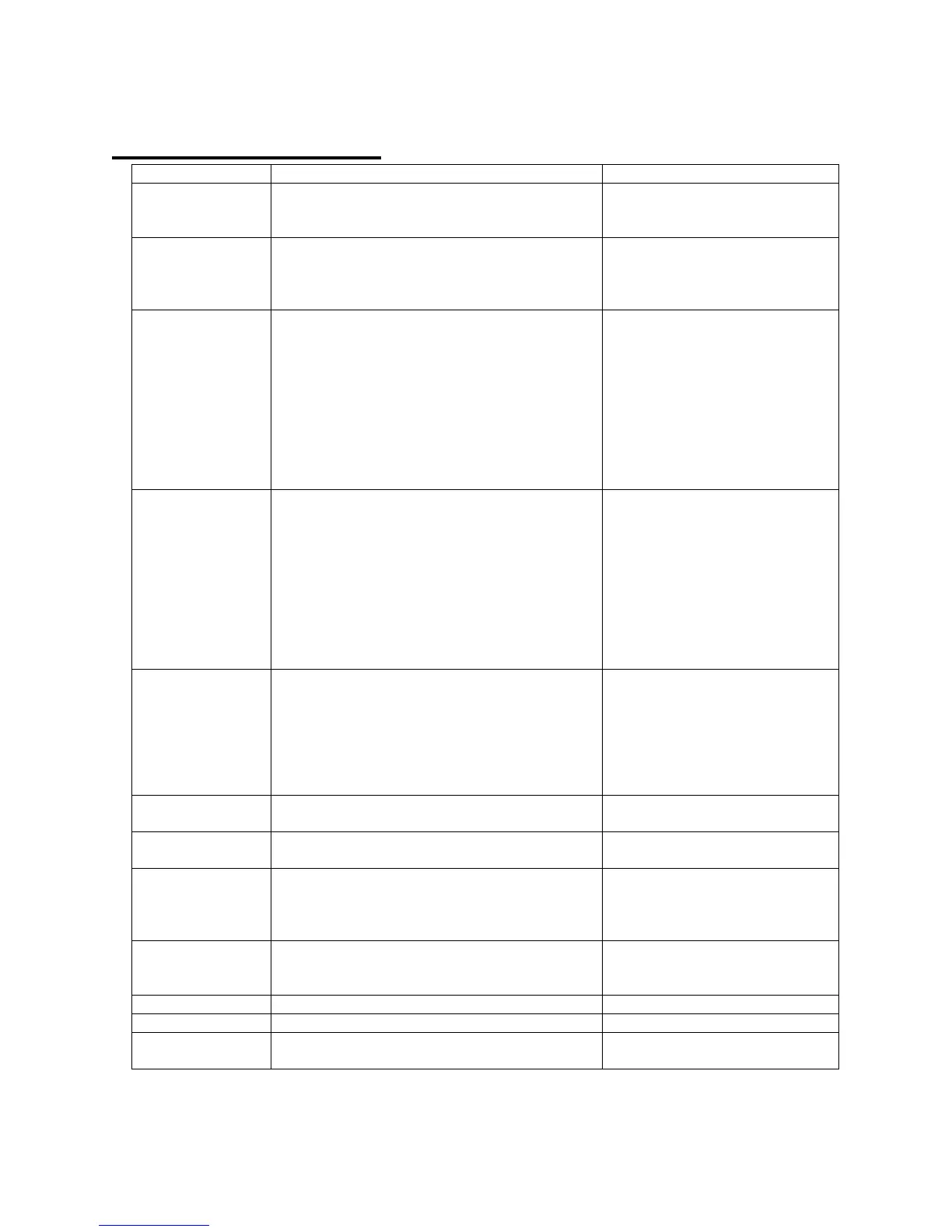Product Specifications
Item Specification Comments
Print Speed and
Productivity
95 prints per minute and in the range of 70K
to 150K prints per month
For 8.5 in x 11in /A4 stock
Media Size Minimum Sheet Size 5.5 in. x 7.2 in (140 mm
x 182 mm)
Maximum Sheet Size 13 in x 19.2 in (330 mm
x 488 mm)
Accepts standard and non-
standard sizes; includes A5 to
SRA3
Input Capacity Tray 1: 1,100 sheets
Tray 2: 1,600 sheets
Trays 3 and 4: 550 sheets each
Tray 5 (Bypass Tray): 250 sheets
----
Trays 6 and 7 (optional HCF): 2,000 each,
or...
Tray 6 (alternate optional OHCF): 2,000
----
Tray 8 (inserter): 175 sheets
10 in (254 mm) of stock per tray
Capacity is measured with 74
gsm sheets (20 lb Bond)
Total capacity with the optional
HCF: 8,225 sheets, or 6,225
with the OHCF.
Input Weight
Range
From any tray:
16 lb Bond to 80 lb. cover stock (52 gsm to
216 gsm)
Bypass Tray:
Up to 140 lb index (253 gsm)
Post Process Inserter:
175 sheets
16 lb Bond to 90 lb Cover (52 to 220 gsm)
To integrate pre-printed sheets,
tabs, and color pages
Media Types Bond, Cover, Bristol Specialty: tabs, preprinted
offset, transparencies,
carbonless, coated or uncoated
Note: Coated paper is
supported to run ONLY from
Tray 6 of the optional OHCF.
Grayscale
106 lines per inch, 129 Gray levels
150 lines per inch, 256 Gray levels
Standard mode
High Quality mode
Image Size
Standard maximum image area 12 in. x 18.9
in (305 mm x 480 mm)
Print Output
Resolution
2400 x 2400 dpi 1200 x 1200 dpi RIP (High
Quality mode)
600 x 600 dpi RIP (Standard
mode)
Maximum Duty
Cycle *
- 300K prints per month
- Average monthly print volume (AMPV) is
50K to 150K
based on 8.5 x 11 inches (A4)
Warm Up First power up within 5 minutes
Restart Time From Low Power Mode within 45 seconds
First Print Out
Time
Standard resolution: 5.14 seconds
High resolution: 6.97 seconds
7
