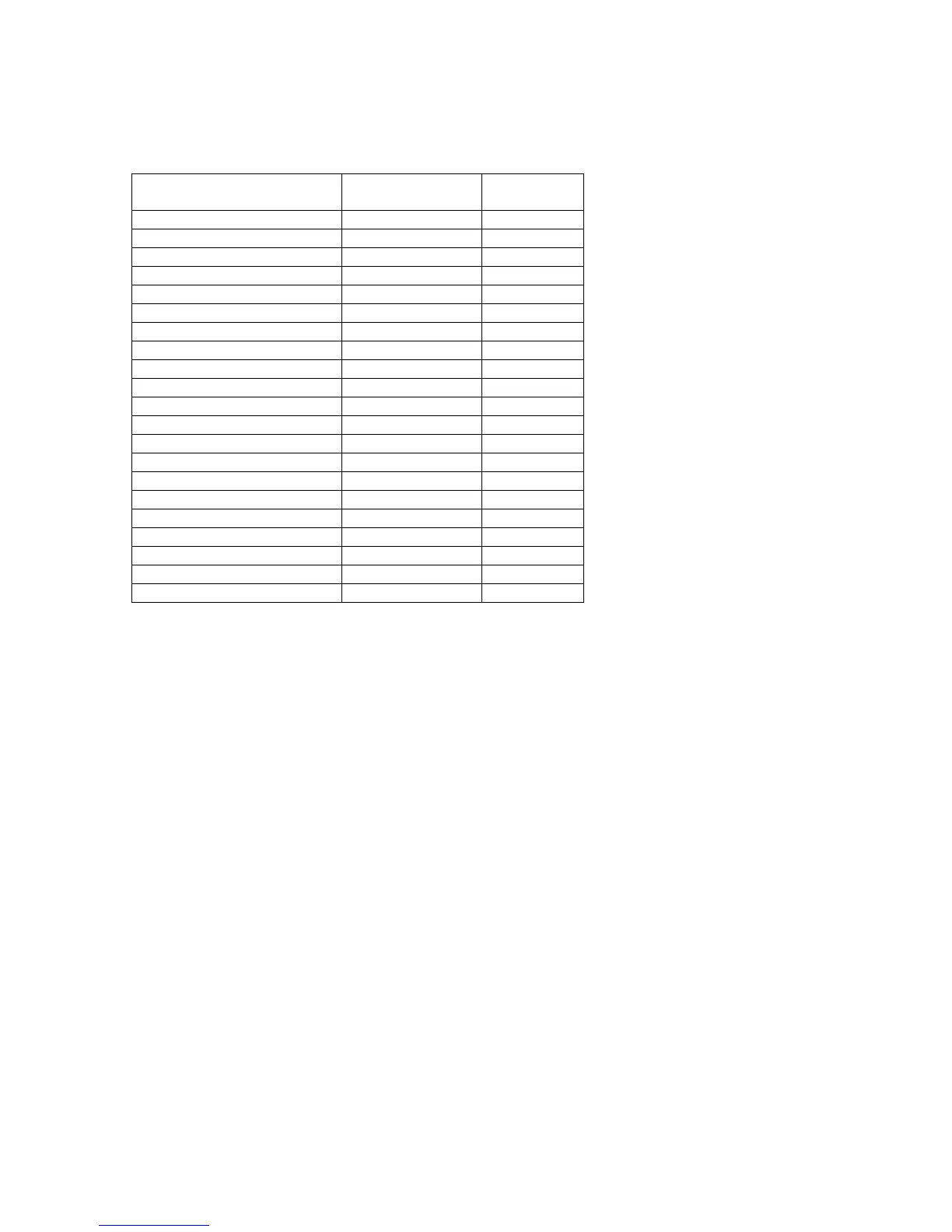Paper tray handling and supported paper types
Note: Automatic detection is not available for Tray 5, the bypass tray.
Automatically Recognized
Standard Paper sizes
Setting direction Size (mm)
B5 LEF 257.0x182.0
7.25x10.5(Exective)* LEF 266.7x184.2
A4 SEF 210.0x297.0
A4 LEF 297.0x210.0
8.0x10 LEF 254.0x203.2
8.5x11 SEF 215.9x279.4
8.5x11 LEF 279.4x215.9
8.5x13 SEF 215.9x330.2
8.5x14 SEF 215.9x355.6
B4 SEF 257.0x364.0
16-kai(TFK)* LEF 267.0x194.0
16-kai(GCO)* LEF 270.0x195.0
8-kai(TFX)** SEF 267.0x388.0
8-kai(GCO)** SEF 270.0x390.0
A3 SEF 297.0x420.0
11x17 SEF 279.4x431.8
12x18 SEF 304.8x457.2
12.6x17.7 SEF 320.0x450.0
12.6x19.2 SEF 320.0x488.0
13x18 SEF 330.2x457.2
13x19 SEF 330.2x482.6
* 7.25”x10.5”/16-kai (TFK)/16-kai(GCO) to be switched with NVM
** 8-kai(TFX)/8-kai(GCO) to be switched with NVM
Non-standard paper sizes maximums:
• Paper width 210.0mm - 330.2mm (13”)
• Paper length in process direction 182.0mm - 488.0mm (19.2”)
The product supports printing on ordered stock but does not support ordered stock recovery
(including tabs). If there is a paper jam, the operator will need to manually reset the stock order in
the paper tray back to Tab 1.
Qualified media for trays
For optimum media selections, refer to the Recommended Materials List available from your
Xerox representative. Additional information is contained in the Materials Usage Guide included
with the documentation you will receive.
Best performance is only achieved using Grade A paper. The use of non Grade A paper may
result in more frequent service calls and a higher jam rate due to contamination.
22
